Hi Everyone,
The steps to change your profile picture are simple enough, however, the following message is permanently displayed in my Profile Settings…
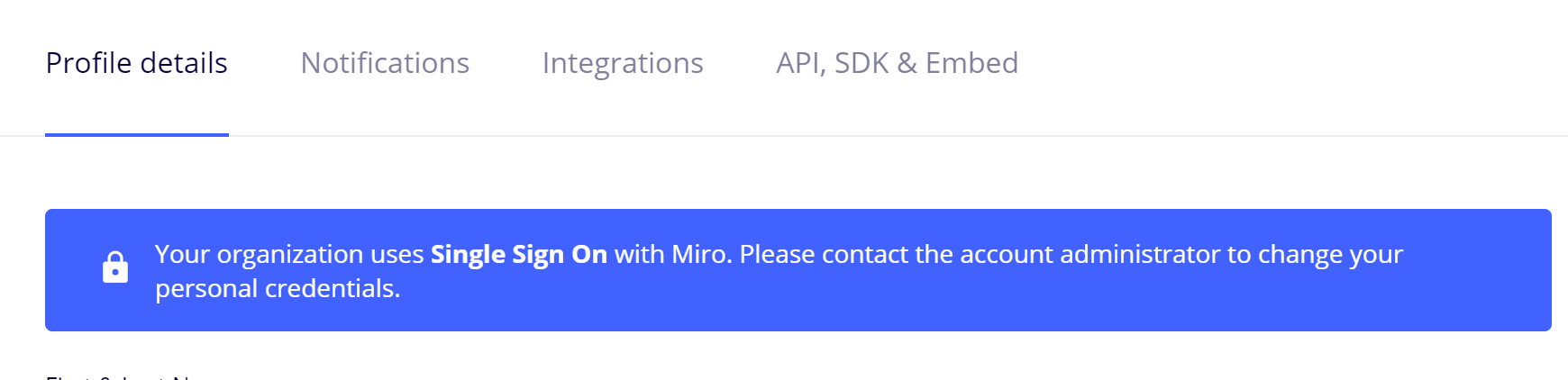
As I am the Company Admin licence holder, would I not be the account administrator, and therefore be able to change my picture?? I’m otherwise stumped as to who to contact.


