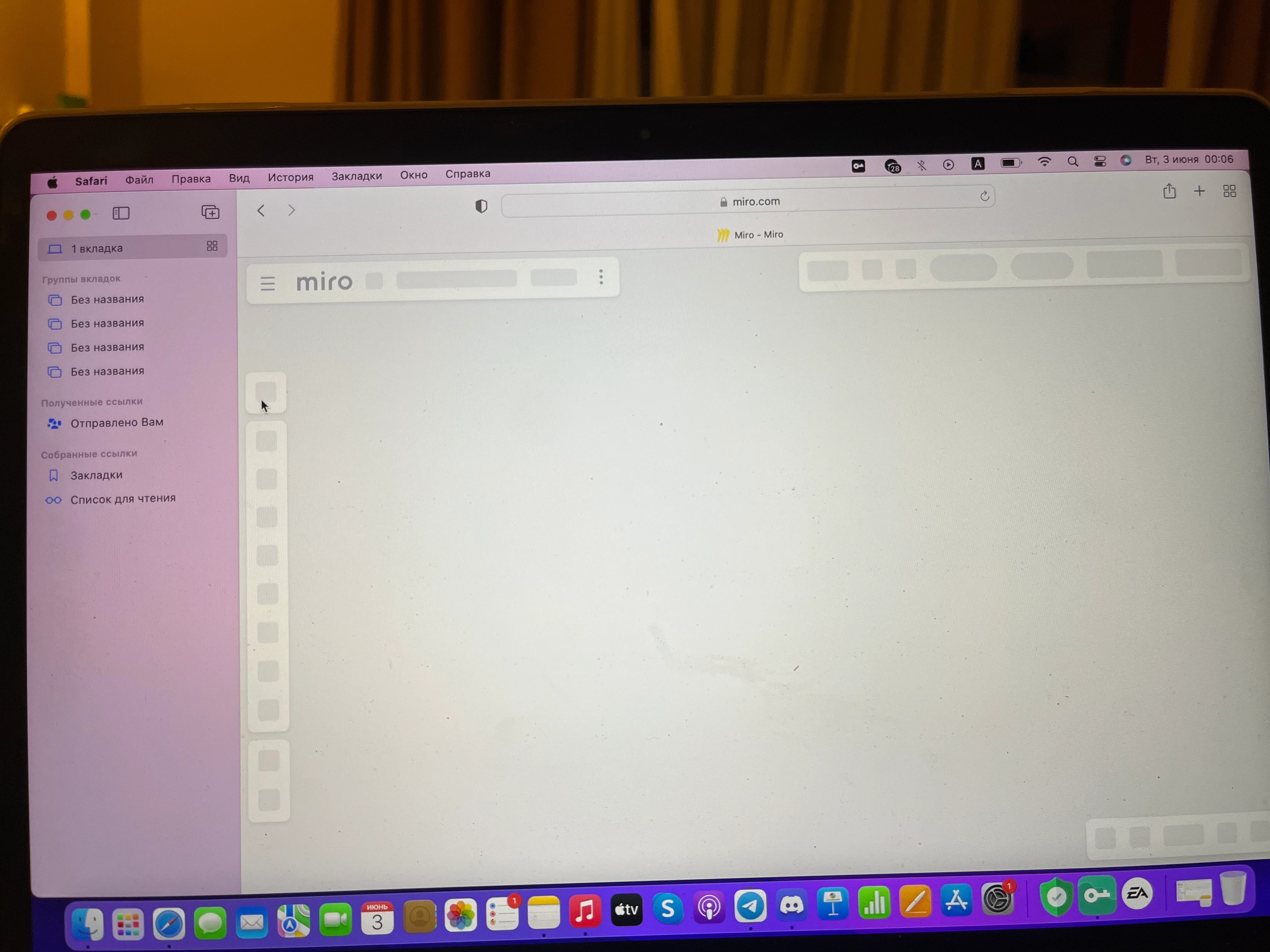
Hello,
I’m experiencing an issue accessing Miro boards from my laptop. Everything works perfectly in the mobile app, but I need to work from my laptop.
I’ve attached a screenshot below showing what the board looks like when I open it: there are no tools, no labels — nothing at all. My internet connection is stable, and I’ve already tried using a VPN and refreshing the page.
Could you please advise me on what to do?



