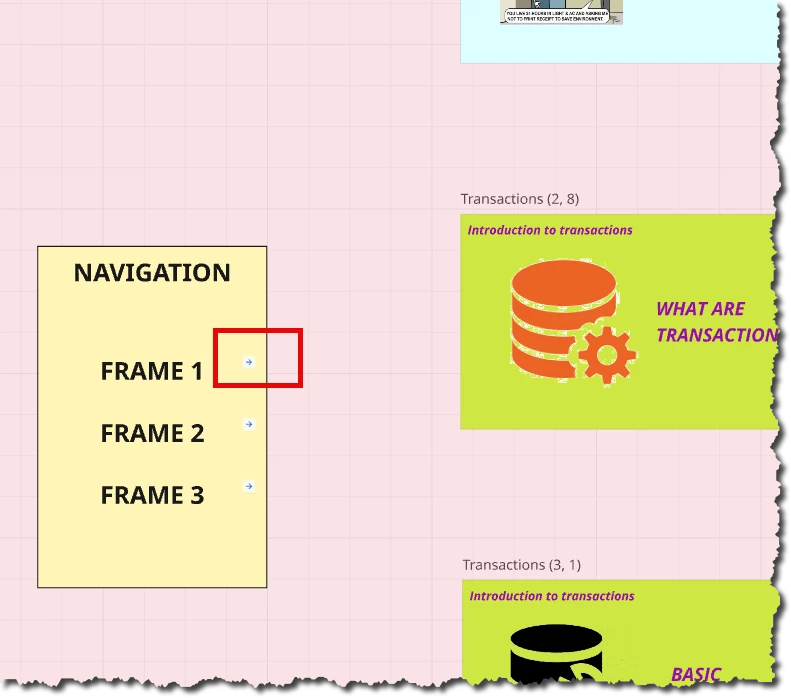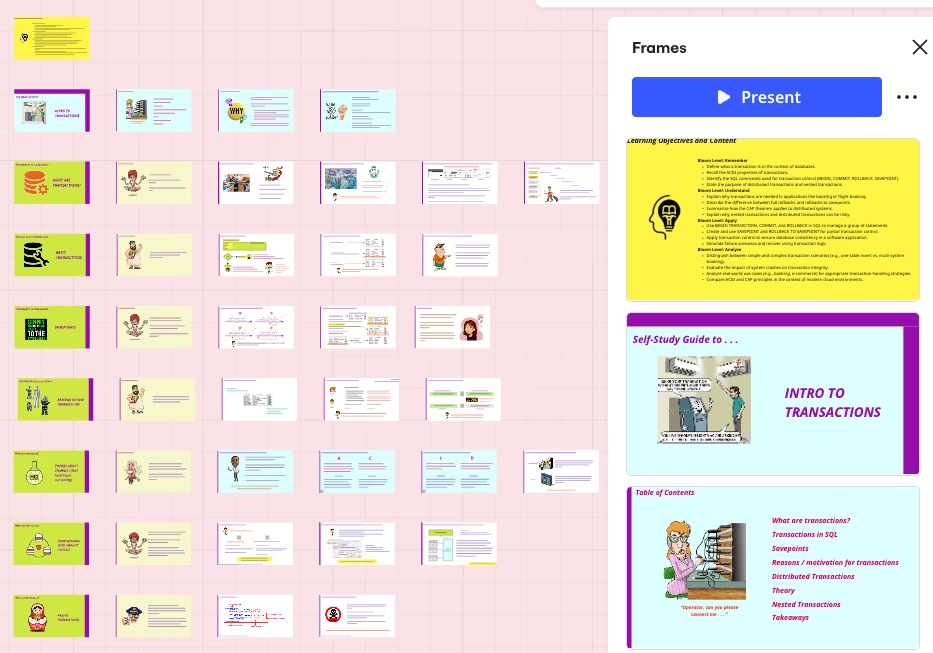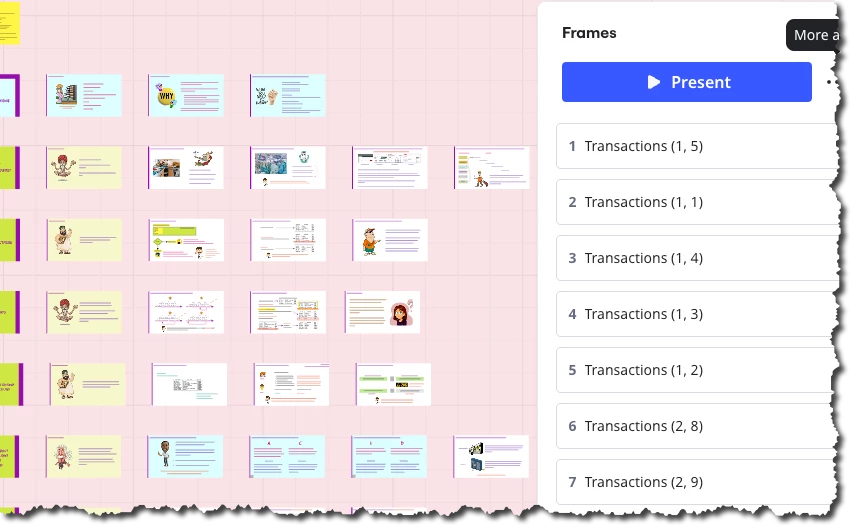I have used Bitpaper until recently for my Maths tutoring. I am now looking for a good alternative and I’m wondering if Miro may be the answer.
On Bitpaper I liked the feature that the whiteboard had several ‘pages’. So when I planned my lesson, I would put different questions on different pages of the whiteboard.
Is the Miro whiteboard just one loooooong whiteboard? And if it is, how long is it? Can I just continue moving down the whiteboard and continue to add more and more content? The Bitpaper whiteboard had a limit of 100 pages.
The picture is a snippet of the section on the Bitpaper whiteboard where you can click on a different page number and then that section of the whiteboard will show. Anything like this on Miro?
Thanks for you help, much appreciated.