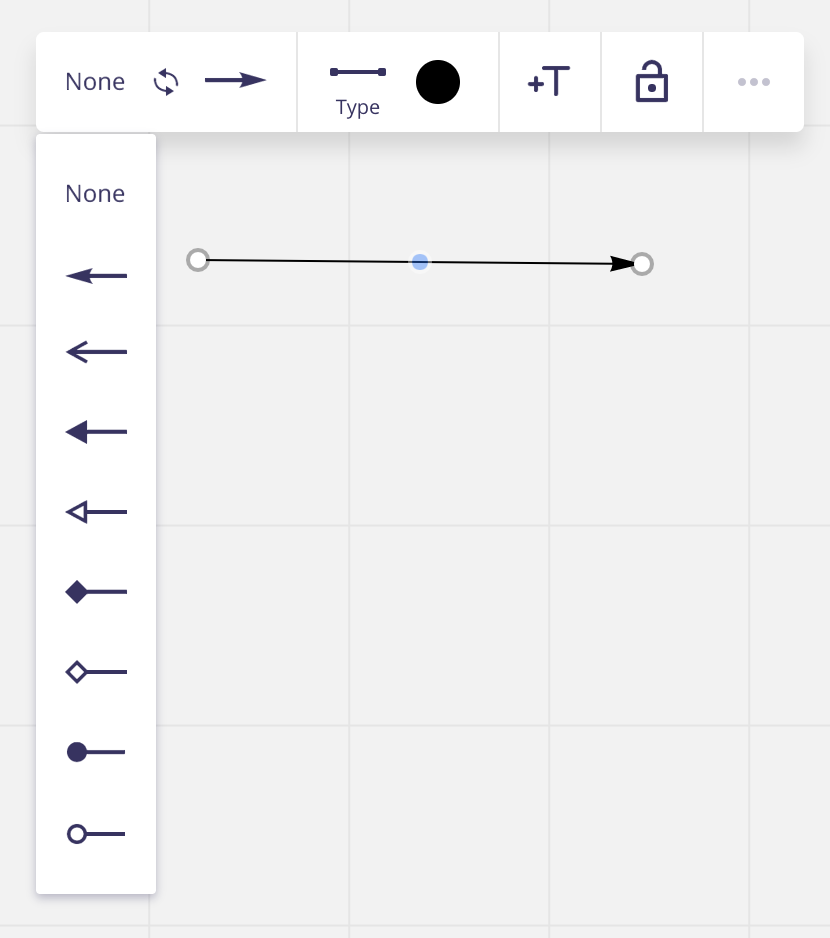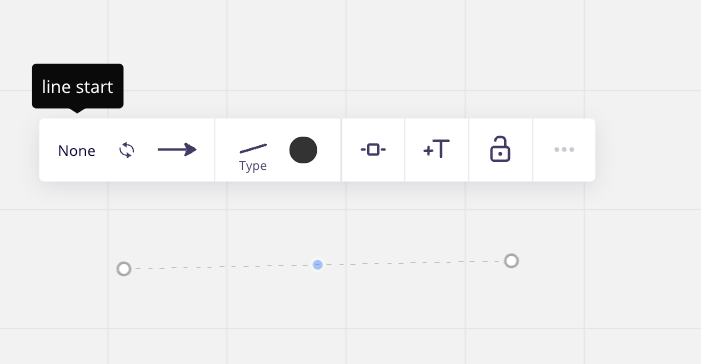I am trying to create a concept map and am needing bi-directional connection lines. Basically, these are arrows that are pointing at both ends. Is this option already available? If so, how do I create them? If not, could this be included in a future feature?
Answered
Bi-Directional Connection Lines?
Best answer by Kiron Bondale
Darren -
this is already supported by the line format editor. See the circled areas below as they let you choose the arrowhead style for each end of a line:
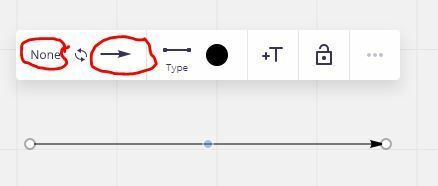
Kiron
Reply
Enter your E-mail address. We'll send you an e-mail with instructions to reset your password.