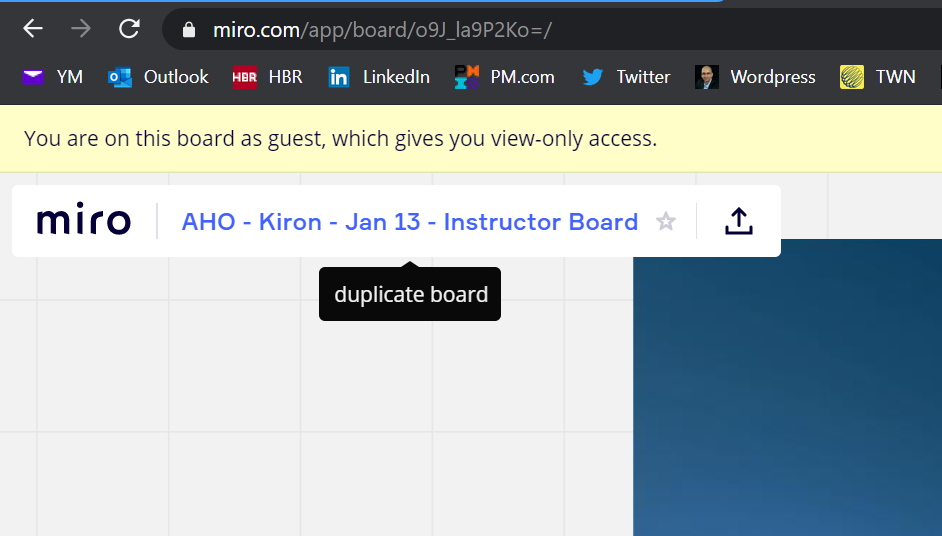I have an educator account. I have created a board that trains students on how we use Miro. I would like to make this available to everyone in my college. It seems that the easiest way is to save a backup of my board, then share it broadly through our course tools. Students could then upload the backup and go through the training.
This is a brilliant plan, except that the free plan does not appear to allow “Upload from Backup”. The students are all on free plans. Any suggestions?