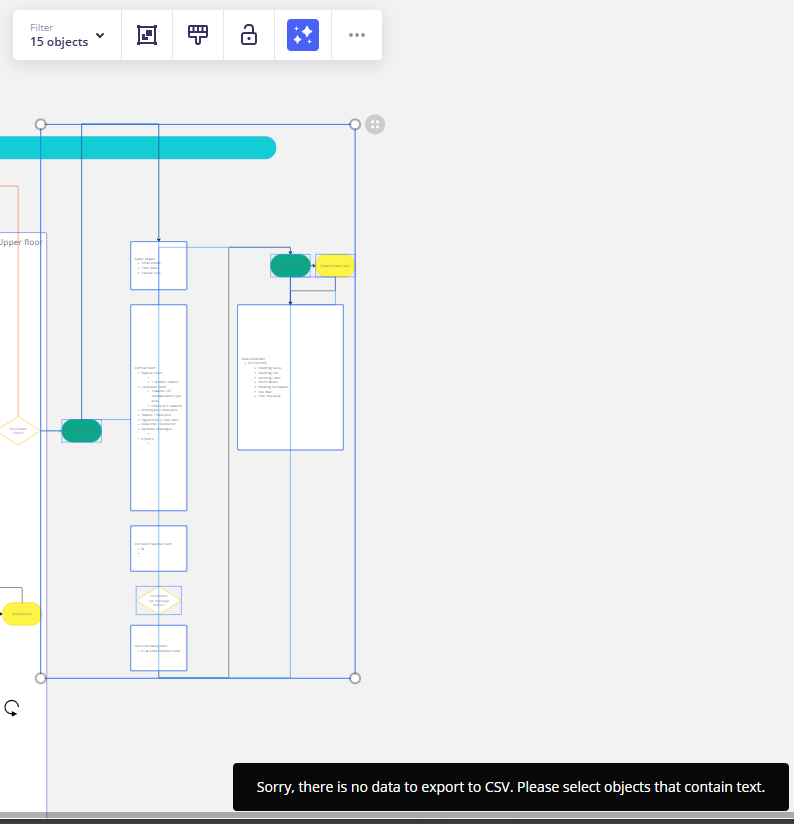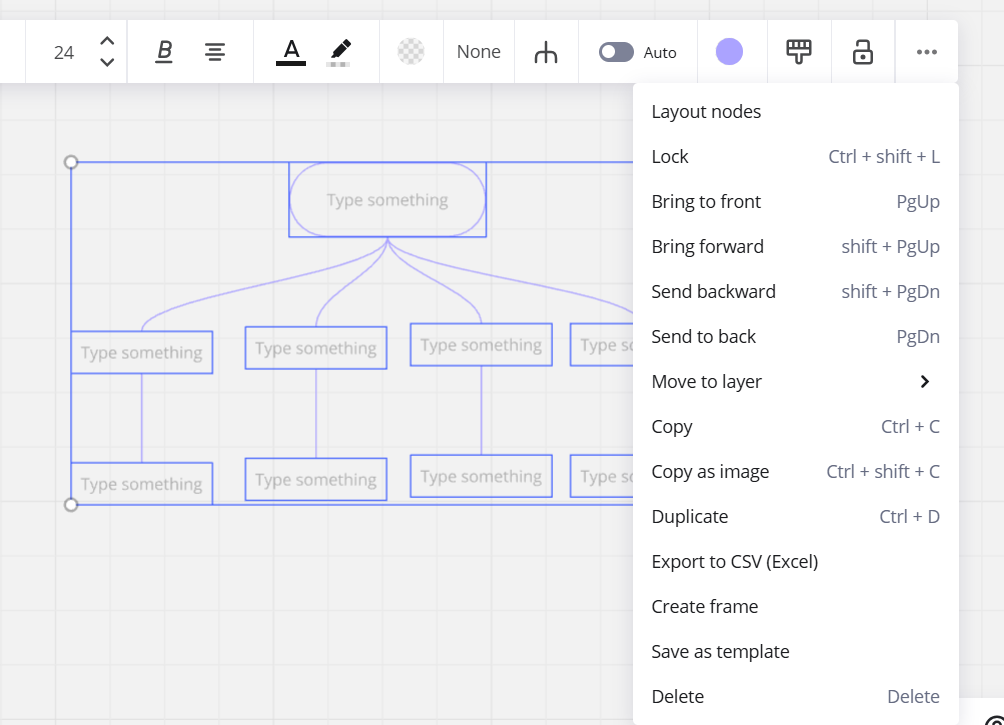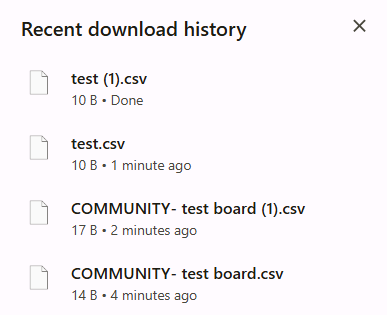Hey everyone!
It’s my first time using Miro, and so far is been a great experience!
I would like to know if it is possible to export all the connections between my objects, as it would really help me creating tests for different features of our product.
Let’s say I connect two objects, in this manner:
Authentication successful? > No > Failed to login page
Authentication successful? > Yes > Home page
- Is there a way to export this as a CSV, where each line is a connection between two objects?
- What objects I would need to use in order to achieve this, as I’m currently using Basic Shapes and when trying to export, it says “There is no data to export”.
- Additionally, the type of object would be really helpful, on our example, the “Authentication Successful” is a decision and the pages are objects inside our system.
Thank you for any insights!!