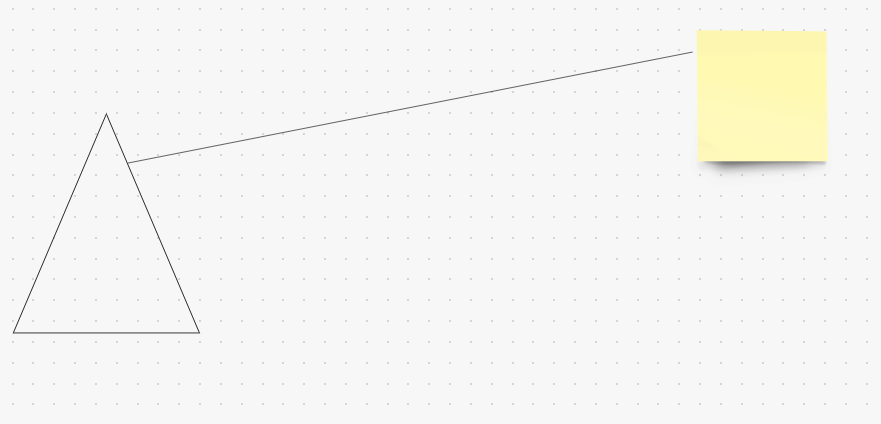Anyone know how to draw a straight vertical or horizontal line on the board?
Answered
Basic Line tool
Best answer by Kiron Bondale
Sure
Use the line tool icon, select the first option (no arrows), and when you draw the line hold down the shift key so that it will only give you lines at angles of 45 degrees.
Kiron
Enter your E-mail address. We'll send you an e-mail with instructions to reset your password.