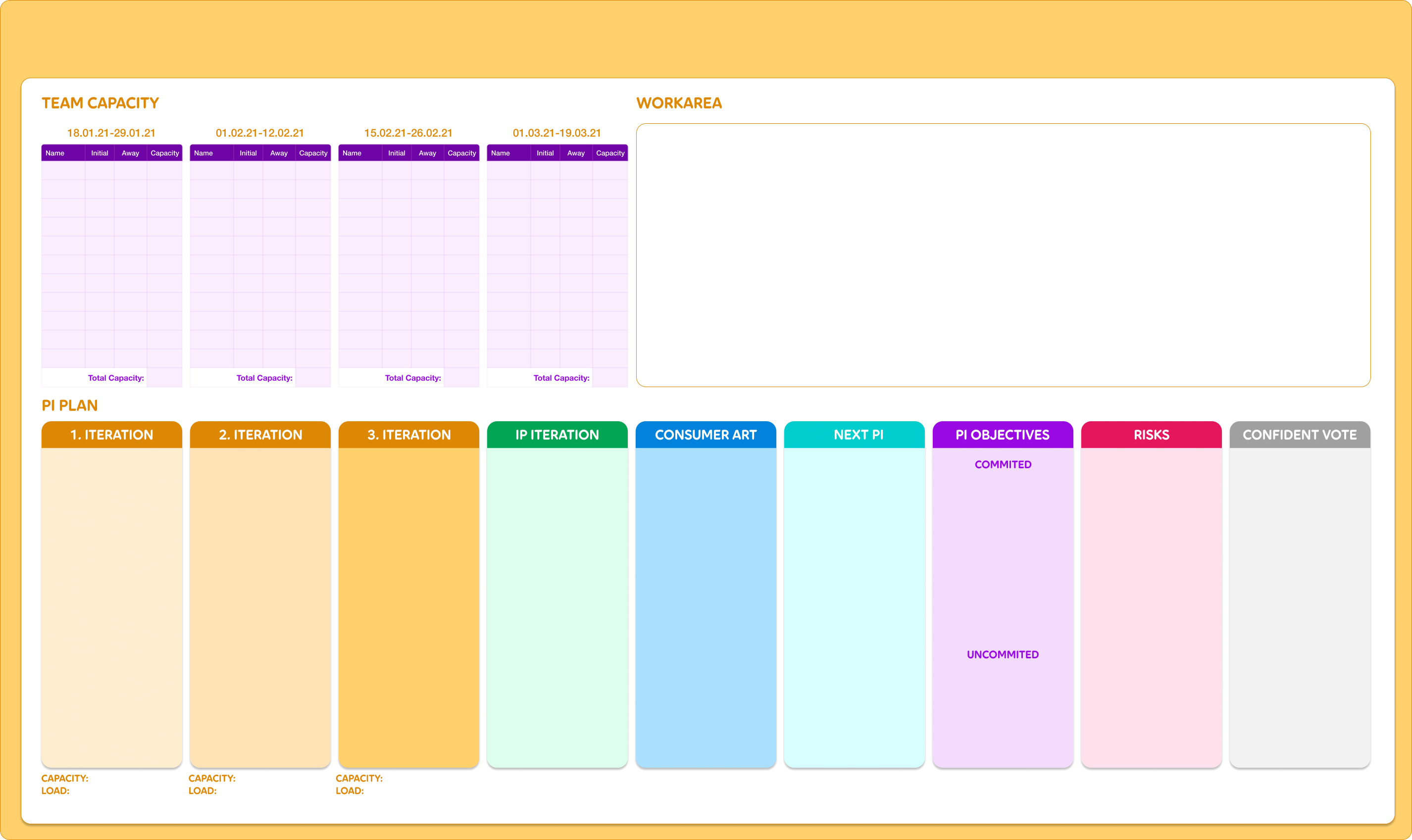I use Miro a lot for teaching and for large group events. I have noticed if I have many frames within one file then Miro can take long to do the initial load and can be a bit laggy. So when I say many frames, then I am talking about maybe having some common elements for the whole class and then frames for each and every breakout group to work on.
I do not want to break this up into multiple boards (files), I like to be able to have a good overview of the work of all groups and I want everyone to easily be able to scan over work of the whole class.
Sometimes I have created the design of the boards in Figma and then imported those as either PNG or SVG into miro and then just added in Miro the sticky notes and other elements the studentes need to be able to edit.
Other times I create everything in Miro from scratch.
I am wondering if anyone knows what is a better option here? I am thinking mostly of the size of the board, meaning is a frame like this smaller (in bytes) if I would create all of this from scratch in Miro or you think it would smaller (in bytes) uploaded as SVG (350KB in this case) and used as background for the student frames.
Also any exporting an image like this in Figma is about the same size as SVG or PNG, beside from quality, would it matter for Miro which format I would use? Does Miro load SVG faster than PNG or something like that?
Last question… if I upload an image in Miro (SVG or PNG) and use many instances of it (duplicated it) on the board.. is it treated as many itemes when opening the board or is the image just “downloaded” one time or would it be downloaded as multiple assets?