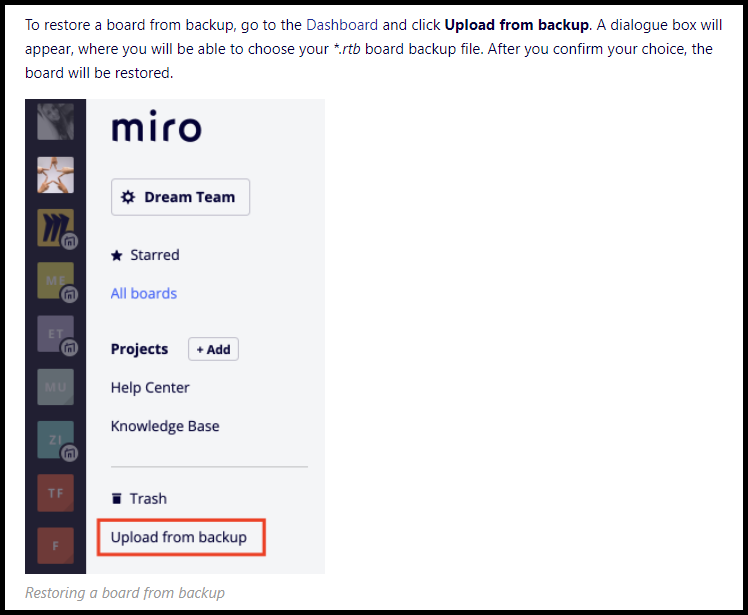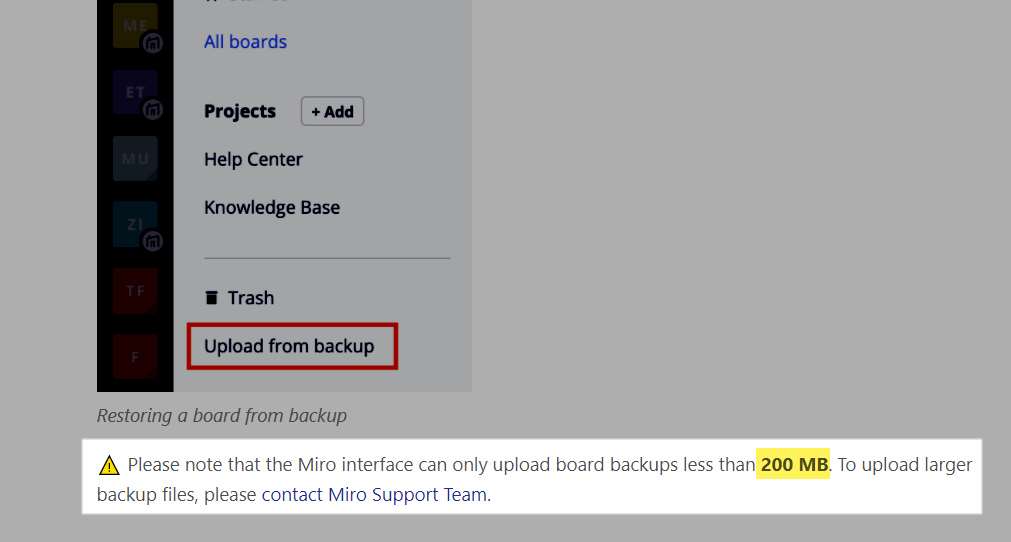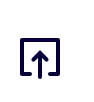Hello
I made a board (paid subscription) the downlaod board backup and when I tried to upload it again it did not work.
I colleague send me RTB board with full permissions when I tried to upload it in a ne MIRO board it did not upload.
Anyone with an answerr why? is it a size limitations? 50, 60megs or is it irrelevant. My connection is 400 megs upload speed.
Thank you for your support