I simply want to add a shape to several org chart boxes to highlight my direct reports. No option to group the shape with the org chart box, so everytime the org chart changes, i have to move the shapes around back on top of the boxes they were previously on. As example, I’m putting a yellow star on top of all my direct reports and i put the stars on a separate layer so i can turn them on and off as needed for presentation. Also would like to put a red star on people on org chart that need to be let go, or a plus sign to highlight people that are in our “future leaders” program. what am i missing, or is there another way to highlight individuals in an org chart?
Attach/Group a shape on top of an org chart box.
Best answer by Eca
Hi
thanks for reaching out!
At the moment, shapes or icons added on top of an Org Chart element can’t be grouped directly with specific org chart boxes. Since Org Charts are dynamic objects, additional shapes won’t stay locked to a person or position when the chart structure changes.
A few workarounds you might try:
-
Use color coding directly in the org chart — for example, apply different fill or border colors to represent different categories (direct reports, future leaders, etc.).
-
Add icons or emojis inside the text field of each card (like ⭐ or ➕) — these stay in place even if the chart updates.
-
Duplicate your org chart version with highlights on a separate layer, so you can toggle visibility without affecting the main chart.
That said, I understand how useful your use case would be, especially for visual reporting. I recommend adding this as a feature request in our Wish List so our product team can review it for future improvements.
If my understanding of your setup is different, could you please share a quick screenshot or short screen recording? That’ll help us replicate and find the best workaround for your case.
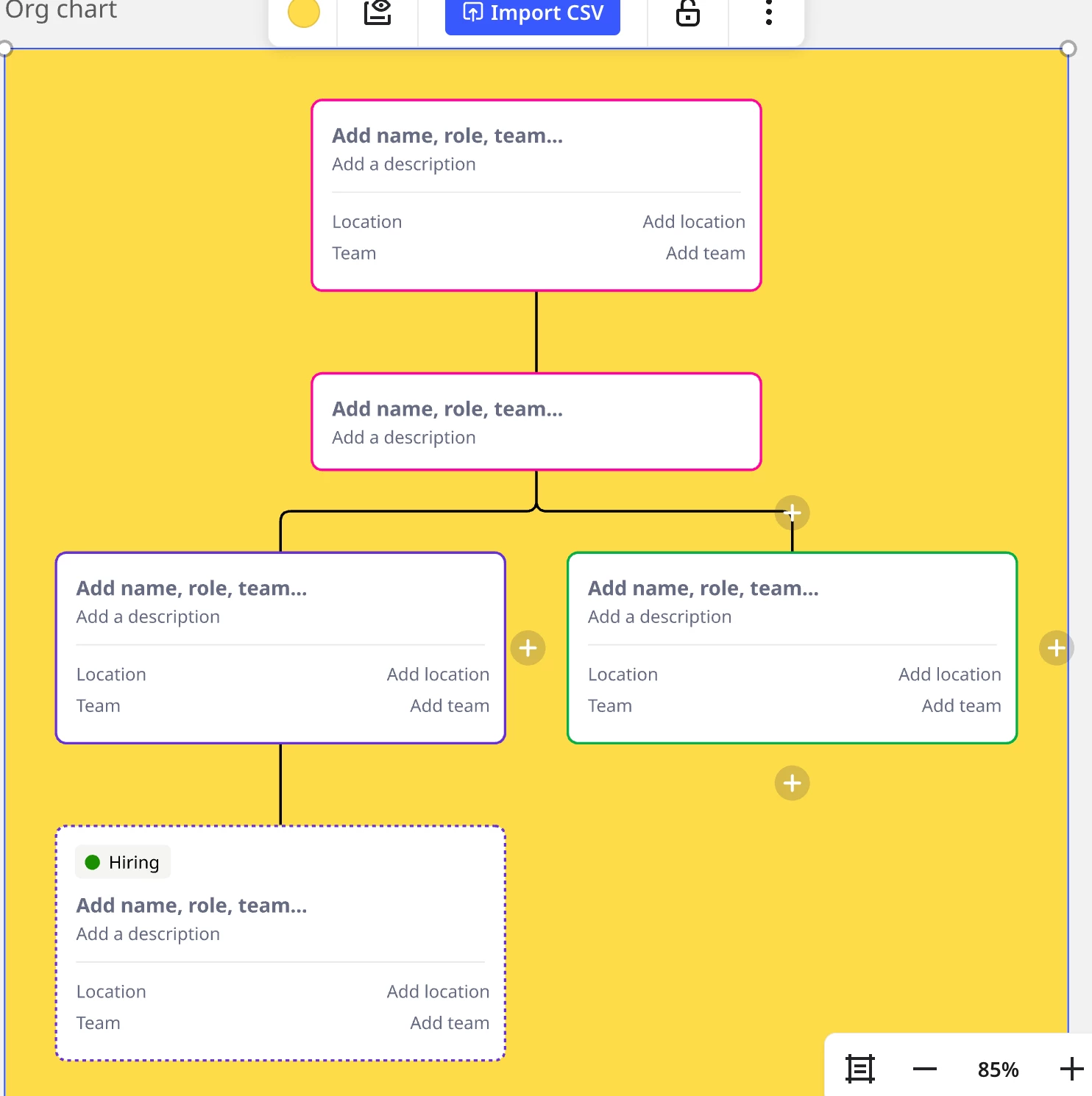
Enter your E-mail address. We'll send you an e-mail with instructions to reset your password.



