Today I opened an existing board, and all the arrows got really small:
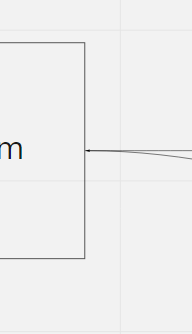
When adding new arrows or text in the lines, they also are really small, and I cannot resize the text in a line (clicking on the up arrow just closes the dialog).
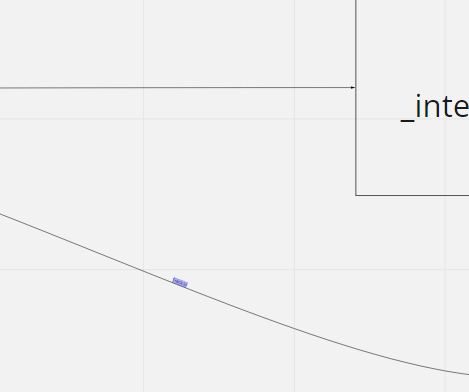
This happens both in the Windows desktop application and in the web application. I usually use Chrome, so I tried opening the board in a new browser (Mozilla) but the issue is the same.
Does anybody else have the same problem?



