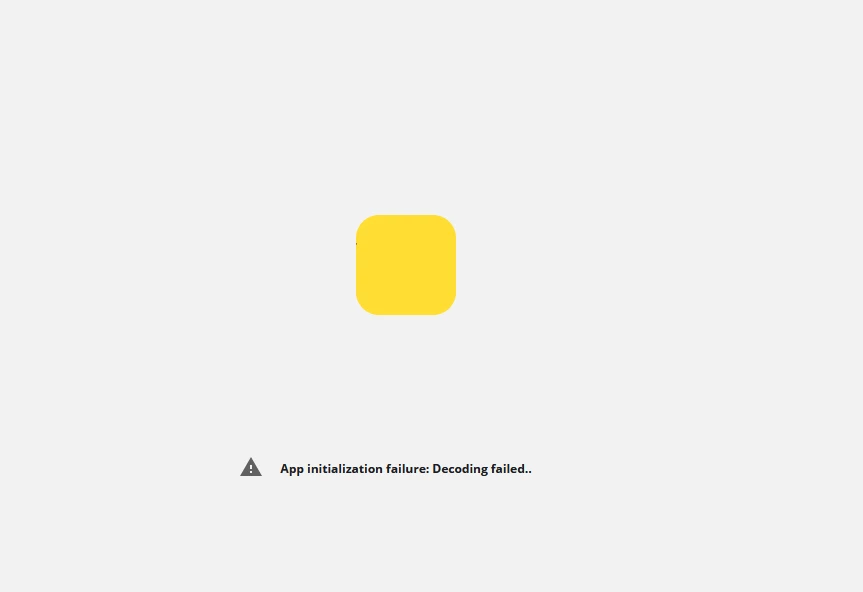For weeks i have tried to access miro on this specific device (a normal Windows 11 work laptop) but when trying to access it i keep getting this error.
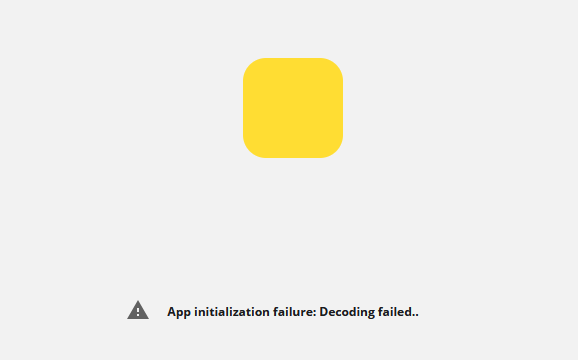
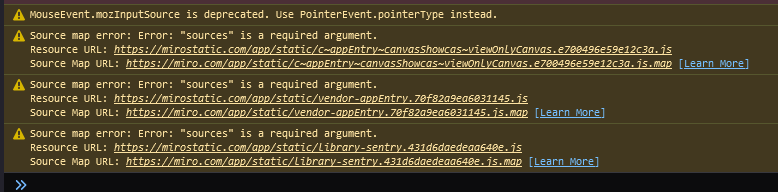
Regardless of how many times i relogin, clear all my storage, cookies cache everything, I cannot access miro at all and its insanely frustrating not being able to join my colleagues in meetings inside miro.
I cant just keep switching devices, i need a fix.
It's worth mentioning, this wasn’t an issue before.
Note: WIndows 11 on Firefox