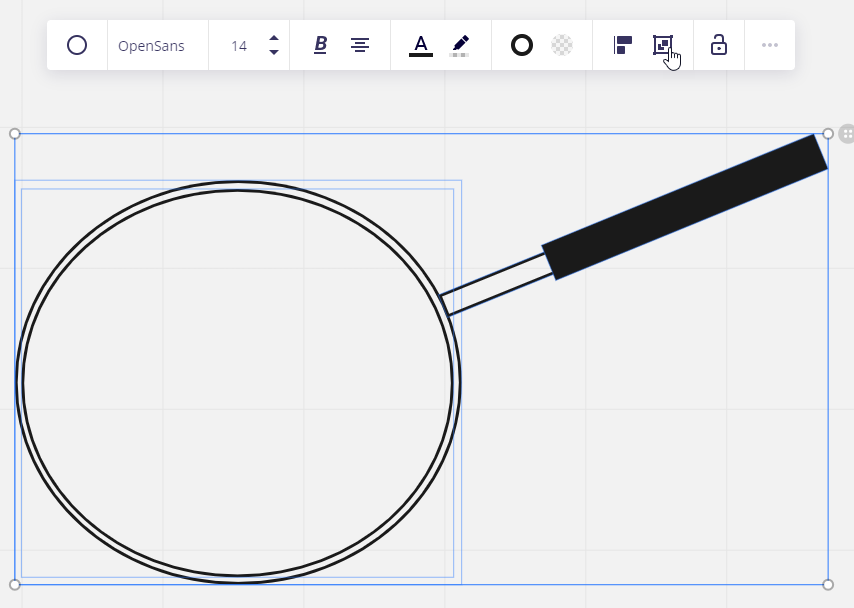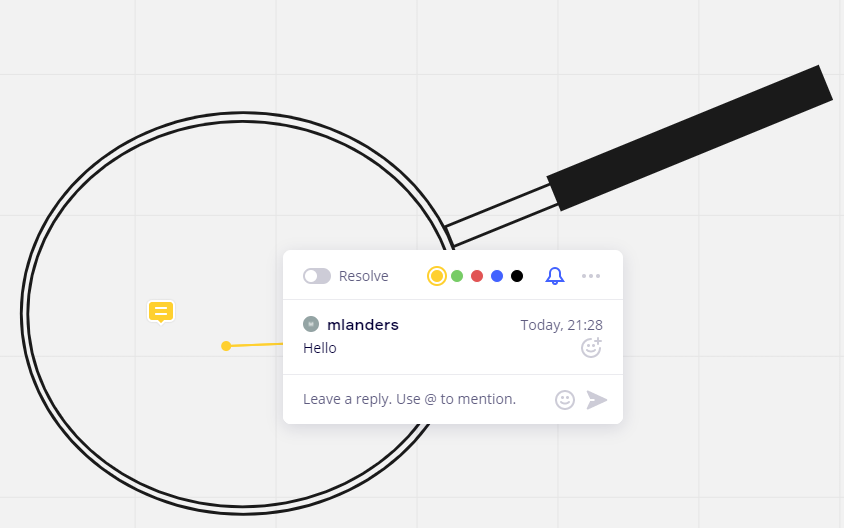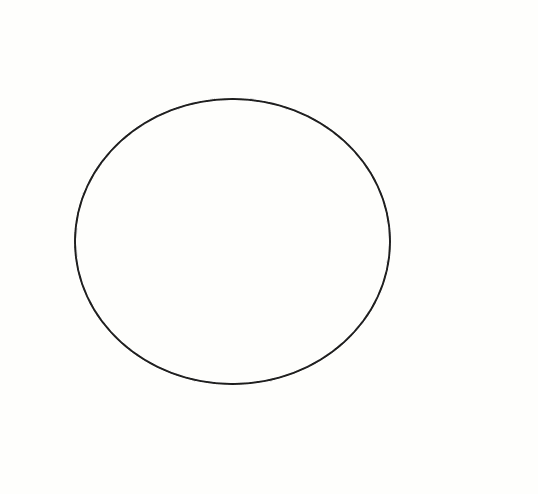I’m trying to figure out a way to use a shape like a circle (drawn, not added via the “shape” function) and be able to add a comment to the inside of the shape. I need the comment to stay in place when I move or delete the shape. Hopefully that makes sense…
Here’s a quick video illustration.