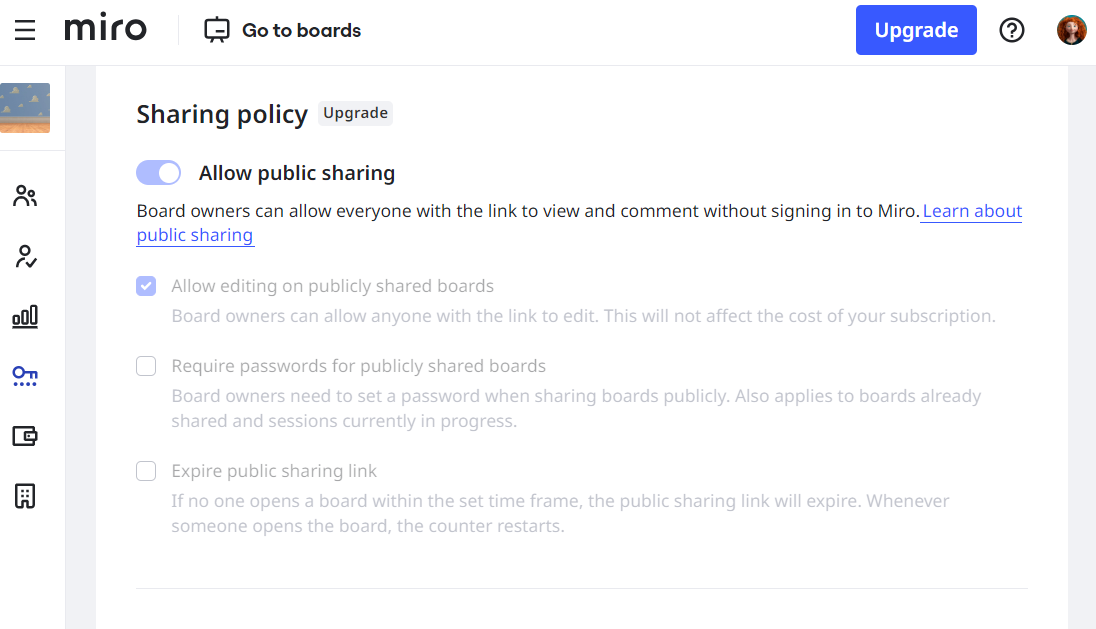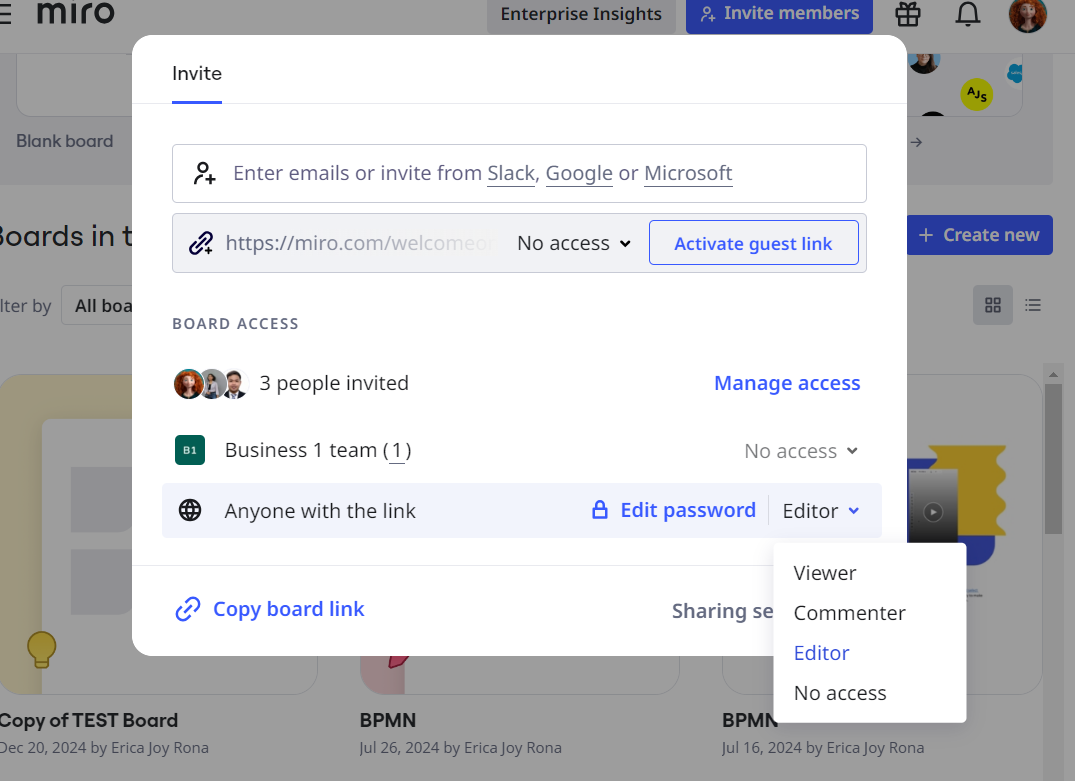Hi Miro Team,
I am on the Business Plan and would like to enable the option to allow public board sharing with anonymous guest editing.
Currently, the setting “Allow public sharing” is grayed out in the Security section, see image below:
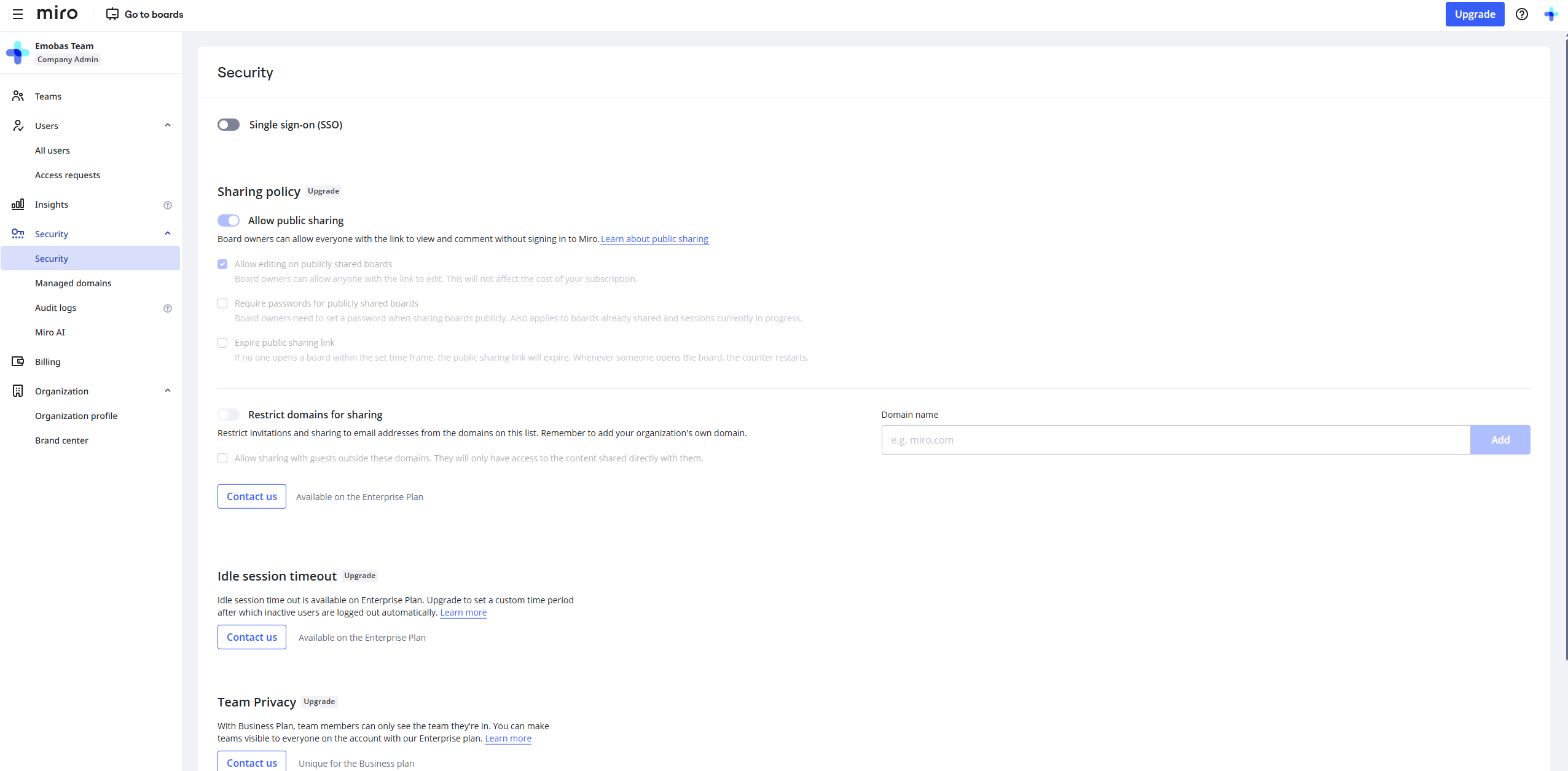
How can I activate the feature? I understand is is part of my purchased “Business” plan. I need the feature so I can share boards for workshops without requiring sign-in.
Thank you!
Julian