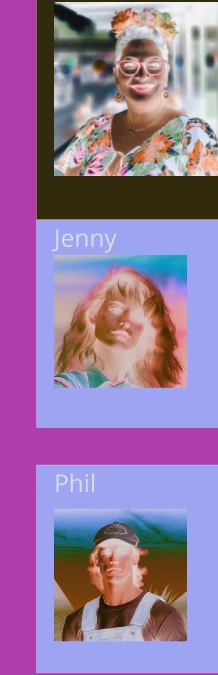Hey there, i used to do a lot of work on MiRO some years ago and i recently got back to using it. I discovered that every single image of all my boards is now a negative of itself. Creating a new board and inserting a new image by various methods all result in the image being displayed as a negative.
Has anyone had the same issue ? This makes it pretty much impossible to use MiRO for my intended purposes as all images because unreadable.