Before I used to create new object and when I am dragging the ne object it will show me some assisting gridline so I can align the objects better with the existing one. Where can I activate this function again?
Answered
Align Grid assistance
Best answer by Robert Johnson
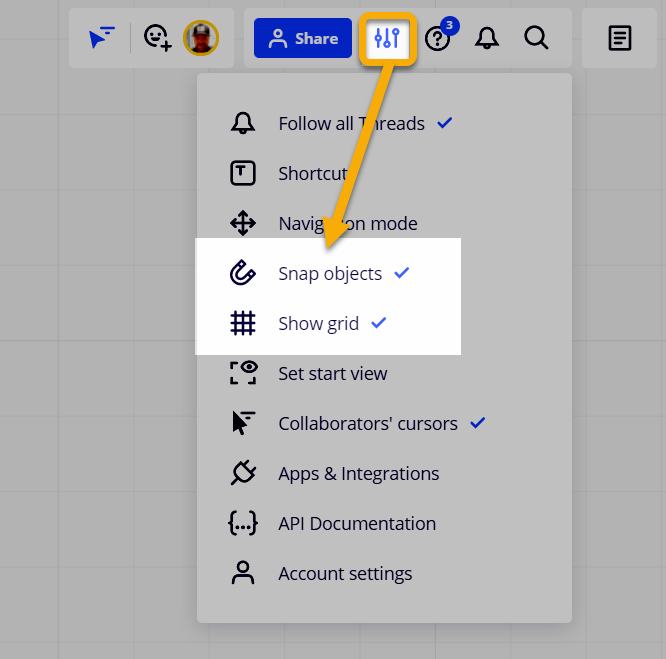
This topic has been closed for replies.
Enter your E-mail address. We'll send you an e-mail with instructions to reset your password.



