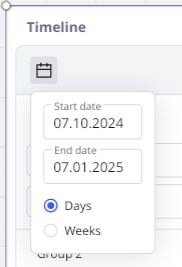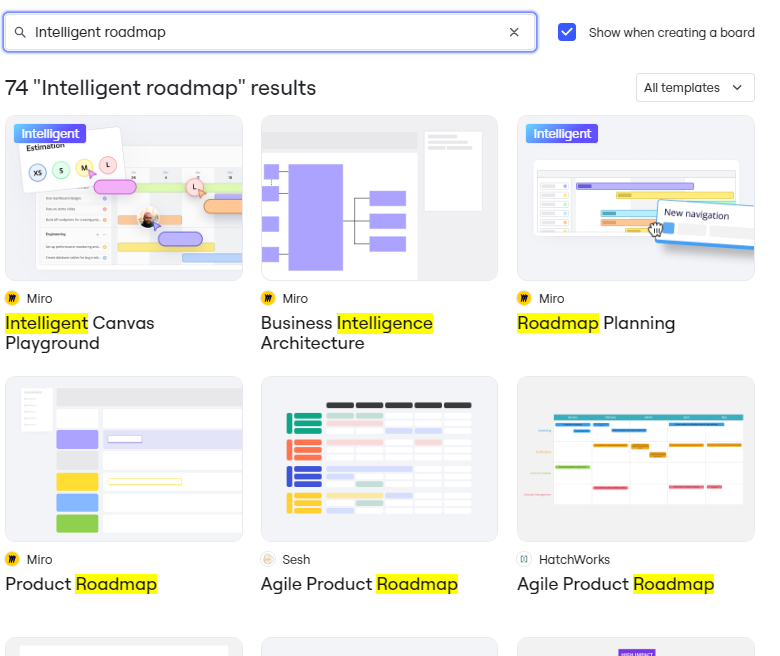I’ve been using the intelligent roadmap template and I can’t figure out how to add multiple dates for a row (e.g. for a quarterly report). Trying to duplicate the item just leads to the entire map duplicating and I would prefer not to just create basic shapes to drop in as this partly defeats the purpose of the intelligent template.
Has anyone had any success with this?