Hi,
Could anyone advise how I get this box down from my Miro board:
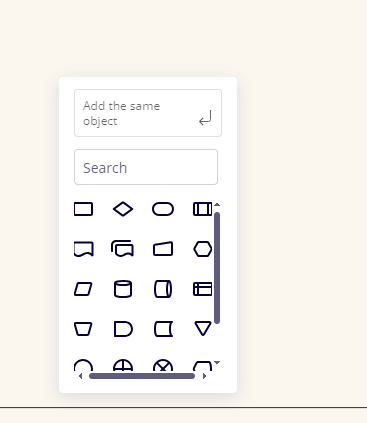
It won’t let me edit anymore, instead it keeps trying to make new boxes.
I’m certain my butter fingers managed to get this up so I don’t know what I’ve done to get it there to remove it - Google search is reaping no solutions either.
Any help would be great as I don’t want to delete the board and start again




