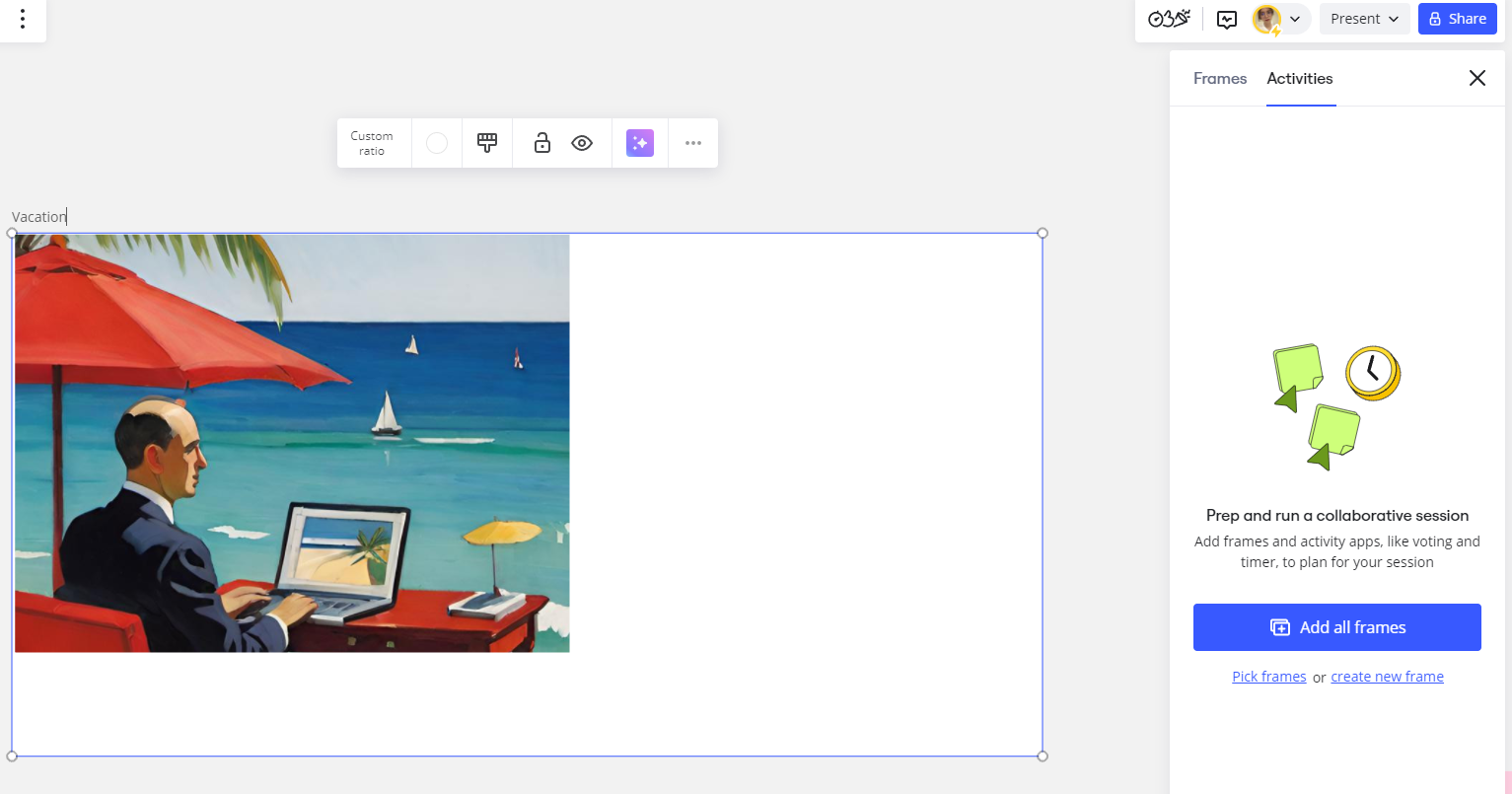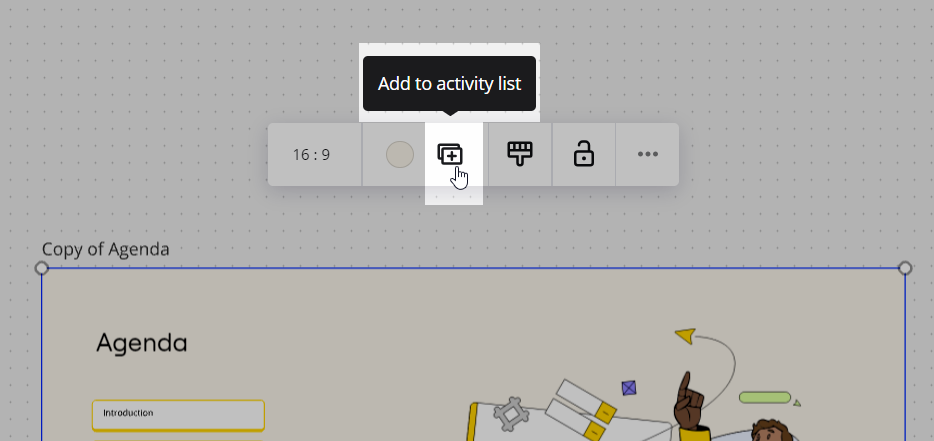@Natalie Cosafosa - Update from the Miro support team:
As we are introducing our new user interface, some features that have proven to be less in demand are being phased out; activities is one of them.
Activities will be phased out over the coming months, and to make sure our users are prepared, an email will shortly be sent to all users who have used Activities in the past 3 months, notifying them of the deprecation on 31st December.
Currently, the 'Add to activity list' entry point in the context menu has been removed for all users. Frames can still be added through the panel.
With the current UI, existing Frames can only be added all at once (and then individual or multiple Frames can be removed from Activities at once by holding command and a mouseclick). Alternatively, individual frames can be created and added to the Activities panel.
So, not an ideal situation. I did, however, catch a glimpse of a some sort of presentation widget feature a short while back that allowed or the adding of select frames to it, so I suspect an Activities alternate is likely in the works.