Hey guys! Please save me! I accidentally deleted a board, now what? How do I get it back?
Hey guys! Please save me! I accidentally deleted a board, now what? How do I get it back?
Best answer by Robert Johnson
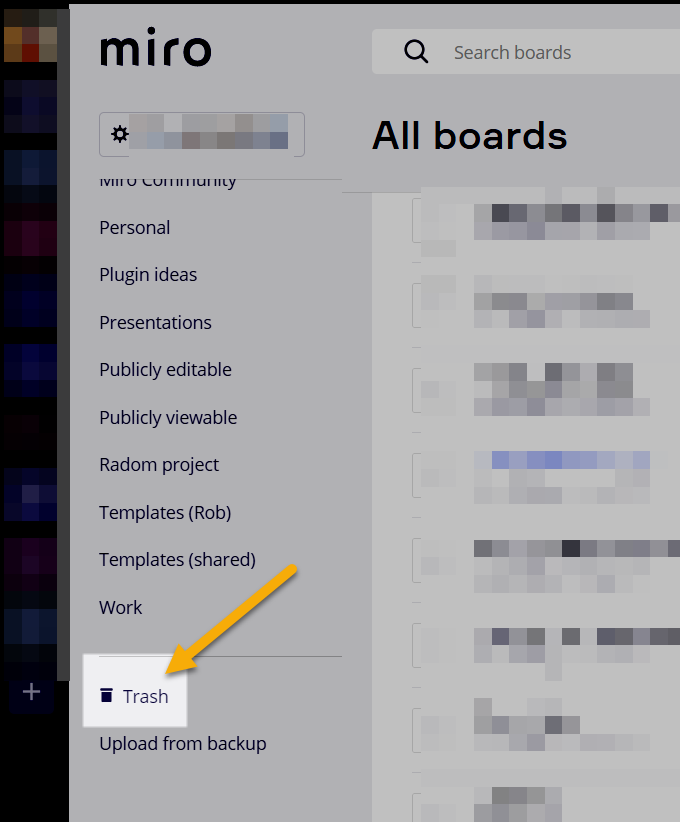
If you are on the Free Plan, try finding it in your browser history and opening it from there - you should have the option to restore it:
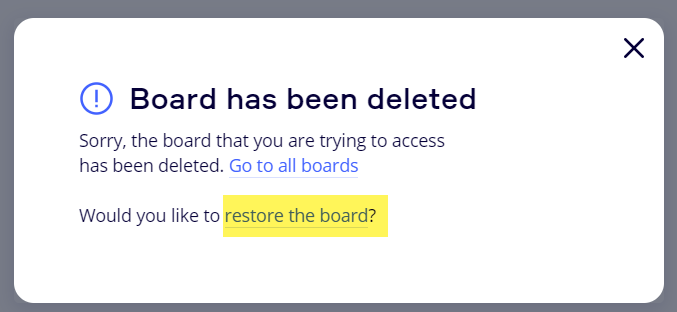
More on the topic here:
More here: https://help.miro.com/hc/en-us/articles/360017572614-How-to-Restore-a-Deleted-Board
Enter your E-mail address. We'll send you an e-mail with instructions to reset your password.