Is there a way to limit peoples’ access to an single board but not All boards?
I am using a free version at the moment.
Thanks,
Is there a way to limit peoples’ access to an single board but not All boards?
I am using a free version at the moment.
Thanks,
Best answer by Robert Johnson
Actually,
First, if by people, I assumed you were referring to members of your Free Plan team? If yes, then we’re good to proceed.
Next, instead of asking for further clarification as to what you meant by, “limit peoples’ access to a single board”, (e.g., all other team members can only access one board; specific team members can access board A, but not board B, etc.), I will show you the ways in which you can limit access at the board level in a Free Plan.
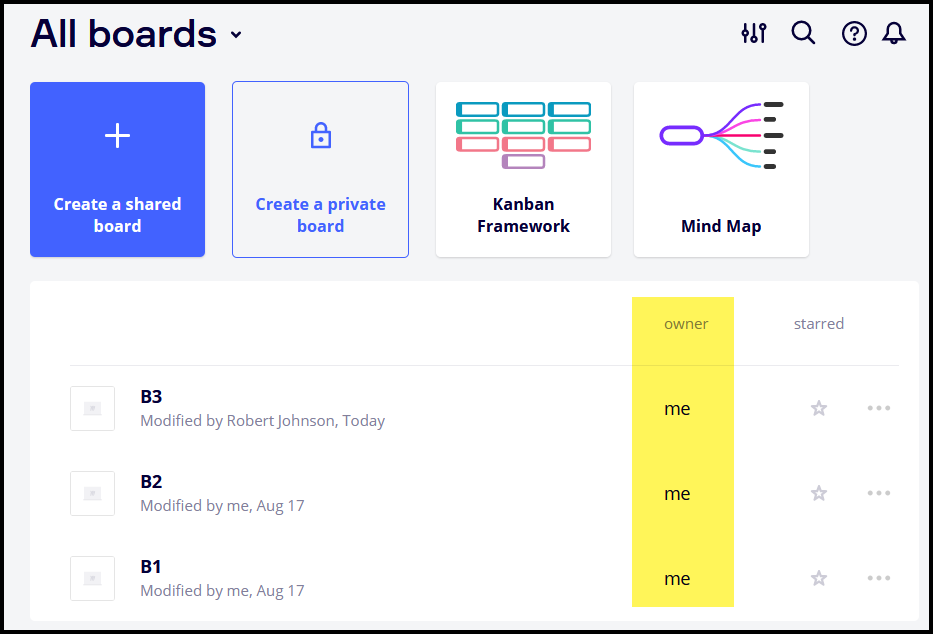
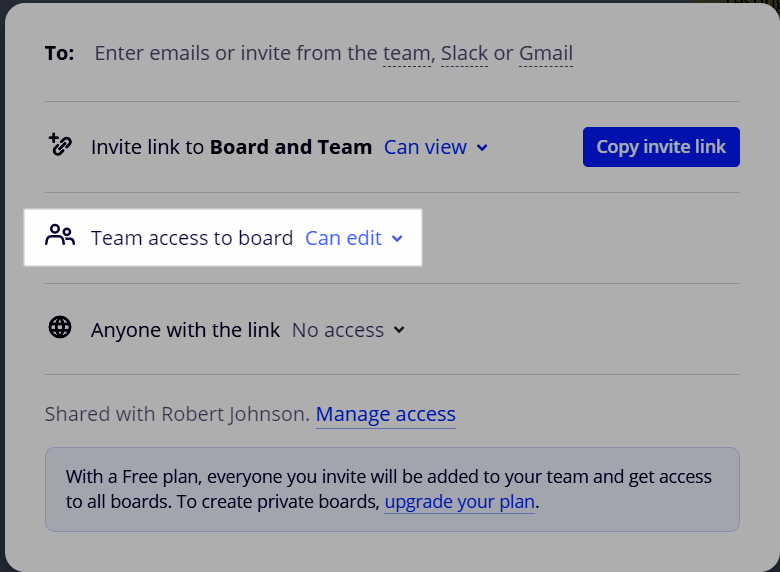
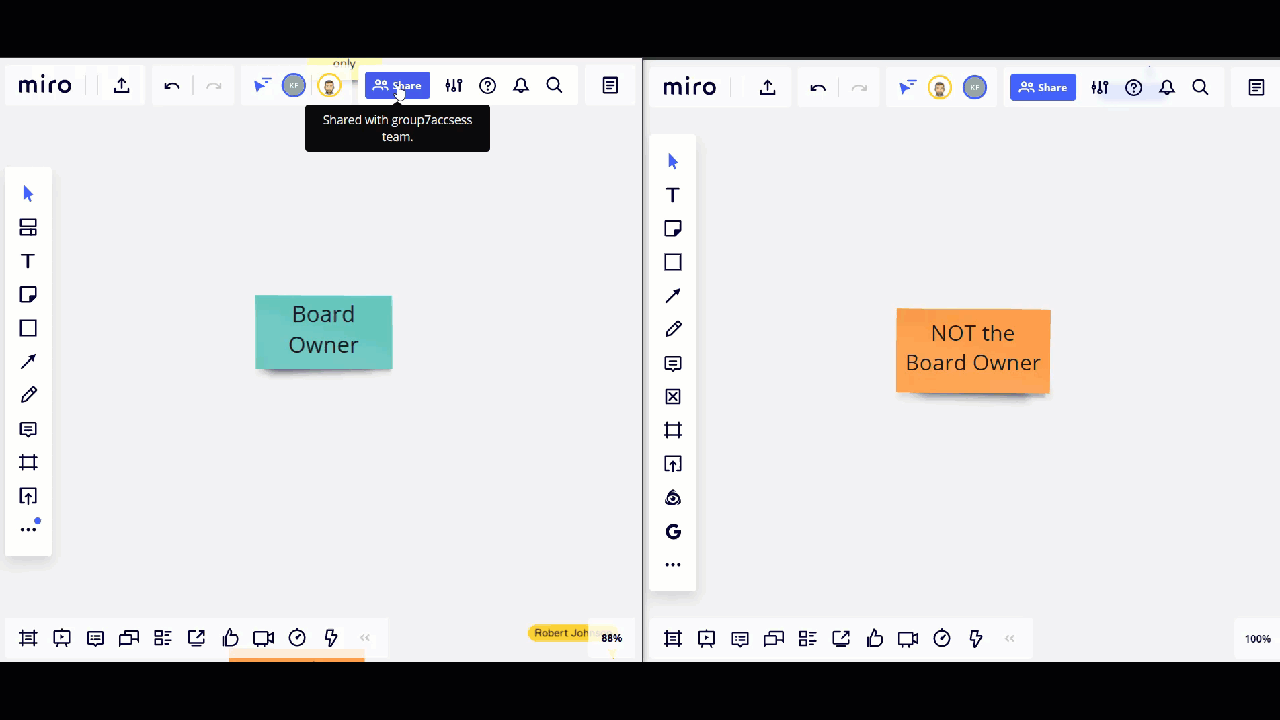
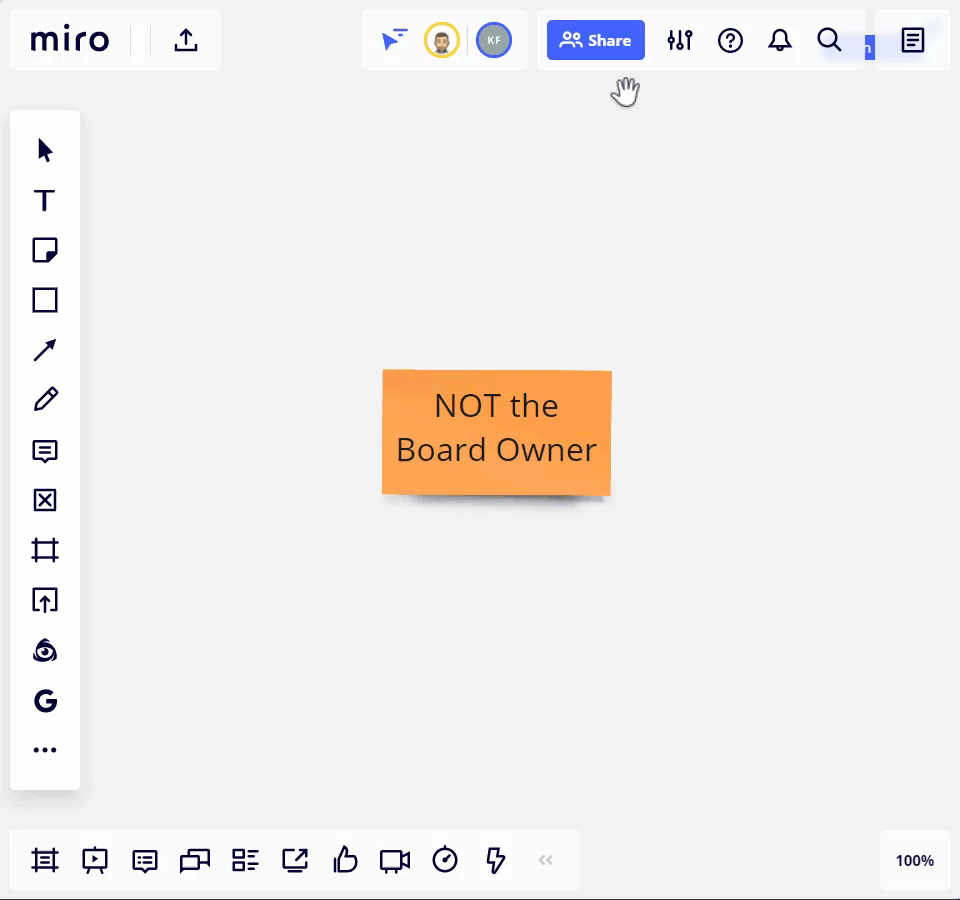
So, after all of that, back to your statement of, “limit peoples’ access to a single board”.
If, for example, you were the board owner for all three active boards in a Free Plan, you could set Team access to board to Can view for two of the three boards, therefore limiting their edit access to a single board.
Enter your E-mail address. We'll send you an e-mail with instructions to reset your password.