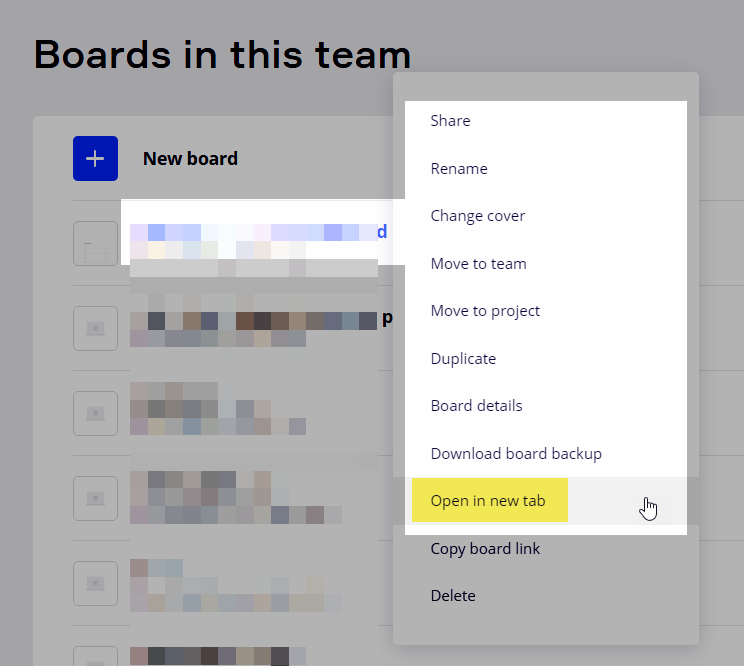When I am on a board, I cannot right click MIRO in the upper left corner and open it in the new tab. You can click/right click on a board and get a menu that says open in new tab. I want to open the boards dashboard from within a board to a new tab instead of leaving the current board I am working on.
access the miro board dashboard in a new tab, instead of leaving the board I am currently on
Enter your E-mail address. We'll send you an e-mail with instructions to reset your password.