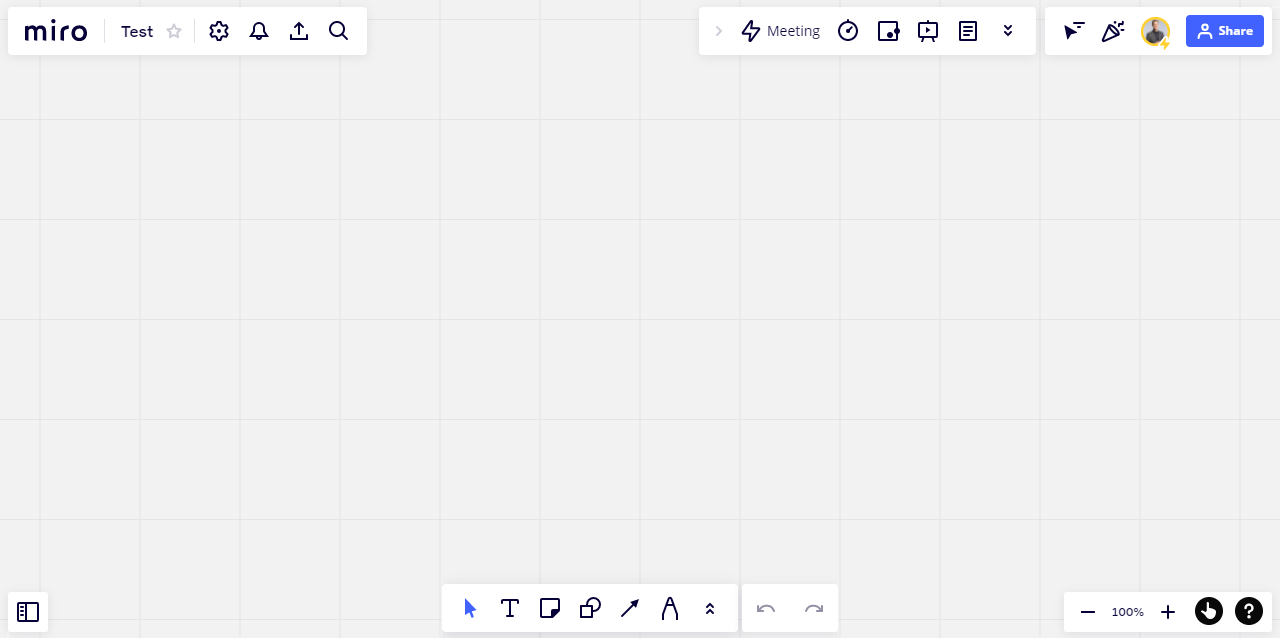I might be overlooking something simple here; it seems like the recent Interactive Display update on the Windows desktop app locked the toolbar to the bottom of the screen (see screenshot below). I also lost the order of my apps. I could not find anything in Preferences or the gear to shift it back to the left. The web version still shows the toolbar on the left of the screen, and has retained the app order.
Has anyone found a means of switching it back? Thanks :)