I’m aware there is a limit for free users: 3 boards.
I have made some re-arrangements to ensure I got 3 board, and some of them are still in read-only mode.
Please help to solve this issue.
Kind Regards
Witold
I’m aware there is a limit for free users: 3 boards.
I have made some re-arrangements to ensure I got 3 board, and some of them are still in read-only mode.
Please help to solve this issue.
Kind Regards
Witold
Best answer by Robert Johnson
To confirm, the 3-editable board limit is for the whole team and not for each team member.
Is your dashboard filtered to show boards owned by you, or by anyone?
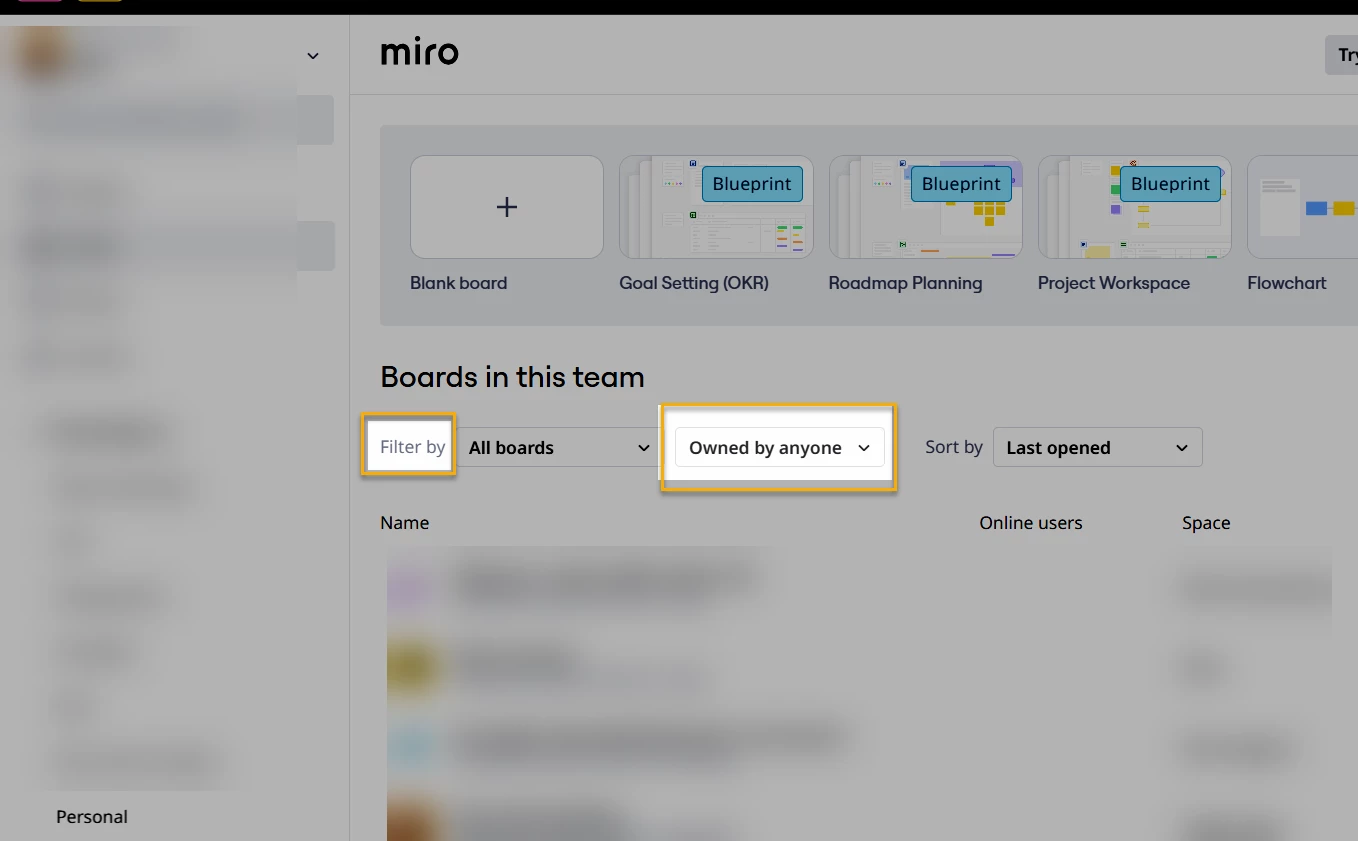
If you are filtered to show boards Owned by anyone, and only have three boards and one or more are listed as VIEW ONLY, another possibility is that, if the team was previously a paid (or on a trial) subscription and then downgraded back to Free, you may need to get the board’s team access to something other than “No access”.
This can happen because paid/education plans support private boards, but Free Plan teams do not. So, if a board is private while in a paid subscription, when that subscription is downgraded back to Free, the board remains “private”, i.e., Team access = No access. And because Free plan teams do not support private boards, everyone can see the board, but no one (including the owner) can edit the board.
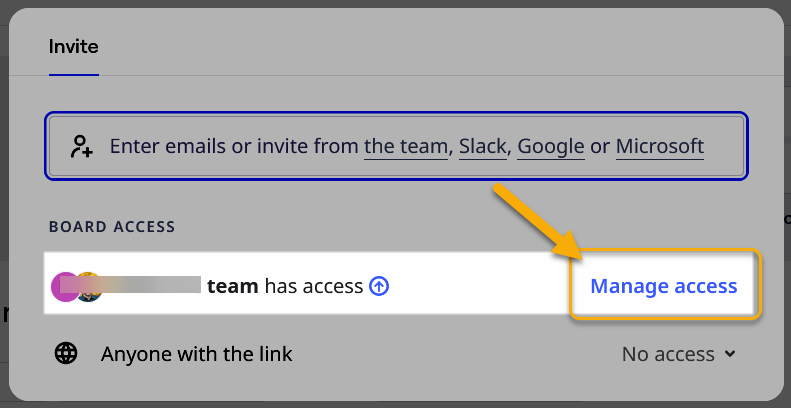
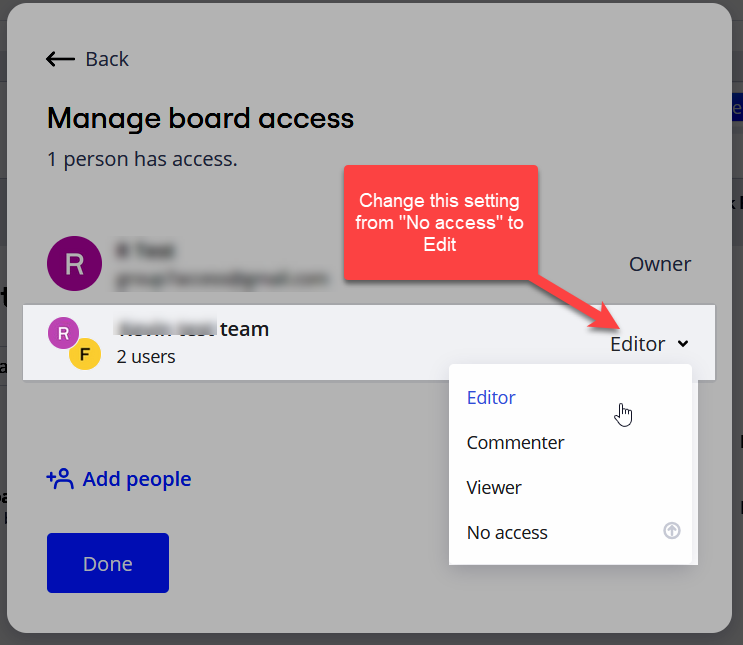
There are two options — the first being simpler:
If you are the only member in the team, then you will not see the option to change the team permissions from No access to Edit - this is a gap in the current board sharing logic. More on this (and how to get around it) here:
If there are no other members in your team, you’ll see:
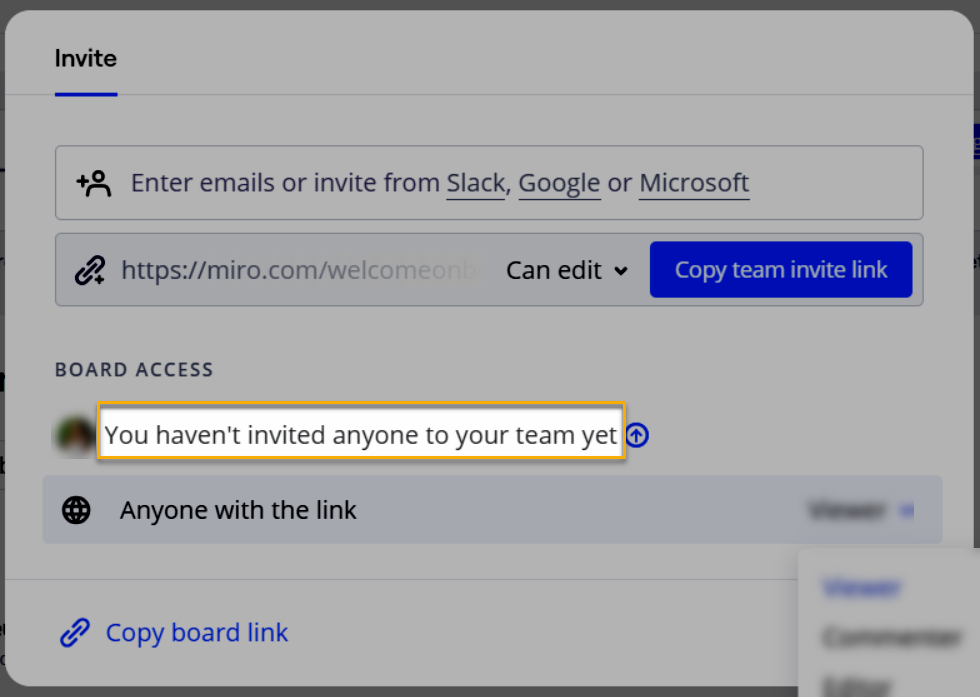
To get around this quickly, you can invite any fake email address to your team, e.g., fakeemailshdfsdf@fakedomaintest.com
Once you’ve done this, when you go back to the board share settings you’ll see:
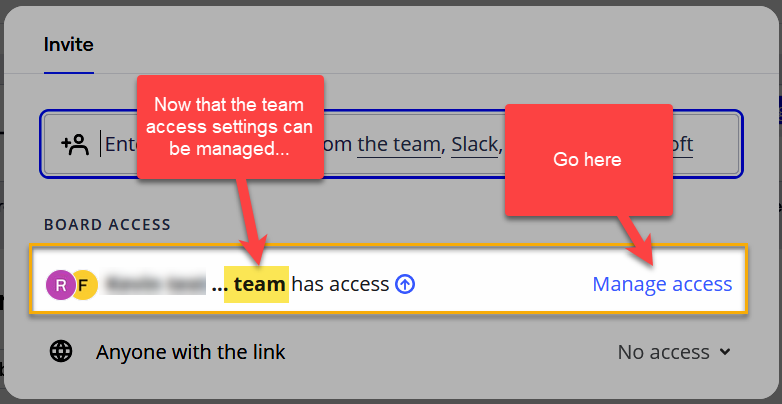
Then change the team access from No access to Editor:
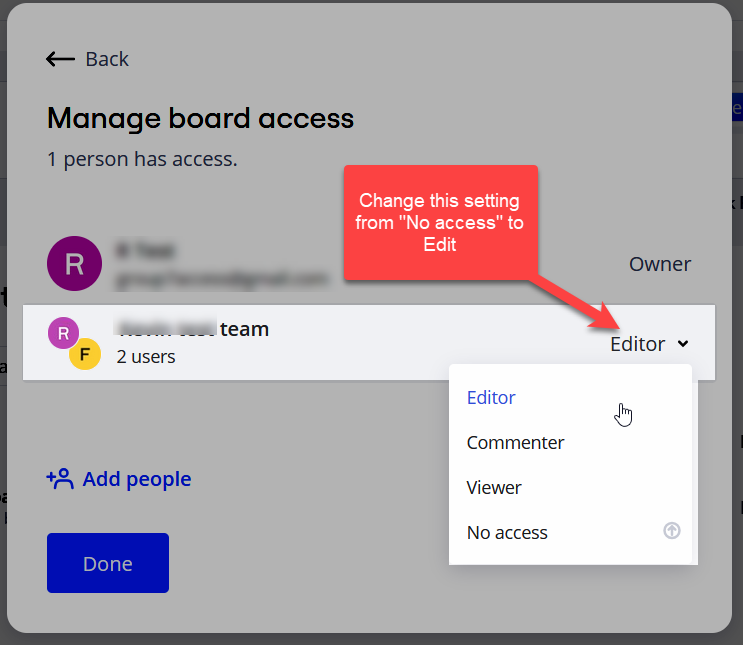
Enter your E-mail address. We'll send you an e-mail with instructions to reset your password.