New Bugs found i guess:
We have a complex Template, with many Layers, Sticky Notes, Images and Shapes….
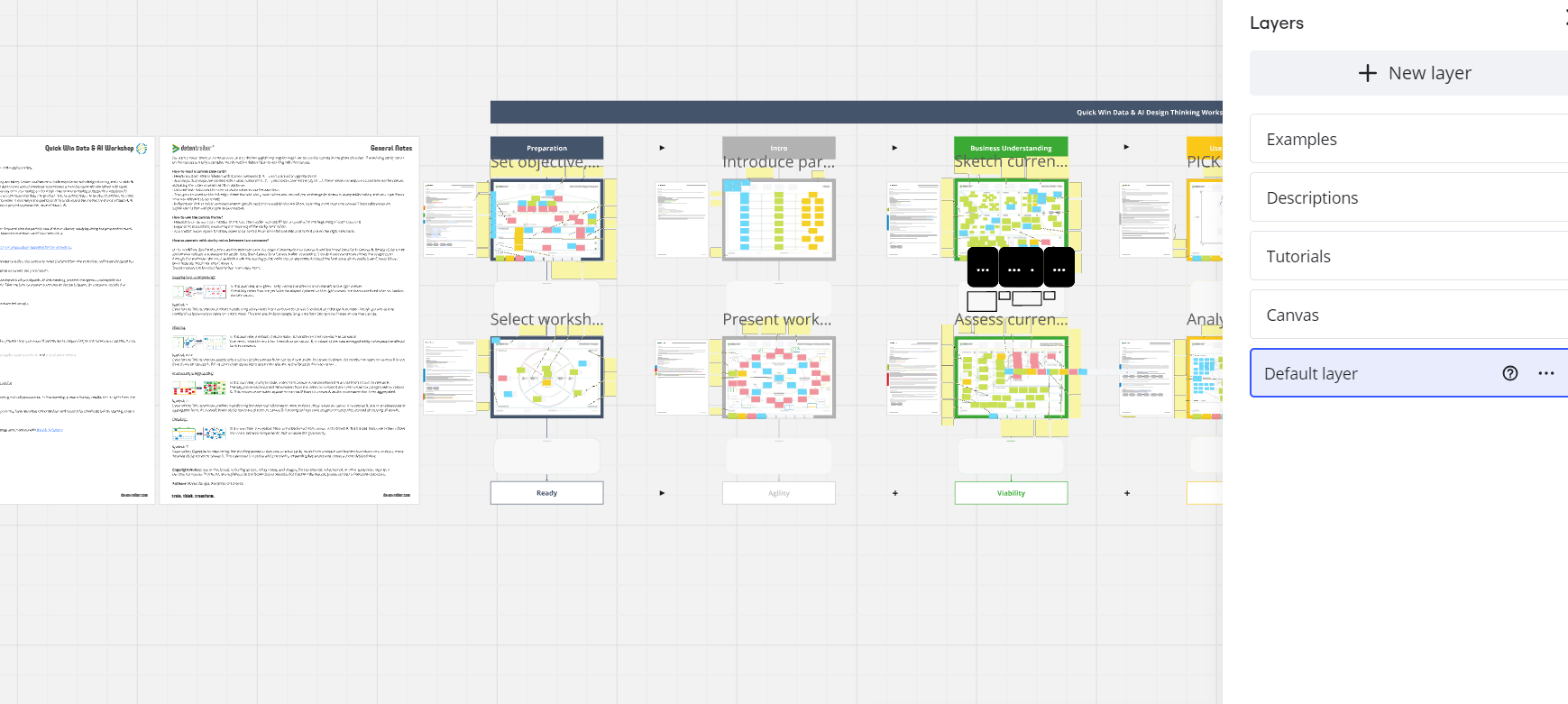
Recently i find more and more behaviour that i can only explain as being a bug.
The most recent:
When i look at the template origin (via “Edit” in the Templates Menu), therefore the template from which instances of that template are generated, then everything is “fine”.
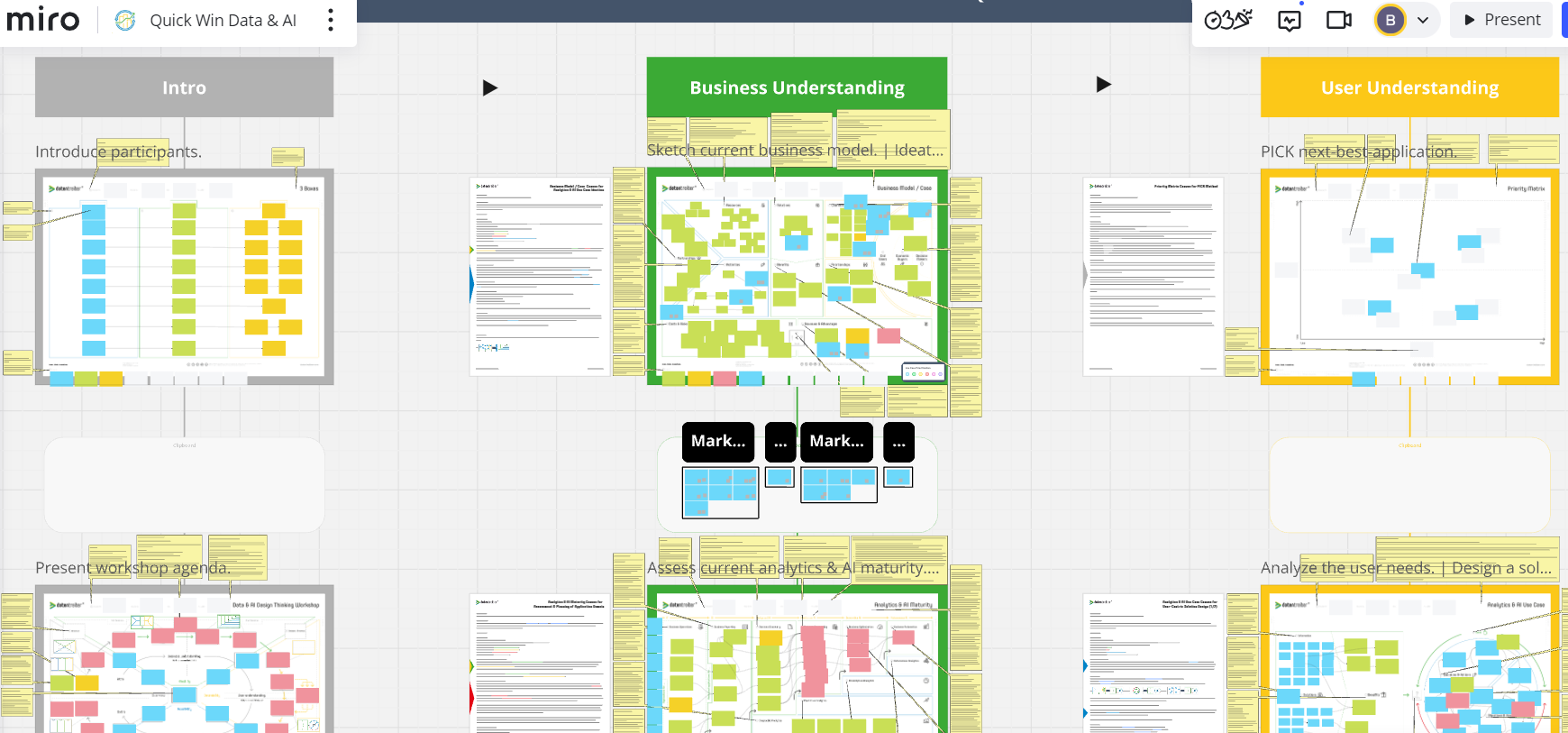
But when i create a template from this source (via “Explore Templates” and then “Use Template”) then this happens:
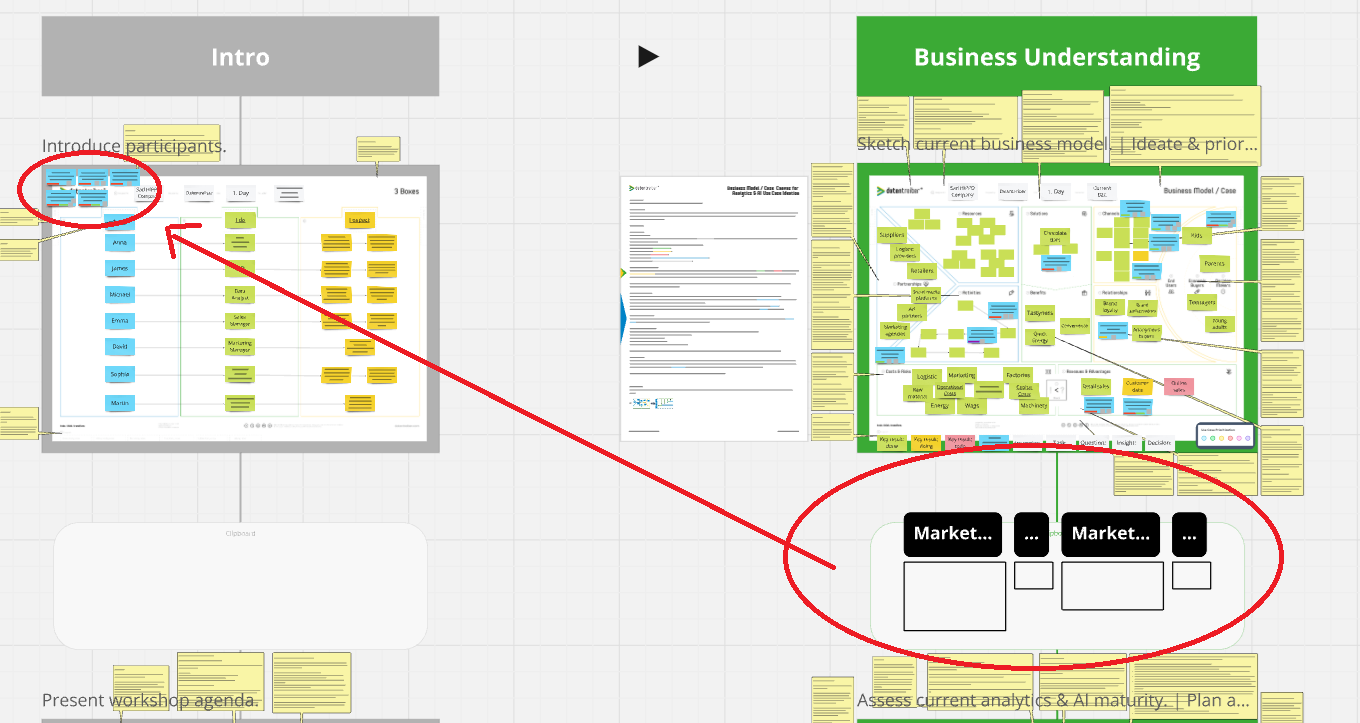
The sticky notes from the cluster, dissappear from their clusters and appear suddenly randomly, but reproducable on the “Introduce Participants” canvas, as well as the “Collect and priorityse critical assumptions” canvas:
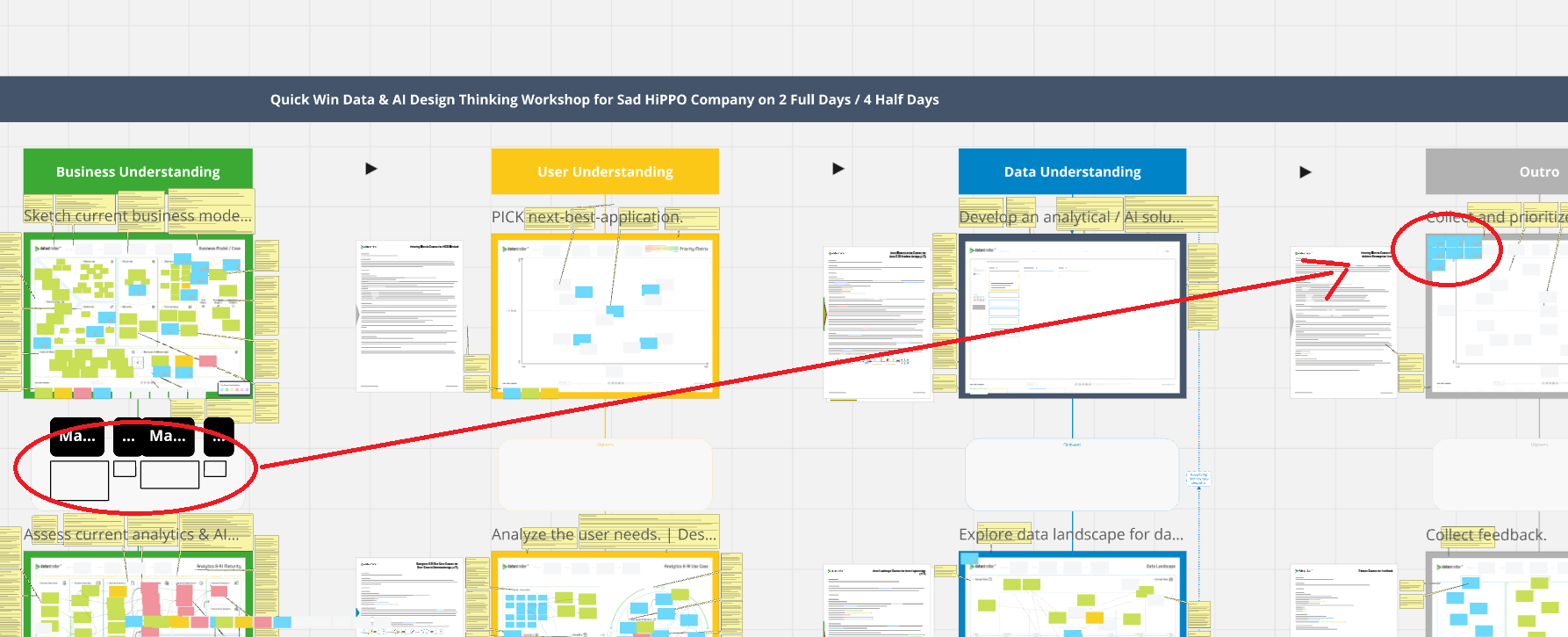
What does this mean “randomly but reproducable”? Well, it happens now every time i create a new board from the template, and it has no apparent reason. Why do those sticky notes move over there? Why those sticky notes? Why they look so well structured and in line?
Additionally, at the end of the template, one of the canvas contents, image including the widgets and shapes placed there, are completly gone missing:
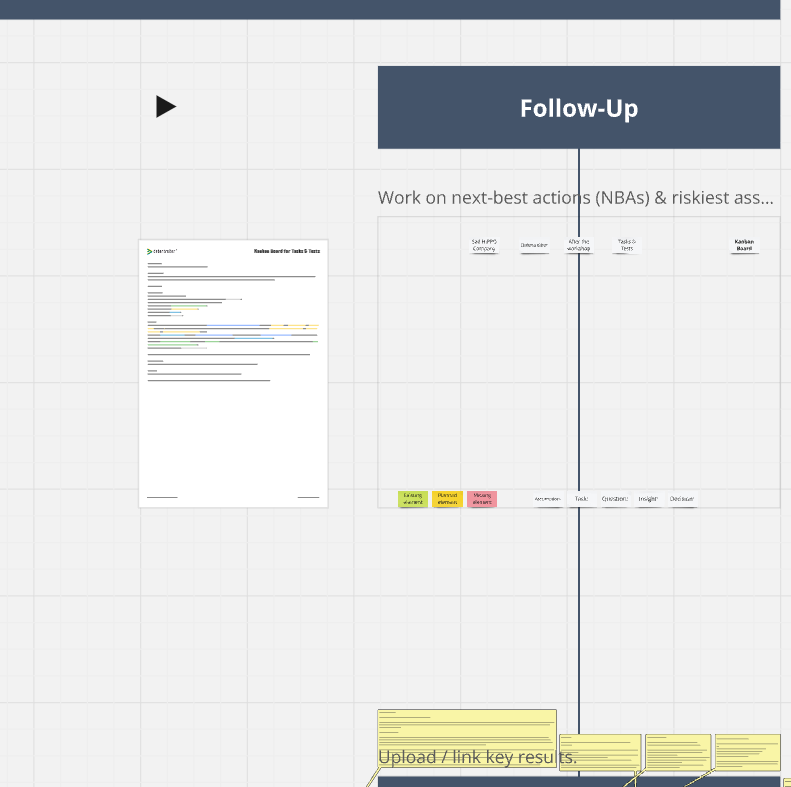
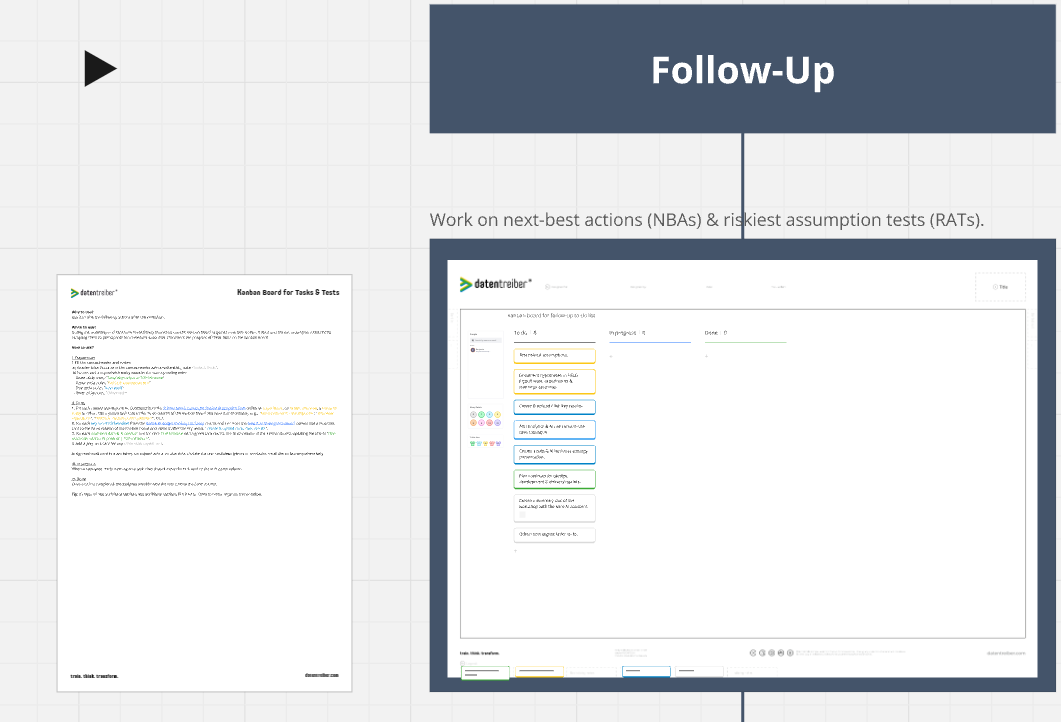
Please also look at my other questions, as there are apparently more bugs.
One Bug has already been resolved from the Miro Team.
Thank you and best regards, Benjamin



