Dear community,
I have a board where suddenly I can not resize any frame. Even though they are unlocked. Any idea why?
Best
Ravid
Dear community,
I have a board where suddenly I can not resize any frame. Even though they are unlocked. Any idea why?
Best
Ravid
@
When can we expect this bug to be fixed as it is holding up important work that i rely on miro for.
As a reminder, you my need to log out/back in, and even clear your browser cache to pick up the changes.
If you still cannot resize objects, and you have a paid Miro subscription, you can open a Miro support ticket by following these instructions:
The issue is still there
Also I have the issue that the elements on the board get connected to the frames kind of randomly. Especially when you lay one frame within another. Can somebody advise something about that?
Looks like this is an update but now when I create a note, a shape or similar, I cannot expand the size of it by pulling the boarders. Now there are one dot in each side and that just created a new shape with an arrow instead. I tried all the regular ways and still can’t find a solution.
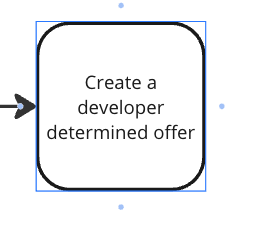
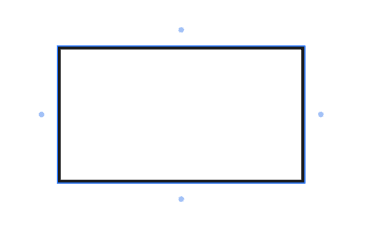
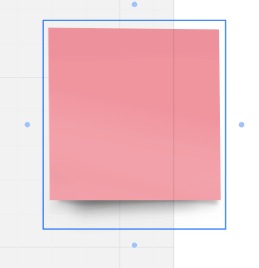
I’m having the same problem now (09/10/2023). I try to resize something and it just jumps back to the size it was before. How can I fix this?
I’m having the same problem with not being able to resize. And I can’t move all the items from the board to another location on the page even tho everything is unlocked.
I cannot do my job with this limitation. :(
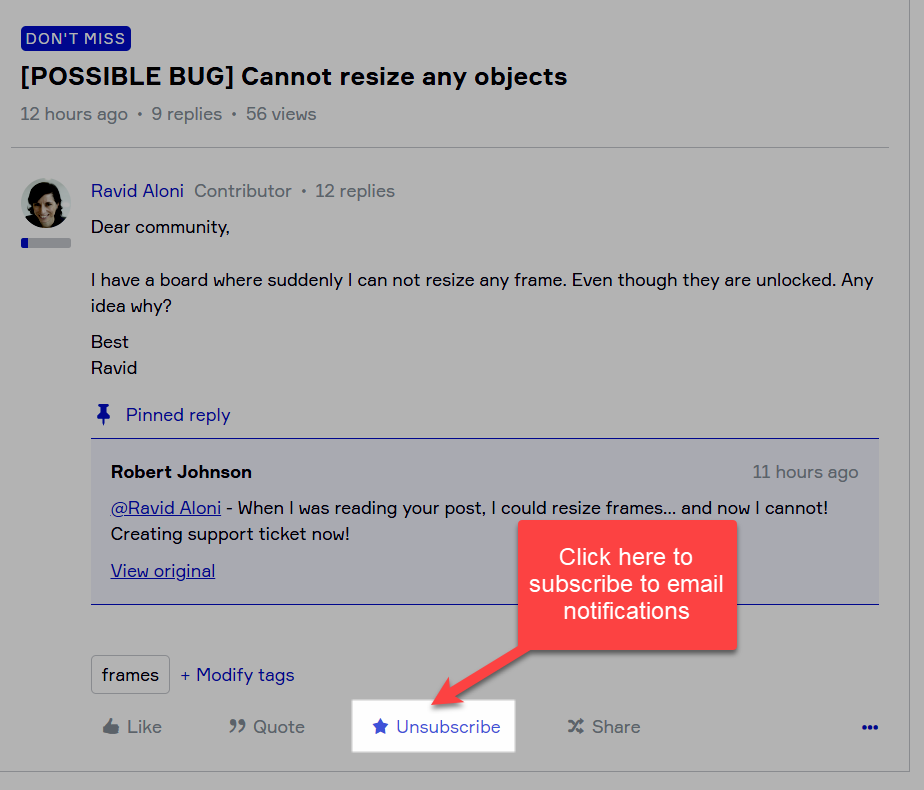
Update: Multiple support tickets have been created to report this issue. I will update this post as I hear back from the support team.
You may want to try the Miro desktop app as I have still not experienced the issue when using the desktop app (on Windows 11, at least).
I can't resize images either, what I do for instance it's add a note to the picture or element I want to resize and then the two elements together I'm able to resize it, the delete the note and boom you done it instead of copying the board, if it helps meanwhile!
Enter your E-mail address. We'll send you an e-mail with instructions to reset your password.