Dear community,
I have a board where suddenly I can not resize any frame. Even though they are unlocked. Any idea why?
Best
Ravid
Dear community,
I have a board where suddenly I can not resize any frame. Even though they are unlocked. Any idea why?
Best
Ravid
Update from Miro support [RESOLVED]:
Great news - the team released a fix for the issue with scaling objects and frames. I just tested it on the board you shared with us, and I could no longer replicate the issue.
Could you please try again and see how it goes on your side? You might need to log out of Miro and log back in to ensure you're working on the latest version.
I have tested on a few boards where I was unable to resize frames (and all objects inside) and it is working as expected.
I will mark this post as resolved, but if you have cleared your cache and signed out and back into your account, and are still experiencing the issue, please reply to this post.
Update from Miro support:
I appreciate you providing additional context and recordings. After discussing this with my team, it appears a few other users may have similar cases. We have reported your case to the responsible team for further investigation.
Update:
I will keep you updated as I hear back.
I’m having the same problem with not being able to resize. And I can’t move all the items from the board to another location on the page even tho everything is unlocked.
I cannot do my job with this limitation. :(
Thank you for this thread! I am facing a similar issue:
Both in the browser (chrome and safari) and in the app, I cannot resize multiple shapes at the same time. However, I can change the size of a any single shape that I wanted to resize if I do it seperately.
To me, it looks as if it has something to do with frames:
I can resize a single frame, but I can not resize a frame and the shapes it contains.
I can resize multiple post-Its together, but i can not resize a frame and a post-it, no matter if the post-it (or any other item) is located within the frame or not.
Hope that helps solving the problem!
regards, Ole
For me, the issue can be replicated under the following conditions:
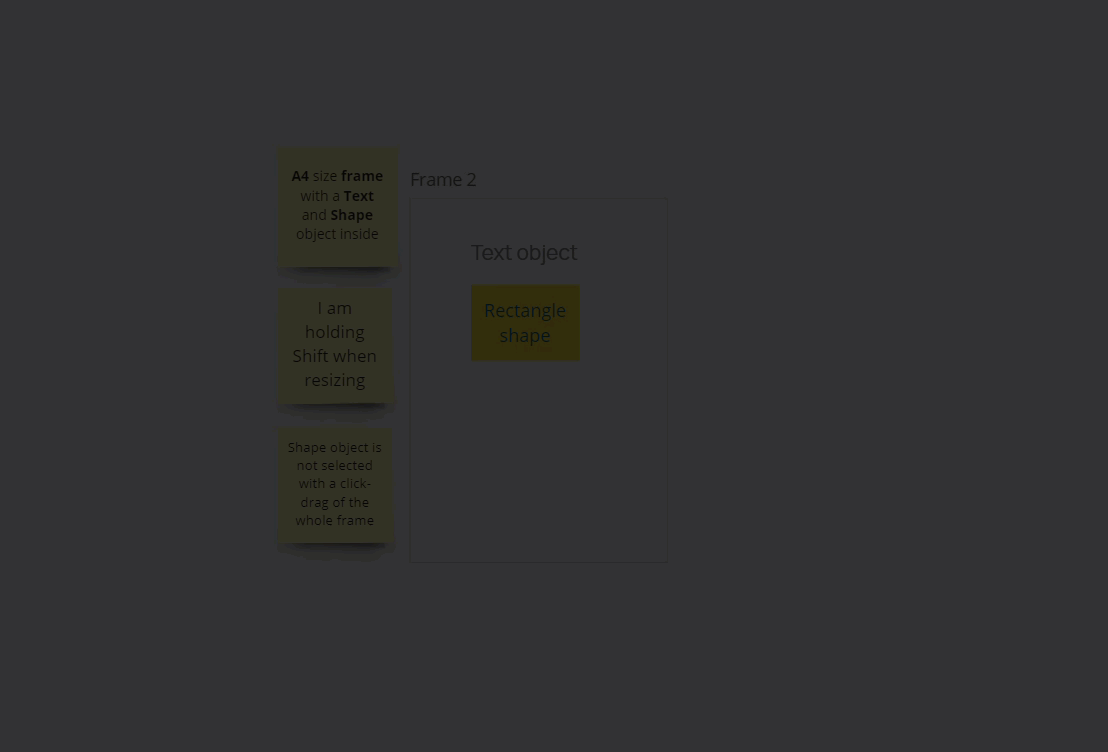
If I
the issue does not occur.
I will update this post with what the support team tells me.
(...) object will no longer be picked up and the frame will move without the shape. (...) the shapes will disappear during resizing and the frame will jump back to the size it was originally. (...)
Yes, same here.
I’m also having this problem whereby if I resize a shape on a frame and then try to move the frame around the board, the object will no longer be picked up and the frame will move without the shape. Equally, for existing shapes that are on a frame, if I select everything on the frame and resize to make it bigger or smaller, the shapes will disappear during resizing and the frame will jump back to the size it was originally. The shapes reappear but they will no longer be associated with the frame (as above) and I cannot select them by dragging the select tool, I must individually select each object.
I have tried creating a new board, duplicating the board, duplicating the frame, accessing from an incognito browser, accessing from Chrome on windows, accessing from safari, accessing from my iPad, clearing my cache and cookies, logging out and logging back in again, and nothing seems to work.
I’m having the same problem now (09/10/2023). I try to resize something and it just jumps back to the size it was before. How can I fix this?
Me and my team are having this issue, have been since Friday. Does anyone know if it’s being looked at?
Hi,
since this afternoon I suddenly can’t resize frames anymore and this generates a lot of unwelcome extra work :|
Best regards, Alex
I am having this issue as well - using on the app on a windows laptop
Hi,
since this afternoon I suddenly can’t resize frames anymore and this generates a lot of unwelcome extra work :|
Best regards, Alex
Liebe Community,ich habe ein Board,
bei dem ich plötzlich keinen Rahmen mehr in der Größe ändern kann. Auch wenn sie freigeschaltet sind. Hast du eine Idee, warum?
Bester
Ravid
Ich habe das gleiche Problem.
I am also currently having this same issue (4/05/23 - 2:30 pm CST). Any update?
Same here
Do you have a paid subscription? If do, you can open a Miro support ticket by following these instructions:
Looks like this is an update but now when I create a note, a shape or similar, I cannot expand the size of it by pulling the boarders. Now there are one dot in each side and that just created a new shape with an arrow instead. I tried all the regular ways and still can’t find a solution.
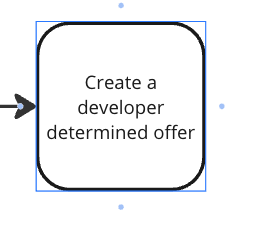
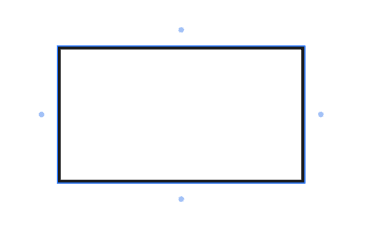
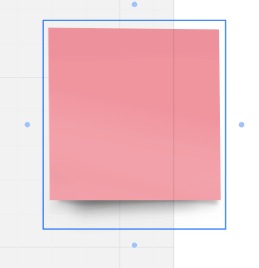
Also I have the issue that the elements on the board get connected to the frames kind of randomly. Especially when you lay one frame within another. Can somebody advise something about that?
The issue is still there
@
When can we expect this bug to be fixed as it is holding up important work that i rely on miro for.
As a reminder, you my need to log out/back in, and even clear your browser cache to pick up the changes.
If you still cannot resize objects, and you have a paid Miro subscription, you can open a Miro support ticket by following these instructions:
When can we expect this bug to be fixed as it is holding up important work that i rely on miro for.
I ran into this also, however I noticed that UBlock was catching an exceptionally high number of items. Disabling this on Miro brought back the resize option.
As a reminder, you my need to log out/back in, and even clear your browser cache to pick up the changes.
Hi there!
Great news! The issue reported here has been successfully resolved. We entirely understand how important this feature is for you and your team, so we'd like to thank you for your patience in this matter! :)
Enter your E-mail address. We'll send you an e-mail with instructions to reset your password.