Dear community,
I have a board where suddenly I can not resize any frame. Even though they are unlocked. Any idea why?
Best
Ravid
Dear community,
I have a board where suddenly I can not resize any frame. Even though they are unlocked. Any idea why?
Best
Ravid
Update: Multiple support tickets have been created to report this issue. I will update this post as I hear back from the support team.
You may want to try the Miro desktop app as I have still not experienced the issue when using the desktop app (on Windows 11, at least).
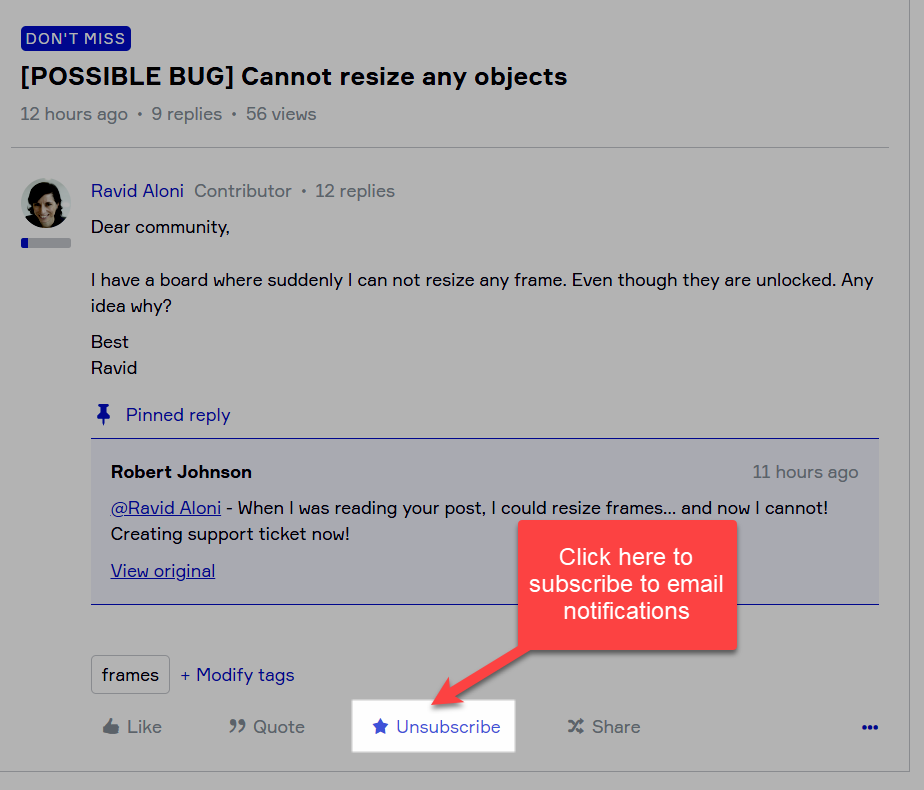
I’m also having this problem. Can’t resize anything.
Thanks for the tip on copying the board - I’ll try that as a work around.
I’m at a total loss here. I can’t change the size of anything in my board. Not a sticky, not a shape, anything. If was working fine until a coworker started editing the board with me. Now when you hover over an edge of a shape you never get a double arrow. These aren’t locked and it happens even on anything new. Makes this totally useless. I feel like a setting was changed somewhere or something. Anyone know what got turned off or how I can get this to work? I found a JS that I pasted in the console that allows me to resize things but clearly that’s overkill. How do I get my double arrows back?
Small Update: if I make a copy of the board, I can resize things immediately. Seems silly to have to do that though. Clearly something is amiss. The while circles on the corners are missing.
I am also currently having this same issue (4/05/23 - 2:30 pm CST). Any update?
Still waiting for an update from Miro support team. For me, this seems to happen when I first load the board, but the issue goes away if I refresh/reload the page.
Ok, thanks. Yes, I’ve tried closing out of the board, refreshing, etc. and still can’t resize the frame, text boxes, sticky notes, etc.
Note: This issue is also impacting shapes, and likely any object that uses the same “resize” functionality/code library/whatever you crazy kids are calling it these days.
I am also currently having this same issue (4/05/23 - 2:30 pm CST). Any update?
Still waiting for an update from Miro support team. For me, this seems to happen when I first load the board, but the issue goes away if I refresh/reload the page.
I am also currently having this same issue (4/05/23 - 2:30 pm CST). Any update?
Hmmm. Seems to be sporadic. I can resize some again, in some boards, but not in others.
Enter your E-mail address. We'll send you an e-mail with instructions to reset your password.