Dear community,
I have a board where suddenly I can not resize any frame. Even though they are unlocked. Any idea why?
Best
Ravid
Dear community,
I have a board where suddenly I can not resize any frame. Even though they are unlocked. Any idea why?
Best
Ravid
I was having issues as well and updated Chrome. It seems to be working properly for me and I’m able to scale and crop my images.
As mentioned earlier, the workaround for now seems to be to work in a different browser (edge in lieu of chrome). Hopefully this gets resolved soon.
While we wait for an official fix for the issue, a few things that may help:
1. Refresh/reload the browser page to reload the Miro board. I have been finding that when I first laid a board, I can't resize objects, but after I reload the board, the resizing options come back.
2. Try the Miro desktop app. While I still prefer a browser, I haven't experienced the resizing issue in the desktop app (on Windows 11).
A few notes about the desktop app:
- while I'm not an Admin on my Windows machine, I can still install it (but be mindful of any corporate policies you are to ahere to).
- The Microsoft Store version has a few limitations over the standard Windows download version (see them listed here).
- Reloading a tab / getting a link to the board - because there is no toolbar or address bar, you'll need to use shortcuts:
Reload tab: Ctrl/Cmd-R
Copy board link to clipboard: Ctrl/Cmd-Shift-L
Some more shortcuts here.
--
I hope this helps!
A hard refresh solved it for me.
command + option + R (Safari on Mac)
Hello, I have the same problem!!
Please fix ASAP
Hey everyone. I figured out that if you select multiple objects then you can resize them as a group.
Note a perfect solution but better than not being able to resize at all.
Ah! Same issue. I did have luck using Edge.
Really frustrating. I am about to go into a presentation and cannot resize some new added elements!!! :(
UPDATE: I noted in my original post that making a copy of the board seemed to resolve the issue for me. Low and behold, it happed to the copy too. Made a copy again and resolved again, until it happened AGAIN.
Then I discovered a hard refresh would resolve the issue (CTRL-F5 in chrome). Still annoying but I don’t mind that workaround so much.
Where can I send my therapy bill because now I can’t achieve pixel perfection of spatial spacing, and my world is melting, shriveling, as one box is not like the other and it should be, and it hurts. I can’t go on like this, not unless the next box I spawn is not like that other that I also can’t create because it can’t match the box in my mind
and now I’ll dream of boxes that I can’t reshape
please help me
the end is nigh
(Ok, but seriously hope this gets fixed soon, and this made you smile, good luck :D !)
Had this issue, switched browsers from Chrome to Edge and now it is fine. Would rather use my default browser but it’s a good work around if you need miro access now
I switched the other way from Edge to Chrome - same issue on both browsers :(
Glad to see someone is working on this.
I’m seeing it sporadically on some boards, but not others.
https://ibb.co/VxFb73q
https://ibb.co/VT8qxPf
Hopefully resolved soon. :-)
Hi there,
My name is Maria from Miro support team :)
I understand how frustrating it is not to resize objects and frames on existing boards. Rest assured, our Engineering Team is aware of the problem and is currently working on a fix.
I will update the community in this post once the bug is resolved.
Please bear with us!
Update #1 from Miro support:
Thank you for reporting the problem to Miro Support Team.
Like always, we really appreciate the detailed information provided. It really helps us speed up the investigation.
I'd like to assure you that our Engineering Team has already identified the root cause of the issue. They're now doing their best to resolve this for you.
Hopefully, this won't take too much time, so please bear with us! We will keep you updated on our progress.
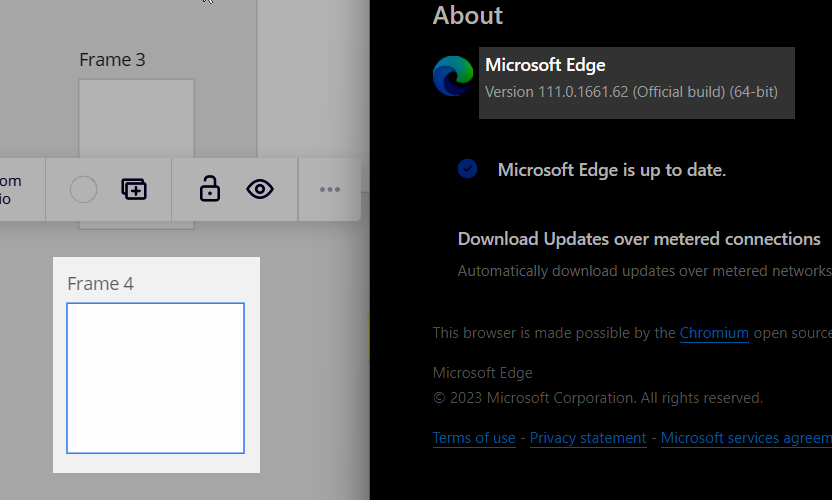
Had this issue, switched browsers from Chrome to Edge and now it is fine. Would rather use my default browser but it’s a good work around if you need miro access now
Oh I’m glad I came here! I thought I must have pressed something! Hope it’s resolved soon as it is a PAIN!
Same problem here
I also have this problem - working in other users boards - not working in mine.
Same, makes it difficult to collaborate / iterate without creating new objects which is a big pain
Cannot resize anything - very inconvenient
Please address this as soon as possible as we are on a deadline
Thanks
Same issue. I have been trying to fix it for an hour. It went well when I started this platform yesterday but now I have no idea what I did wrong or not. I can’t adjust any text box, stick, and etc. I am waiting to finish work.. any suggestion? Thank you.
I can't resize images either, what I do for instance it's add a note to the picture or element I want to resize and then the two elements together I'm able to resize it, the delete the note and boom you done it instead of copying the board, if it helps meanwhile!
Enter your E-mail address. We'll send you an e-mail with instructions to reset your password.