Is this only my Miro or is this normal? The text is a lot more clear when editing. Once finish editing, it is burry.
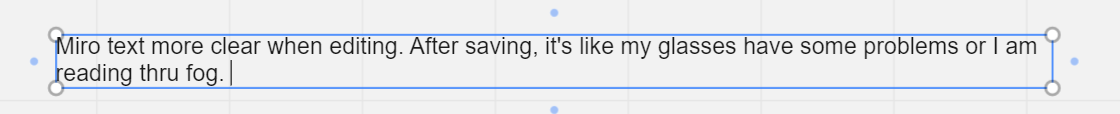
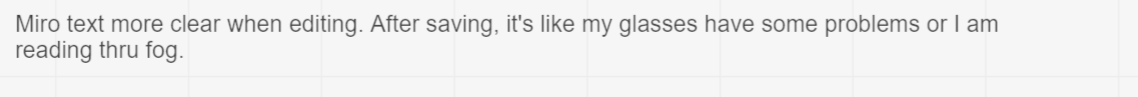
Is this only my Miro or is this normal? The text is a lot more clear when editing. Once finish editing, it is burry.
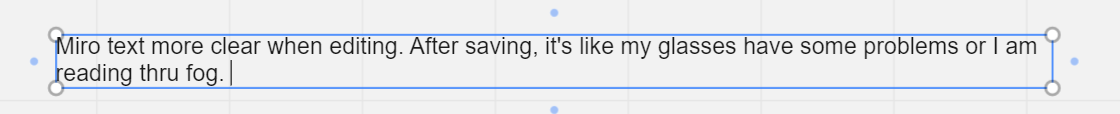
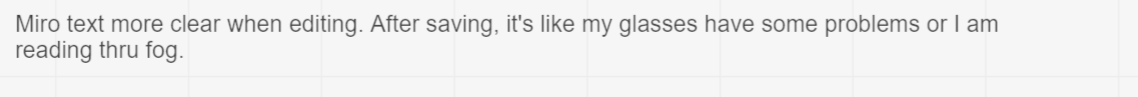
I was able to resolve the issue by removing Windows (recommended) Scale value under Display settings
- Recommended = 150%
- Value that fixed the issue = 100%
Similar observation. If browser (or app) window is set to full screen, then everything is sharp. As soon as that window is dragged to be a smaller size, everything goes blury. This is especially noticeable on text.
----------------------------------
Do you observe the text crispness decrease in both the desktop app and browser? If not, where? In case only in the browser only, please specify which one you're using.
Chrome & Windows 11 installable app.
What's your monitor resolution?
3840 x 2160
Your OS?
Windows 11
Do you use one monitor or several screens setup?
Single external screen.
Do you use the Browser scale/Zoom?
No
Does it help to reset it to 100%?
No
Does it help to reload the page?
No
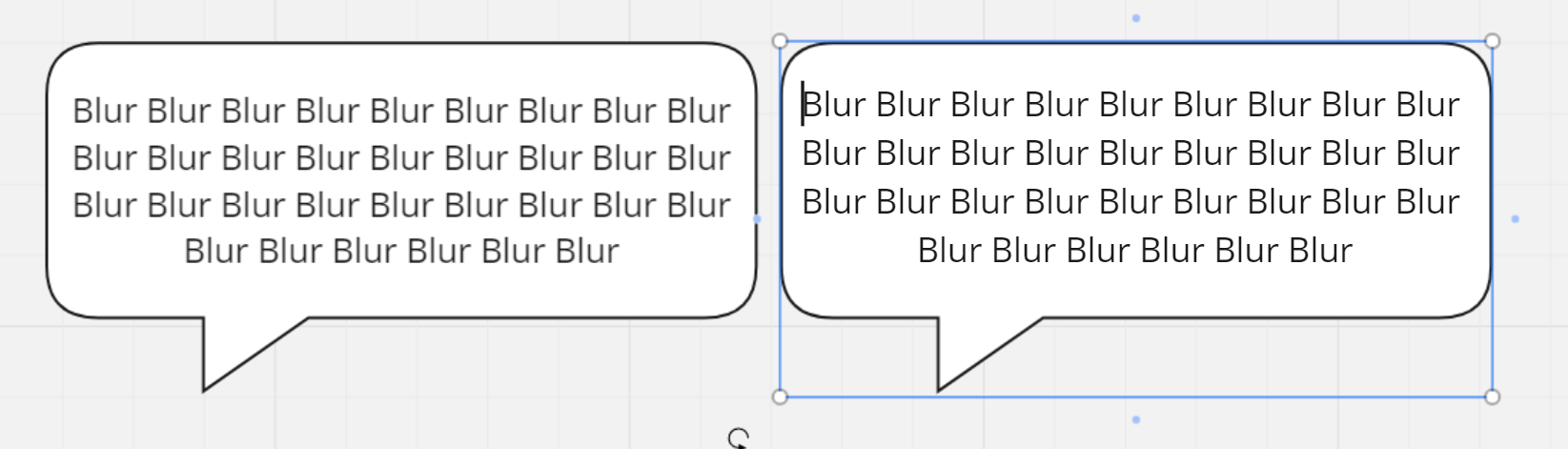
I got the same issue -
I’m on Win 11 - using the Desktop App
I’m using multiple screen setup.
The “blur effect” looks apparenty on my 4k Curved Screen -
But, on the other 1440p monitor...both boxes appear blurry.
Seems like Miro is lowering the resolution of its text based on screen setup?
1140p monitor image below
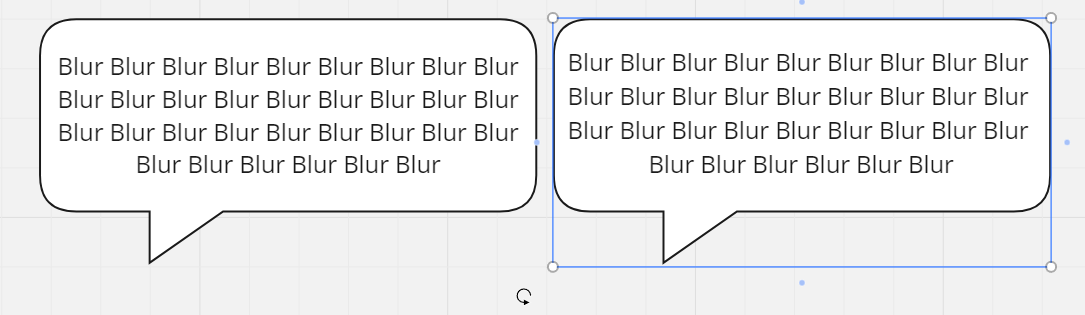
3 years later and still blurry. This app is unusable.
Just adding another observation here, I have a Macbook that I use for work with external monitors, and it only gets blurry on the laptop screen - when I drag the window over to the external monitor, suddenly everything is sharp. And like others have mentioned, while editing the target element always becomes sharp, regardless of monitor.
Enter your E-mail address. We'll send you an e-mail with instructions to reset your password.