I am facing a problem like in the gif below. When uploading any image, after uploading, it becomes very poor quality. What could be the problem?
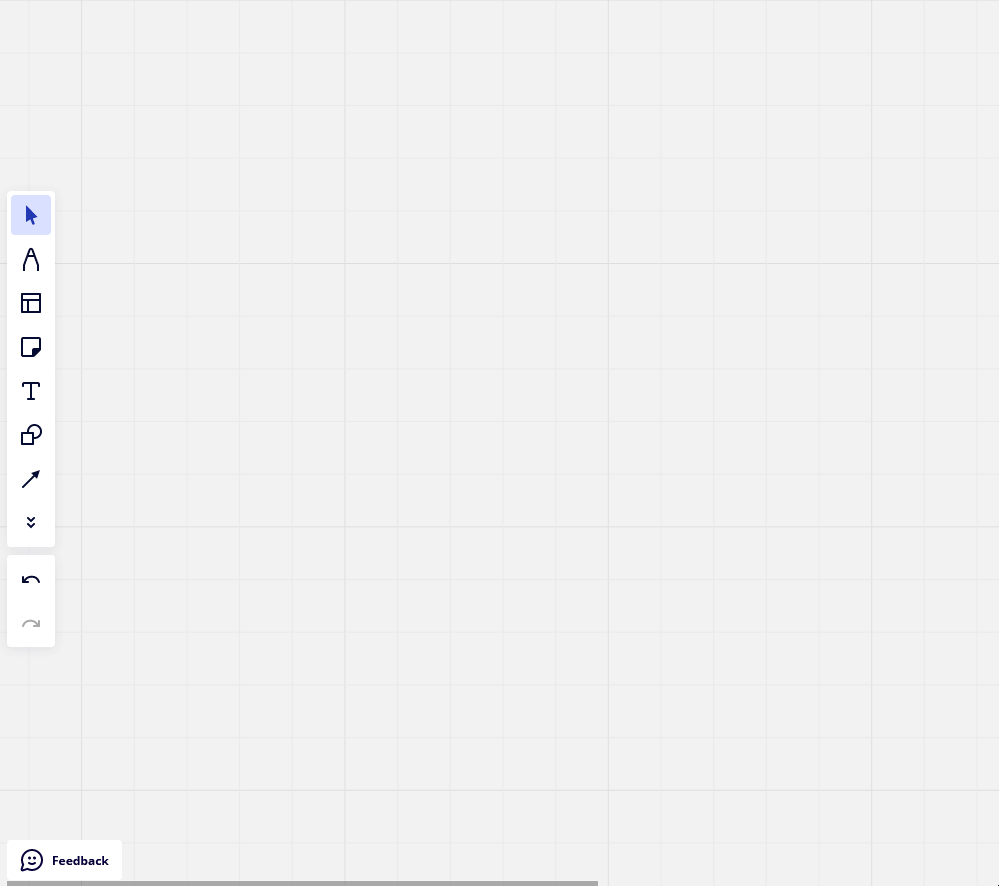
I am facing a problem like in the gif below. When uploading any image, after uploading, it becomes very poor quality. What could be the problem?
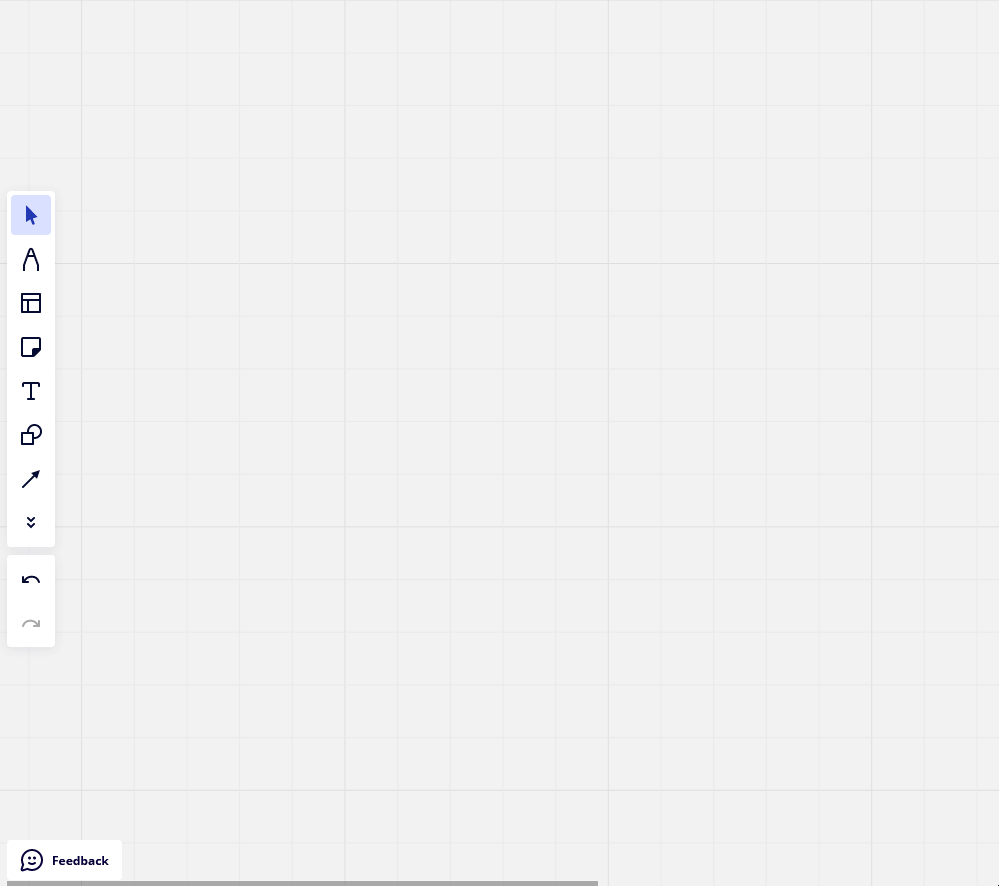
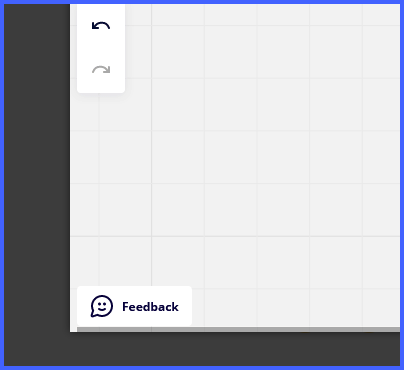
Is that a part of your Miro UI, or the software used to create your GIF?
How are you accessing Miro? E.g., what OS, device type (laptop, tablet, mobile), and if browser, which one?
Also, if you have a paid Miro subscription, you can open a Miro support ticket by following these instructions:
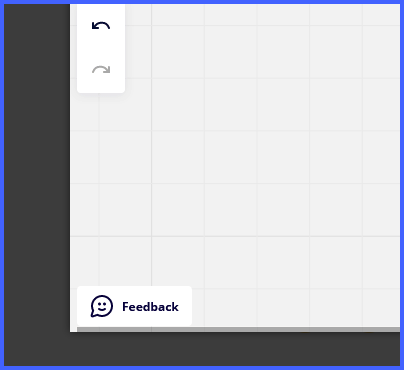
Is that a part of your Miro UI, or the software used to create your GIF?
How are you accessing Miro? E.g., what OS, device type (laptop, tablet, mobile), and if browser, which one?
Also, if you have a paid Miro subscription, you can open a Miro support ticket by following these instructions:
I am using webwhiteboard on windows via firefox.
Based on network requests, I am getting a 403 error when accessing the miro api with create file request.I think that's the problem, but I don't understand why I don't have access to the miro api.
I tested and am getting the same results - Windows 11 64-bit.
I tested in Chrome, Edge, Firefox in regular windows and private/incognito, so six tests, and the only scenario where the image is not blurry is in an InPrivate window in Edge.
I will open a Miro support ticket and respond here with what the support team tells me.
Thank you so much for your reply! Anyway, I think I was able to find an alternative solution, miro lite or https://miro.com/online-whiteboard/. It seems to be exactly the same as webwhiteboard, with exactly the same functionality. But personally I have all the pictures loaded on this site and no problems with accessing the api.
Update from Miro support [RESOVED]:
When testing and replicating the issue on my end, I experienced the same issue. However, it now appears to be working as expected and images are pasting with the correct quality. Could you test this again on your end and let me know if you're still experiencing the issue?
Hello.
I am experiencing the same issue now. Never happened before.
The pasted image is first clear then, after 2 seconds, it becomes (and stay) blurry.
I could not understand how this was resolved, hence my reporting.
Thank you.
Hi
Thanks for following up on this thread!
We want to help you with this as soon as possible. Could you please share the following:
We look forward to assisting you!
Sorry for the late reply. It seems to be fixed now, but I don’t know how.
It happened on the MacOs Software version. However, the Ipad app had the image clear in the meantime.
It is now clear on both devices without any particular action on my part.
Thank you.
Enter your E-mail address. We'll send you an e-mail with instructions to reset your password.