For some reason I can’t delete these boxes that say type something:

If i select delete, they disappear then reappear again immediately. Anyone have any ideas?
Thanks!
For some reason I can’t delete these boxes that say type something:

If i select delete, they disappear then reappear again immediately. Anyone have any ideas?
Thanks!
Adding my case to the thread as well, where the kanban card couldn’t be modified.
For my case, it was the column itself that was bugging:
So I wound having to move everything into another column and swapping spots.
Had the same issue. I could’t delete the card, delete the column, delete the Kanban board. Logout/login helped me.
Same problem yesterday 28/4/21. In both safari 14.0.3 (16610.4.3.1.7) and chrome 90.0.4430.93 .
Was able to move cards to a new kanban board and the problem no longer occurred.
Does it only occurs while collaborating with other users? We were working with 6 people. Free plan (trying out). It started with 2 users, who could make new cards but weren’t able to typ text. The others initially had no problems, but after a few minutes, everybody had the same problem.
I’m having the same issues for a Fishbone Diagram with a textbox. I can’t move or delete a textbox. I’m using Chrome Version 90.0.4430.93
… then the issue should be reported to the Miro support team, including a link to the board where the issue is occurring.
Or, if you are on a paid plan:
learning center → Get help → Support:
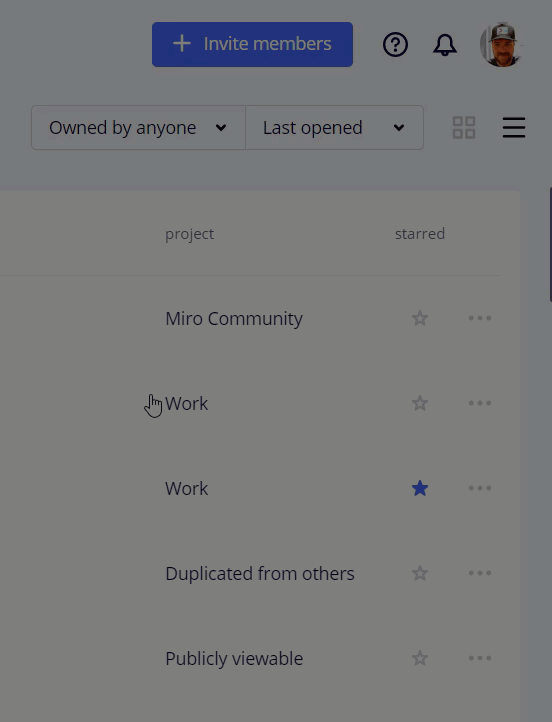
I faced this issue as well specifically when I cut and pasted the kanban board.
Having exactly the same issue, but with a frame instead of Kanban board. The frame refuses to be deleted. Just appears instantly afterwards again, time after time
Best,
Mark
My team is experiencing this issue. Quite perplexing.
I am having this issue. Have opened a support ticket and shared board.
clearly not resolved 13-Oct
unfortunately this has happened twice in large group settings
I am sad
Do not trust table tool at the moment
Old thread but a current problem.
I have, for now 3, cards that I can't move anywhere.
They have "on their own accord" been moved outside a frame (kanban) and I cannot move them back, either to the frame or to another position outside the frame. Vivaldi, Edge as well as desktop app. I can bring them backwards and so.
What to do?
Hm.. I can do this:
Right click on unmovable card - Copy (not Copy link)
Left click inside the frame - Ctrl+V, move to proper position
Right click on unmovable card - Delete
In this case it was only three cards, hopefully this never happens again.
(I’m also not sure in which columns the cars was belonging to?)
Enter your E-mail address. We'll send you an e-mail with instructions to reset your password.