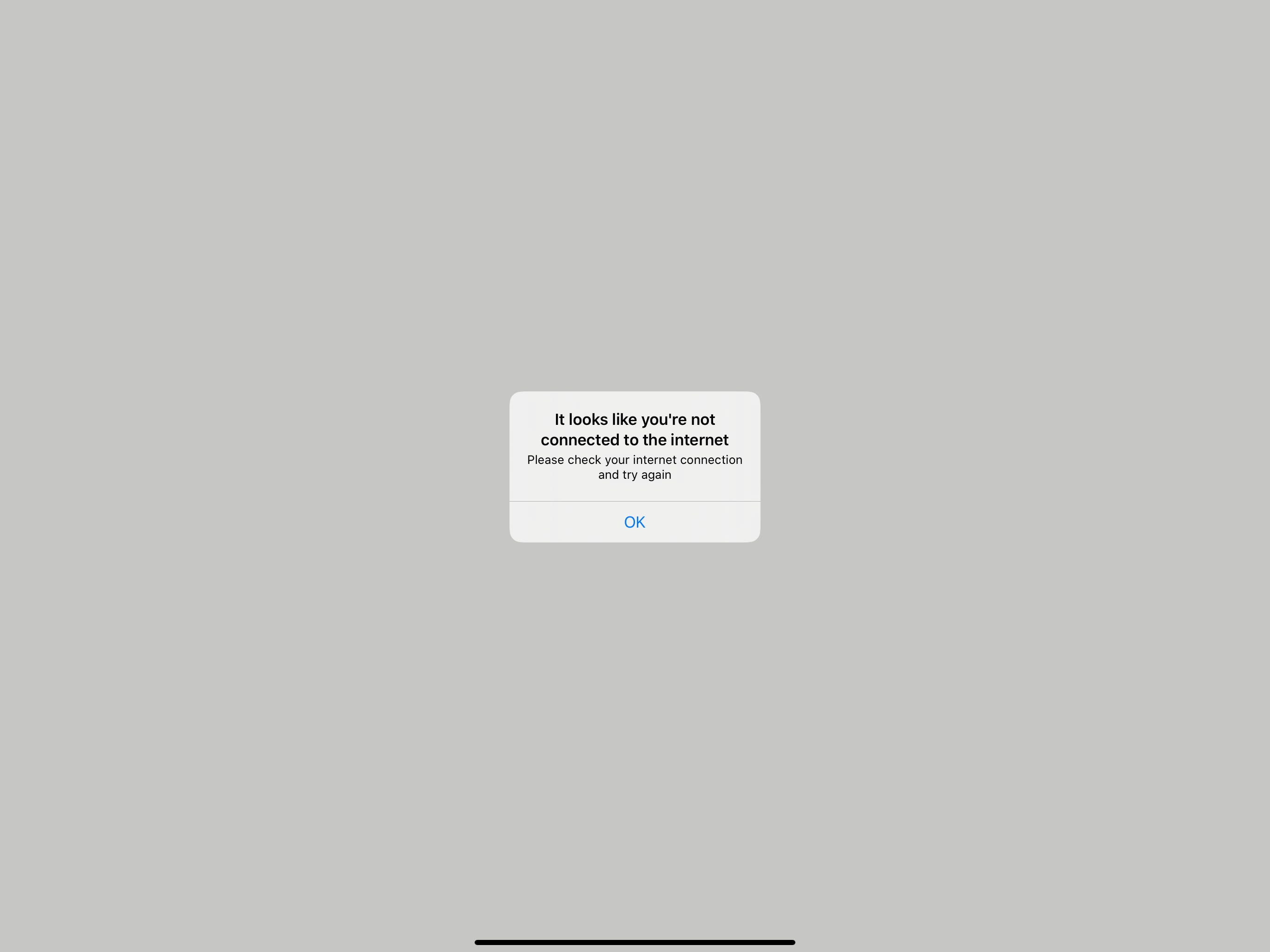Thank you for your respond, but this is not a solution, this could be on your radar if you can look on this from another perspective, do a better brainstorm with your team. One of the solution here is to make timeline container, which would be appeared there when the person will go online, in this situation nothing will be broken, and people could see and choose which stage to implement from this timeline(history) than “publish to the board”
How to explain, this feature will make your product complete, now this require some workaround, using other apps to do preparation work when there no connection.
You’ve done enormous work to make your product almost perfect. But this feature will bring this to the next level. Please higher the priority to this feature and you will see that this will be very useful for people.
Best,
Eduard
@chinarut @Eduard & @Cliff Walters :
I love not only the idea - for me it is an absolute must if I like to create further ideas alone without beeing able to get online.
So it should be possible to work offline and when I am online it should automaticly update the board.
Michael
Totally agree here, offline mode is definitely needed! And yes, it is important feature! Hope to see this soon.
Ed
Miro development team:
Please consider how to make an offline mode work. I understand the difficulty of managing changes made by team members real-time while one is making changes offline. How to compare, approve, and overwrite what may have been done while a user was offline is not going to be easy but is a needed feature.
Statement by Miro (posted on 05/06/2020):
https://help.miro.com/hc/en-us/articles/360017731553-System-Requirements
Offline mode
Since Miro relies on the vision of a seamless cloud solution for online collaboration, the tool's offline mode is currently not on our radar.
Hi @chinarut @Cliff Walters :
@Eduard did the first step into the right direction:
He placed this offline-wish into the wishlist-section - thats exact what needs to be done.
https://community.miro.com/wish-list-32/offline-mode-925
So everyone who read this and wants to have this:
Vote for it by clicking the vote button.
Please Eduard would you do this, too.
I voted also for it because I love the idea.
Michael
Preparing a presentation offline while travelling to customers meetings is very important to me. It would be great to be able to do that
I support this request by 100%, even though I am just starting with Miro. It seems perfect in what it can do, but I work internationally and in places where the internet is often shaky. For me, not being able to read or work offline is a complete deal-breaker. Sorry for this. h.
I agree Eduard. I’m sorry for the miscommunication, but I’m a user just like you. I was addressing the miro team in my comment above. I quoted what miro has said in the recent past about offline mode just so it was there for anyone who sees this.
Just got off a 7 hour flight on which i was going to draw up a presentation in Miro.
Oh, hold on a minute, offline mode ??
i’ll use keynote instead…
I often do projects in a rural area in Indonesia, and unable to access Miro because of a connection problem is an absolute nightmare. I hope there’s an offline mode option to maximize Miro’s versatility
I support this request by 100%, even though I am just starting with Miro. It seems perfect in what it can do, but I work internationally and in places where the internet is often shaky. For me, not being able to read or work offline is a complete deal-breaker. Sorry for this. h.
Hey @Harald Modis you can go here https://community.miro.com/wish-list-32/offline-mode-925 and up vote to this feature, I do not know how many votes to they need but hope it will be growing.
Thanks,
Ed
@Diego Gomez - In addition to @Henrik Ståhl’s comments, Miro does not share their product roadmap/backlog with the public.
Some options would be to
- subscribe to Miro’s official Changelog
- subscribe to the Project news channel of this forum
- monitor the Dark Mode / Night Mode Wish List idea post to see if it gets tagged as BETA or DEVLIVERED, e.g., https://community.miro.com/ideas/clustering-beta-6964
Is there any development on creating an offline mode? I need it!!
when is Miro available with an offline mode?!
I was considering moving my planner to Miro, it has all the right tools except offline mode. Would be really nice to have the option to save and edit a board on my device.
Got it Cliff, hope some of the team member will see this thread, and will bring this topic to a meeting. Finger crossed.
best,
Eduard
Thank you @mlanders, hope more people will see this feature interested, to get it up on the list.
Eduard
I don’t even use the collaboration feature for most of my docs. I really need offline mode. Such a great app but the lack of this feature is a deal breaker for me and lack of resolution on this in a year shows that the dev team isn’t taking this matter seriously.
Uhhhh why isn’t use even in read-only mode not part of core functionality? If I prepare a great presentation and then want to show it at a client site in a basement without wifi, they shouldn’t have to see “Reconnecting in 5 seconds, 10 seconds, 30 seconds” constantly. Not everyone requires updates & collaboration 100% of the time they’re using the app.
@Jens Hein
what is the point of the desktop app without this at all?
A few reasons:
- Miro will not be impacted by any installed browser extensions.
- you can do all of your web browsing in the browser without impacting your Miro experience, e.g., many of us have multiple browser tabs/site open which eventually leads to everything slowing down.
- There can be more Miro screen real estate - I always have my bookmarks bar exposed in Chrome, which isn’t present in the Miro desktop app.
@Diego Gomez No. They might choose not to build an offline mode at all, this is just a Wish List idea after all.
I learned the hard way that this feature isn’t available. I unexpectedly ran out of data last night with no way to get internet connection until this late morning . I tried to be productive and use the Miro app on my laptop but NOPE! How is working offline not a feature yet???
. I tried to be productive and use the Miro app on my laptop but NOPE! How is working offline not a feature yet???
Miro still doesn’t work offline.
Miro has some more issues. There is no easy way to inspect colors, padding, and spacing, and we can’t even use our browser’s developer tool instead, as Miro uses the canvas technology. And then there is no offline functionality for no reason! I used to have the board before my eyes five minutes ago, but when I switch back to the tab in offline mode or low connectivity (not uncommon in Germany) suddenly everything’s gone. Why? As if there were no service workers, local storage, cache manifest etc.
Let me be honest: currently, I only use Miro when existing work or prior choices made by other people force me to. A working offline mode, built-in or as an optional browser plugin, would be a great step forward to changing my mind. Currently, I wouldn’t recommend Miro to anybody.
Have just - once again - been trying to use Miro during a train ride and it was horrible.
This would be so useful for the users that surely most promote (and potentially subscribe to) Miro: (Agile) Coaches and Trainers!
Nowadays our work falls into 2 big categories:
And while you are on your way to the onsite part of it, that’s a perfect opportunity to prepare anything!
I also assume that this groups of people are more likely to understand the importance of being offline and in focus mode for these types of work than normal people.
But it would surely also be useful for PO’s that like to update their backlog without getting distracted, developers who use it to map out some ideas, anyone that uses it to just brainstorm, collect and organise thoughts and so many others ..
And one point that I’ve constantly found myself wondering about:
what is the point of the desktop app without this at all?
Why would I download and install an app that does not have any additional features?
I’d really be interested in an answer on this one.