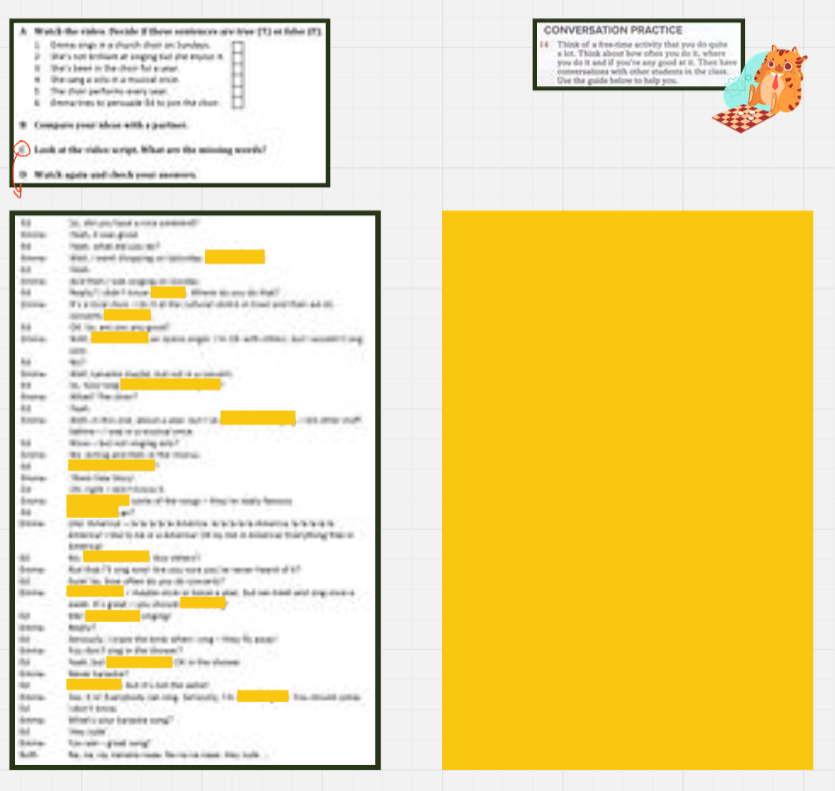Not sure if you're still experiencing this. I had same issue, but only with a few images out of the many on my board. Refreshing tab, restarting browser, copy/pasting image all had no effect.
My solution was:
- Download the blurry image.
- Reupload image (image appeared full quality)
- Replace blurry image with clear image on board.
Obviously not perfect, but helped.
Thank you, @Lachlan Mackenzie for the tips! Much appreciated!
Sorry to hear about the issues, @Irina Folkneresque. Here is an older thread that also features some tips on blurry images. I hope that this is helpful.
Hi @Irina Folkneresque - we also suggest following the below steps if you’re still seeing blurry images:
The first step I would suggest taking is to reset the application data - steps can be found in this article:
https://help.miro.com/hc/en-us/articles/360017572854-Desktop-app
If that doesn't resolve your issue, please tell us more about your setup, e.g., OS and version, laptop or external monitor, screen resolution (with scaling applied?).