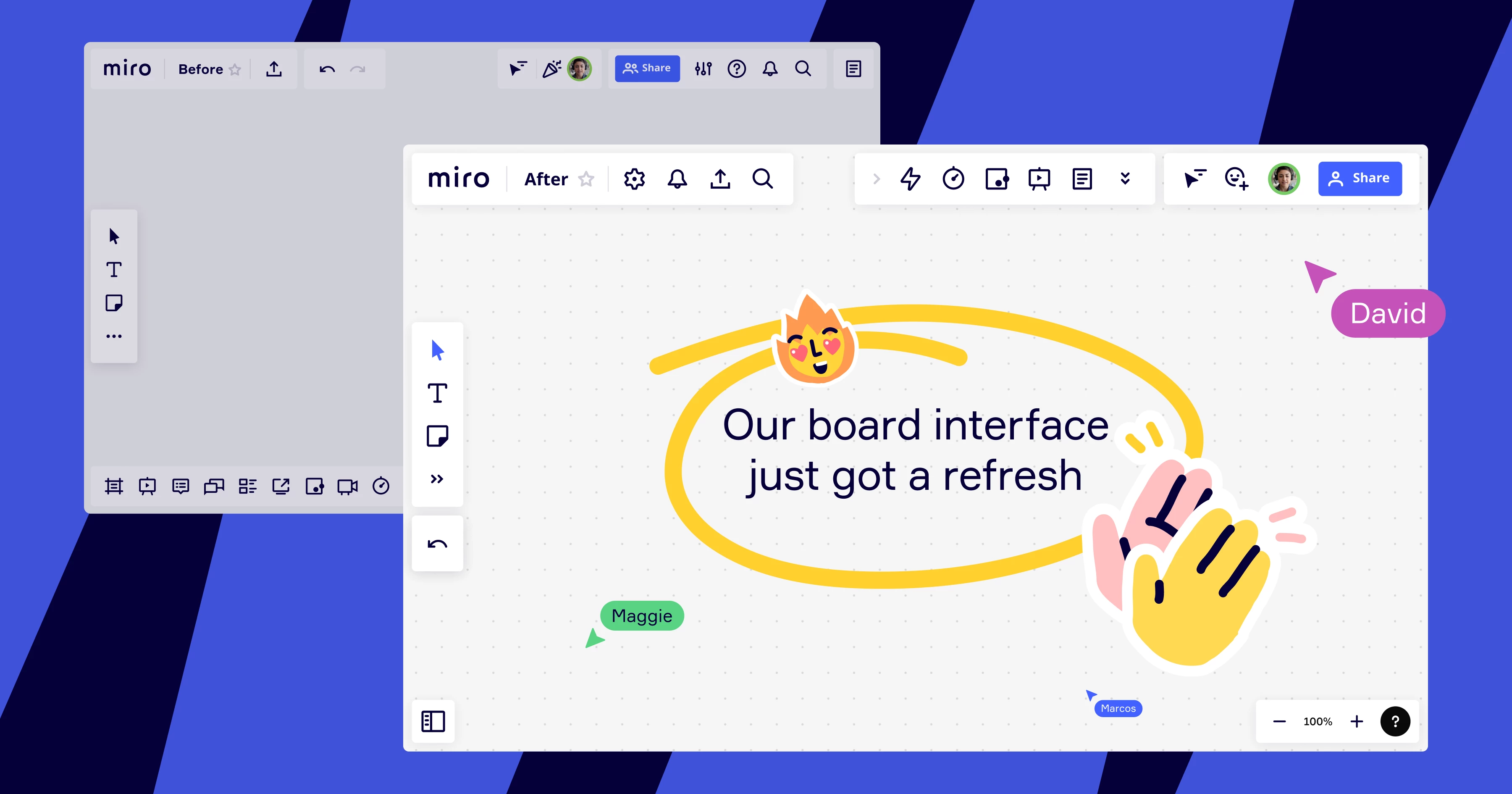Hi everyone! Some of you may know about this already since you were participating in the public beta, others will hear about this exciting update for the first time today… Long story short, the updated board UI is coming soon to all Miro users 🥳
New and existing Miro users on the Free, Team, Business, Consultant, and Education Plan will be gradually receiving this update until mid-February.
Enterprise Plan customers will get the updated board UI in March.
Please, bear with us as we update key customer-facing touch-points including the Help Center, and try out the refreshed, scalable board interface with faster discoverability of key features during your next collaborative session.
Please, visit the Help Center to learn more about the update.