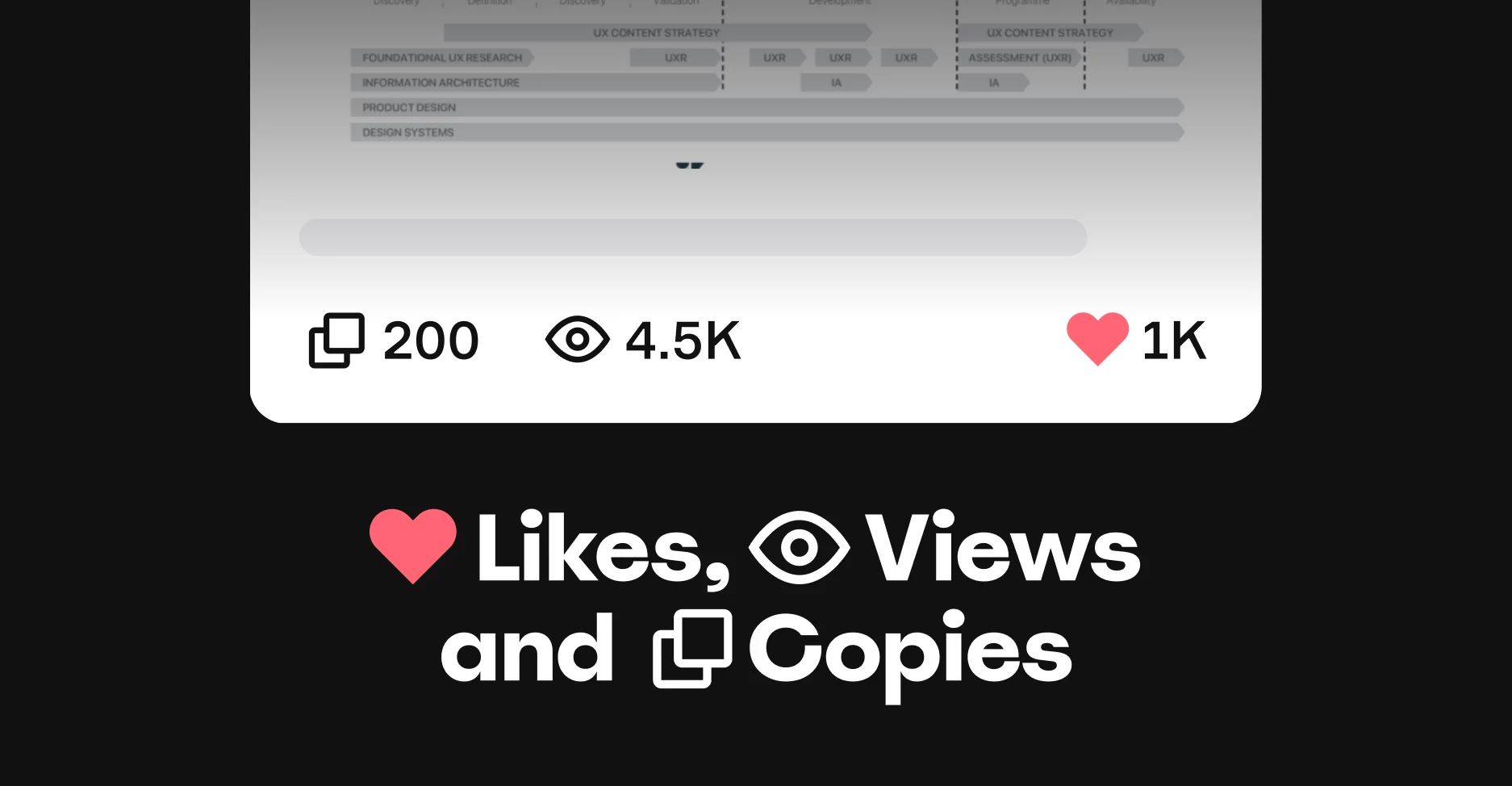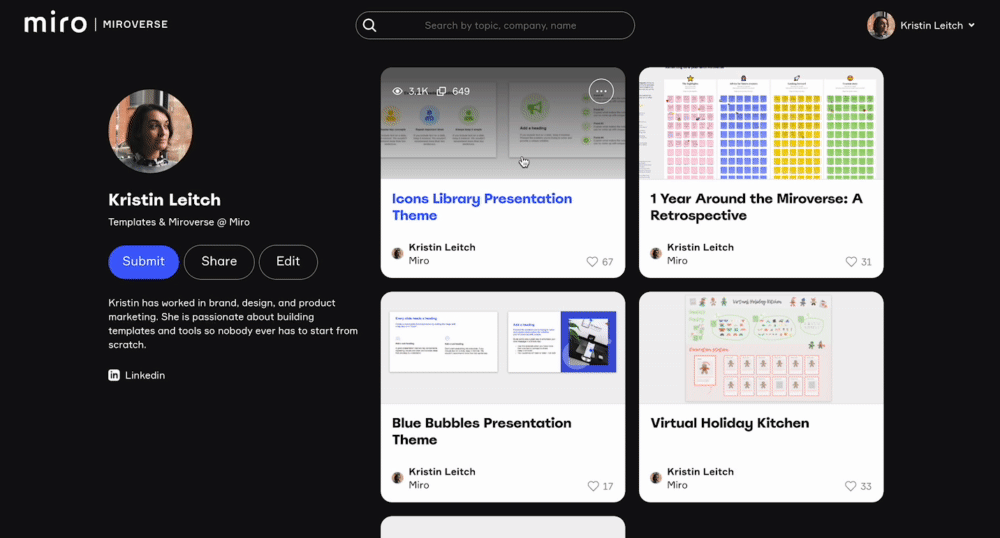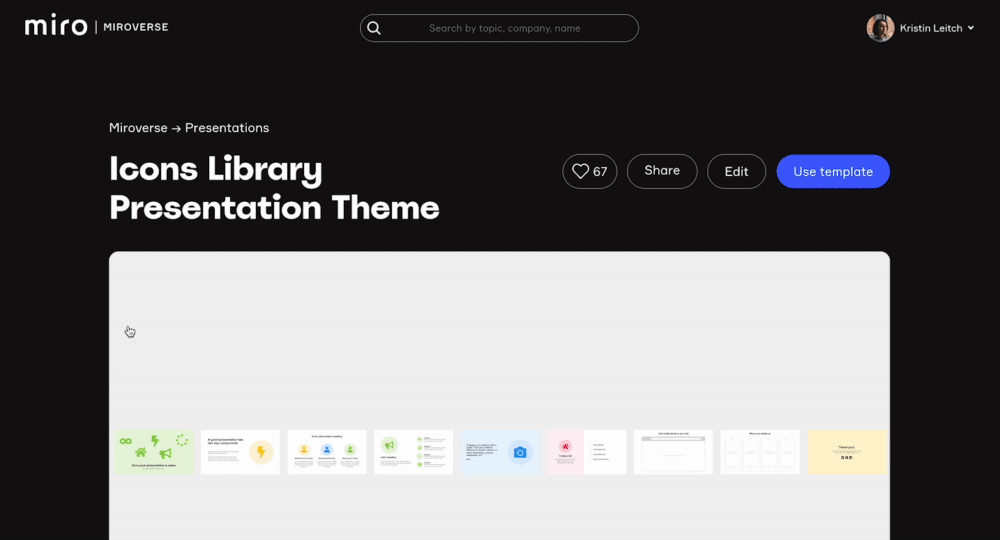Publishing new Miroverse templates is only the beginning—the exciting part is watching your ideas taking off!
So wether you’re simply browsing for inspiration or gaining a bigger reach for your ideas, we hope this update helps you to understand how people engage with templates and get a lot more out of Miroverse — as a viewer and a creator.
-
See how your template is performing with 👀 views and ➕ copies.
-
Show others that you love what they made with ❤️ likes.
-
Explore Miro community favorites with the new Popular category.
![]() Visit the Help Center article to learn more and as always, we’d love to hear from you in the thread below 👇
Visit the Help Center article to learn more and as always, we’d love to hear from you in the thread below 👇