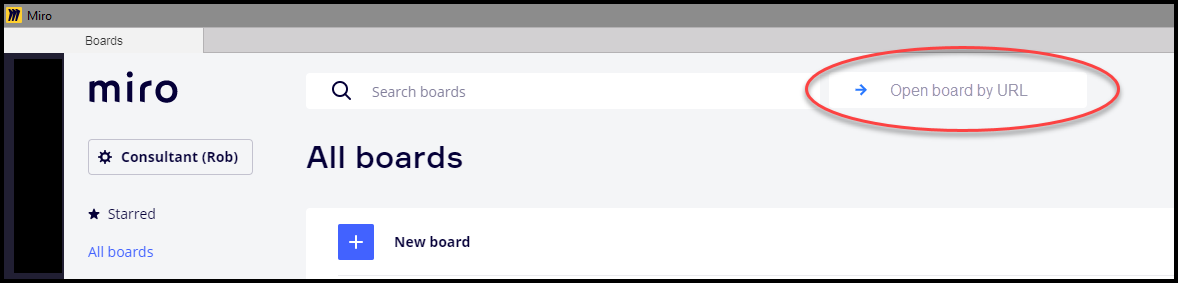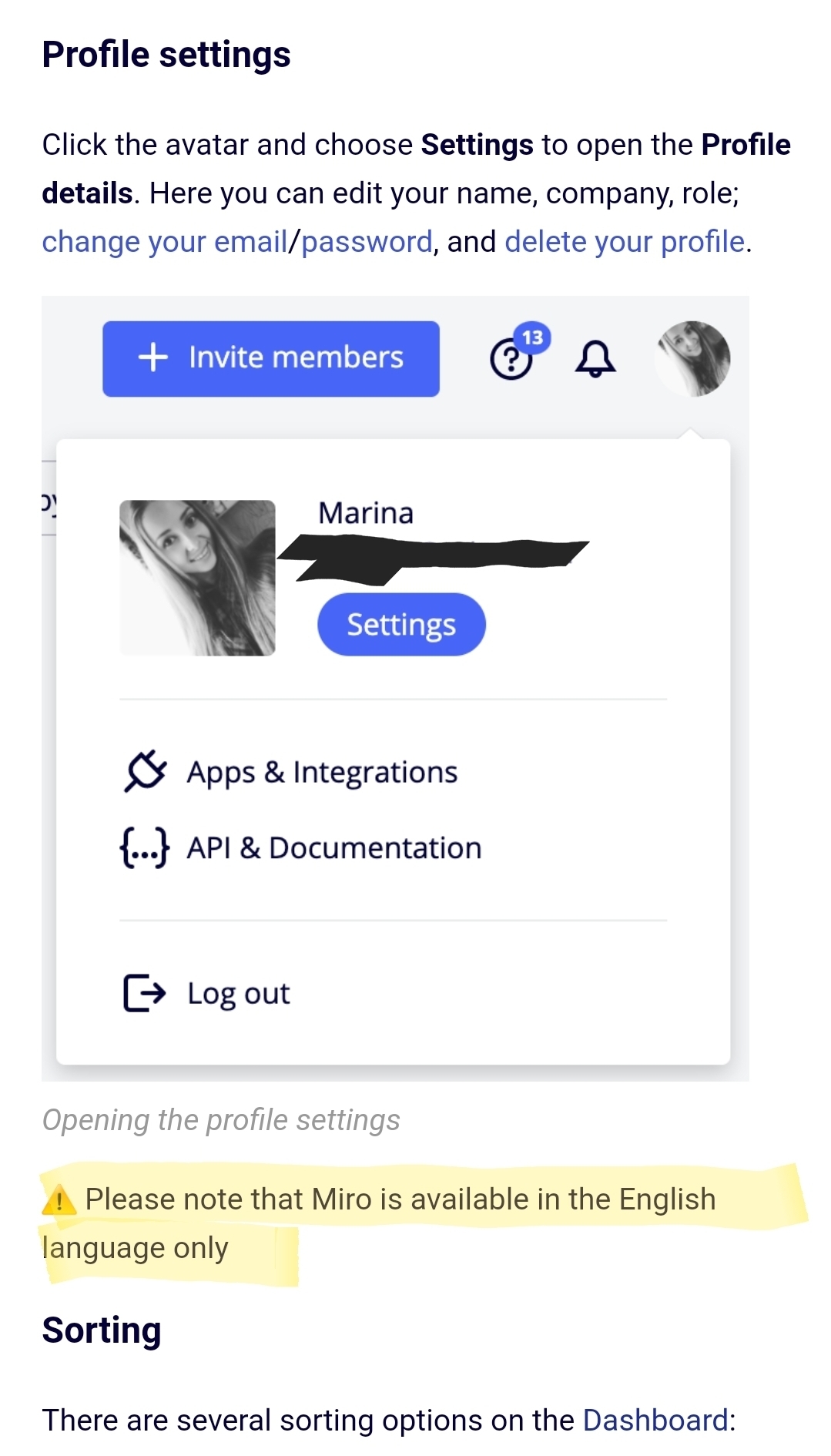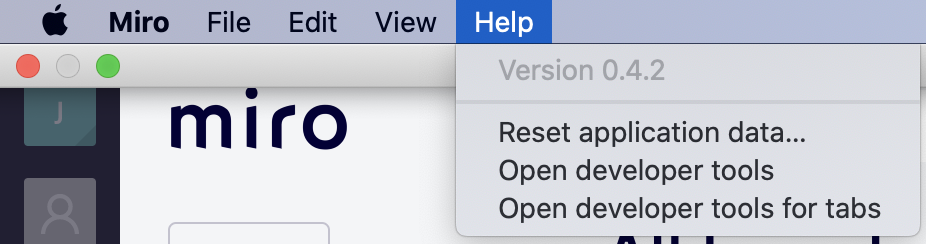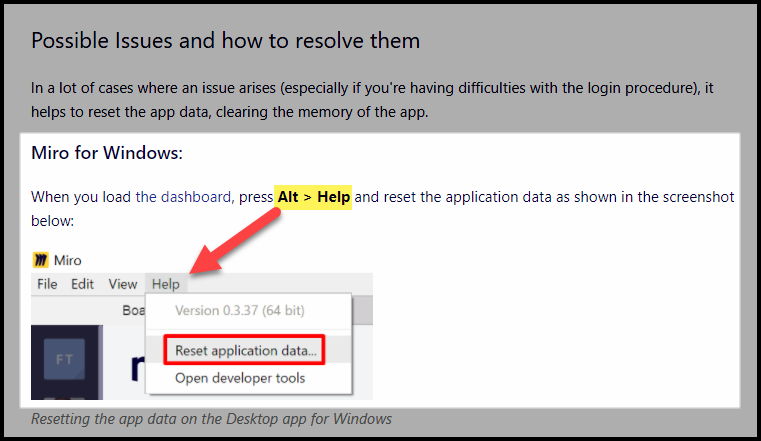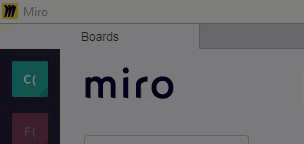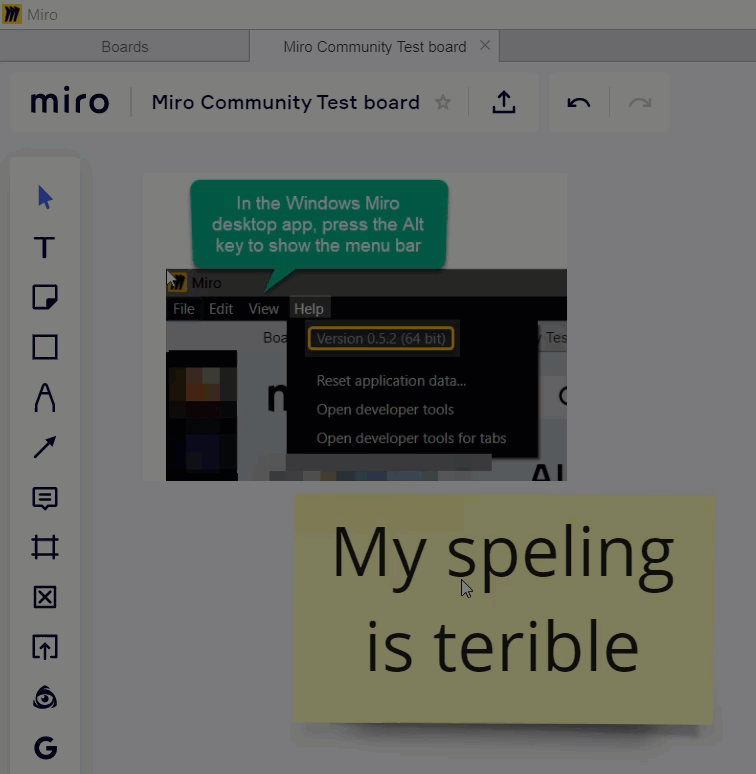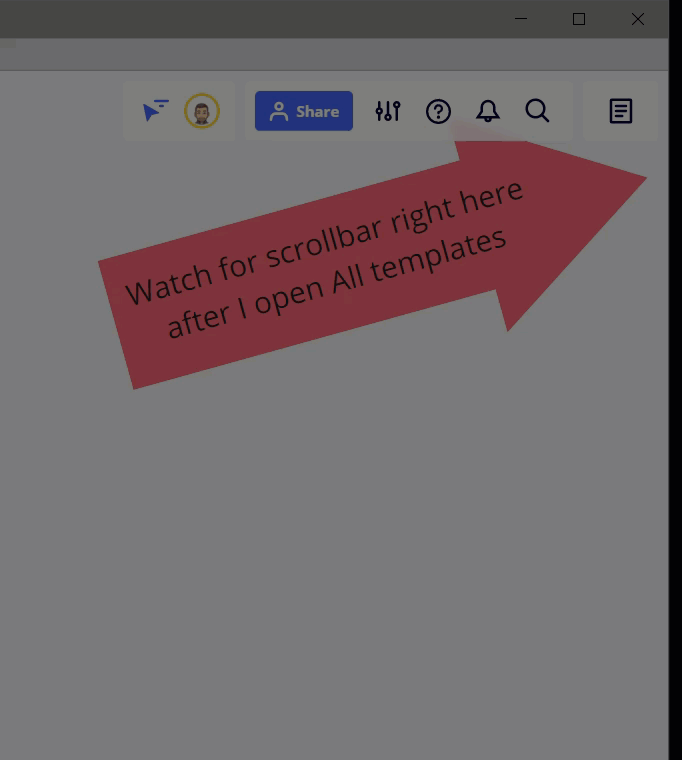[SEP, 30. UPD]
Hi there,
We’ve released a new Desktop App version to everyone 
Here’s a full list of improvements:
 Main updates
Main updates
- Users can FINALLY open board links (e.g. the ones shared with them on Slack) right in the desktop app.
- Spell checker is now available
- It’s possible to paste images right from the clipboard
 Other enhancements
Other enhancements
- The app now uses up to 40% less RAM & supports Chinese, Korean, Japanese & Vietnamese languages
 Bug fixes
Bug fixes
- SSO authorization now works in 100% cases
- Users don’t get randomly logged out anymore
- Keyboard shortcuts now work on boards as well as the dashboard
- Before, when users updated the app, in some cases it could get stuck in the infinite update loop. We fixed it!
Install links: MacOS, Windows x64, Windows x86
And please share your feedback about the new version in the comments below. Thanks!
Read the old post here 

Hi everyone!
We need your help in beta-testing of the new Miro Desktop app version.
It is more stable, secure, and uses less RAM (it's reduced by 40% in some cases). We've also fixed different bugs with SSO authorization, updating flow, random logouts, and many more.
Since there are a lot of devices and OS versions, there can be tricky moments on some of them. That's why we need your help!
Please install the new version via the link below.
Install links: MacOS, Windows x64, Windows x86
And please share your feedback about the new version on this thread. Thanks!