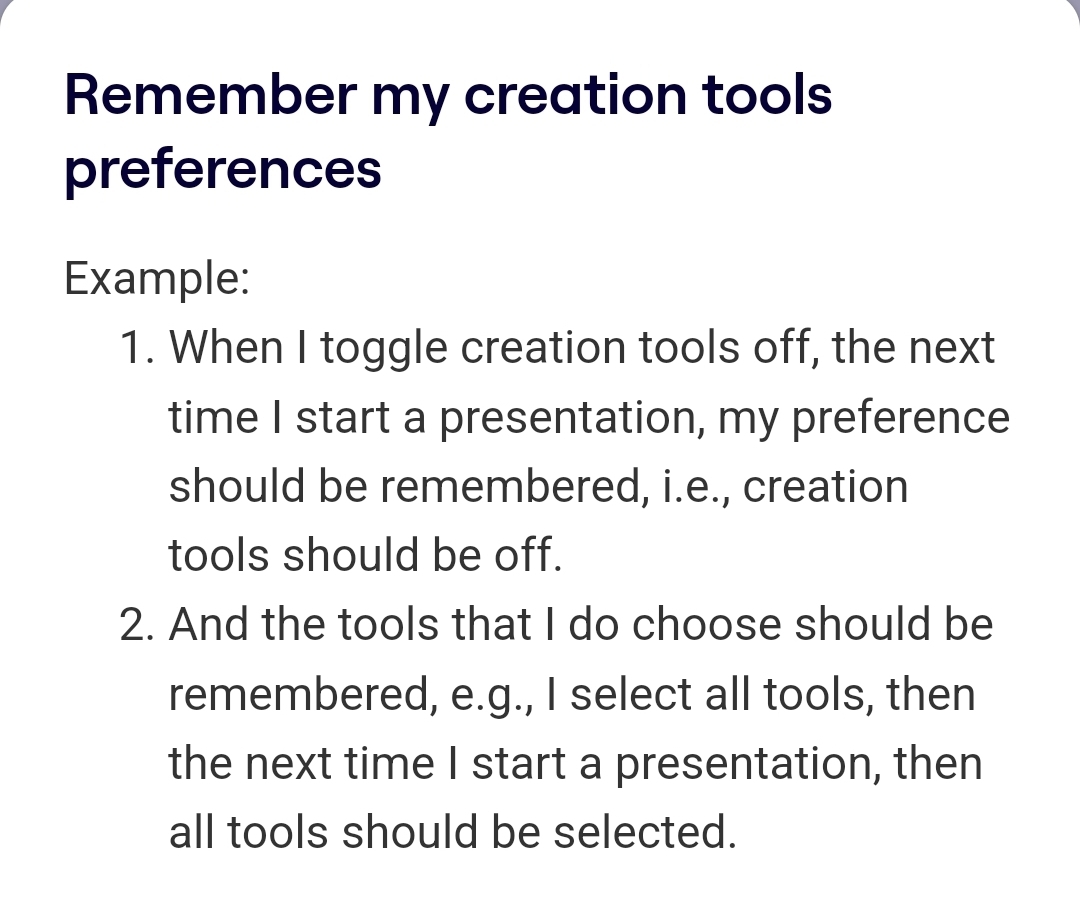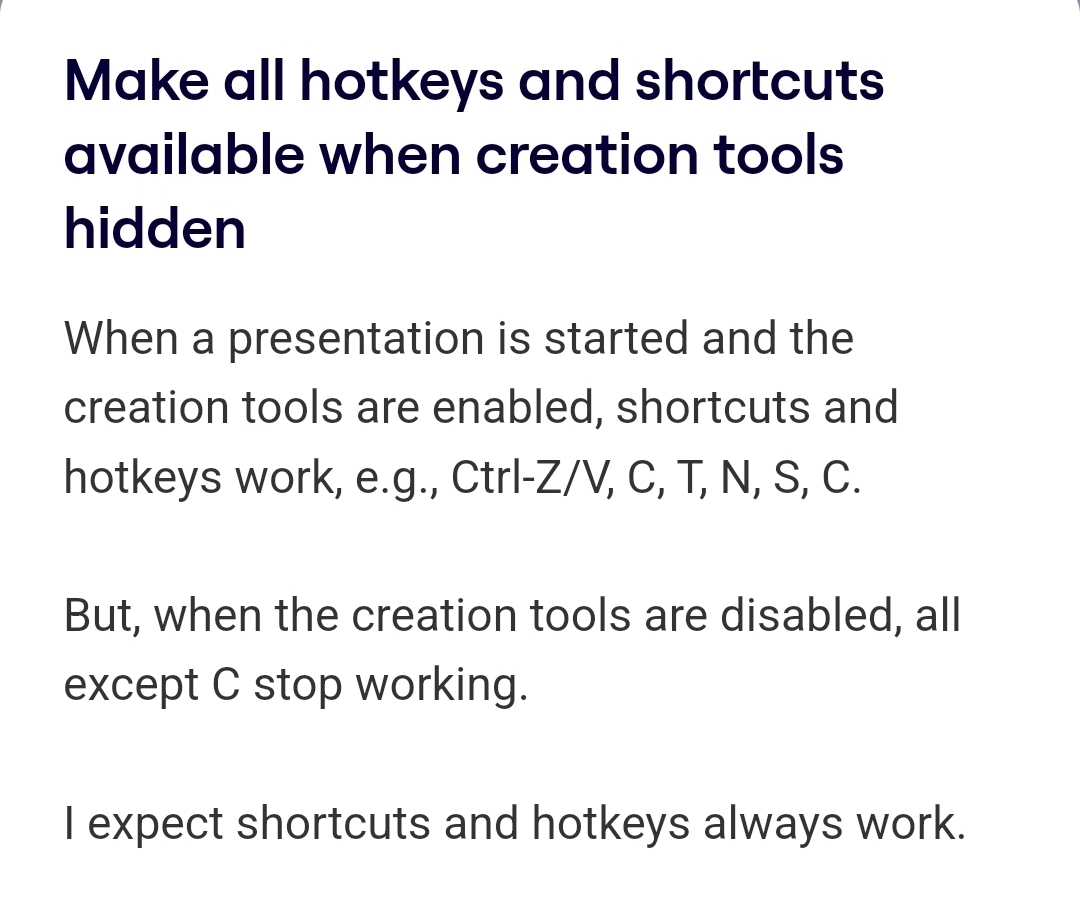I’ve been using Presentation Mode a fair bit in recent times, and there’s a couple of things which I believe would be a great update.
1. A “home” frame
Rather than using the LinkTo option is return a presentation back to a single frame throughout a presentation, it would be awesome if you could effectively duplicate the frame in the setup of Presentation Mode so that the team can be re-oriented with the home throughout the presentation.
eg An Agenda frame. Once each section of an agenda is done, have the agenda frame as the ‘next’ frame in the Presentation Mode setup - reordering of Frames.
At present, I have to either use LinkTo or put multiple frames around the agenda. Neither of those are ideal.
-
Lock/Unlock frames in Frame setup
These just aren’t enough options. I’d love quick access to Lock/Unlock a frame and all its contents
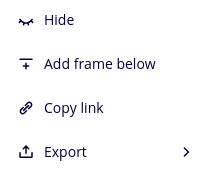
-
Hide Frame names
This one is really unimportant, very much a “nice to have if a developer is bored” haha.
Being able to quickly hide the frame names and lines. This isn’t Presentation Mode related….more a Board Options piece.