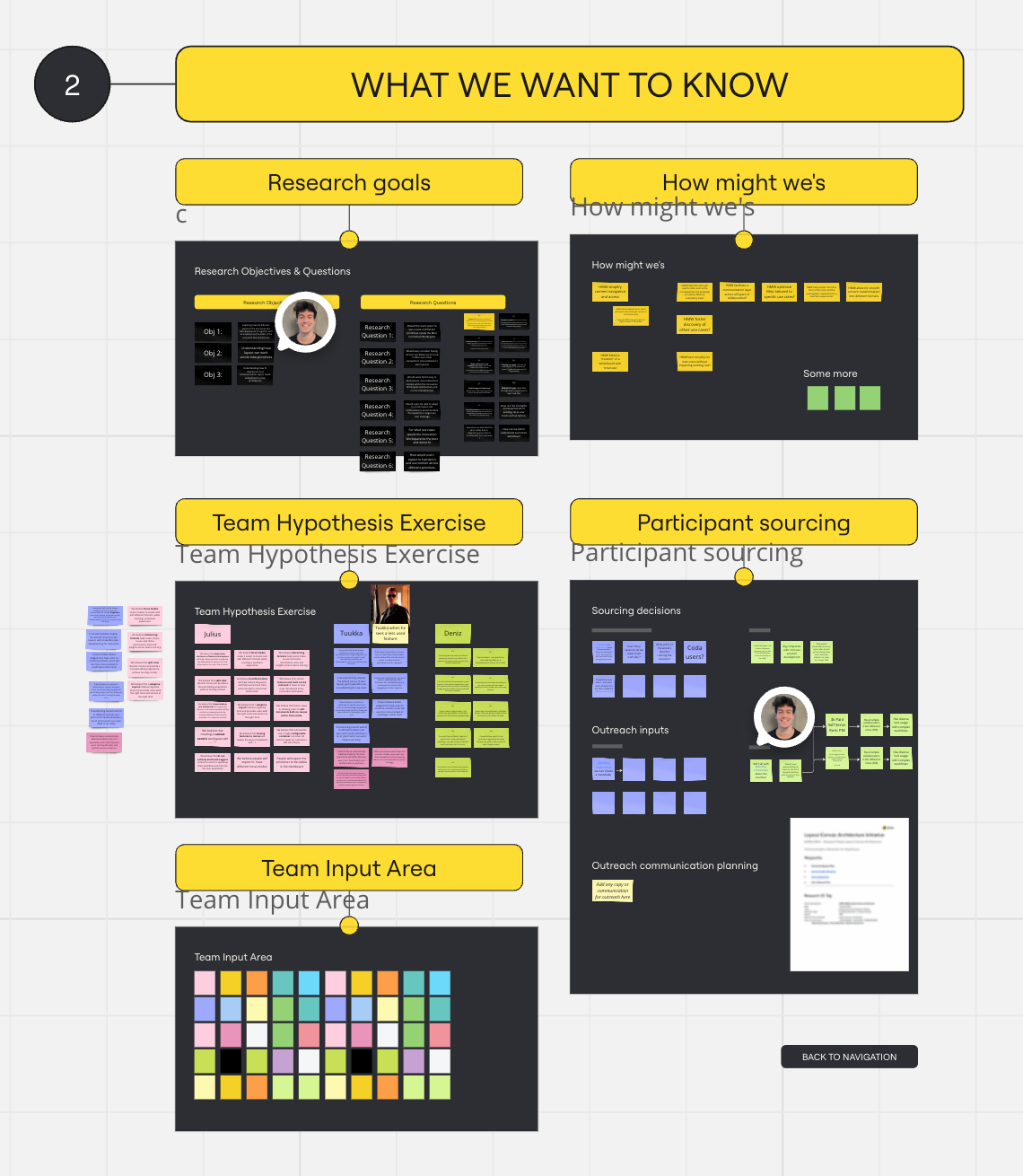Hey Community!
I’m
Dive in as I share my process, including a handy framework for visualizing the research journey and tips for staying aligned with stakeholders. Whether you're a seasoned researcher or just starting out, there's something here for you!
Check out the video and head to Miroverse for my free custom board with instructions.
💬 Have a question, comment or want to share how YOU run user research in Miro? Share your thoughts and boards in the comments below—I'd love to hear from you!