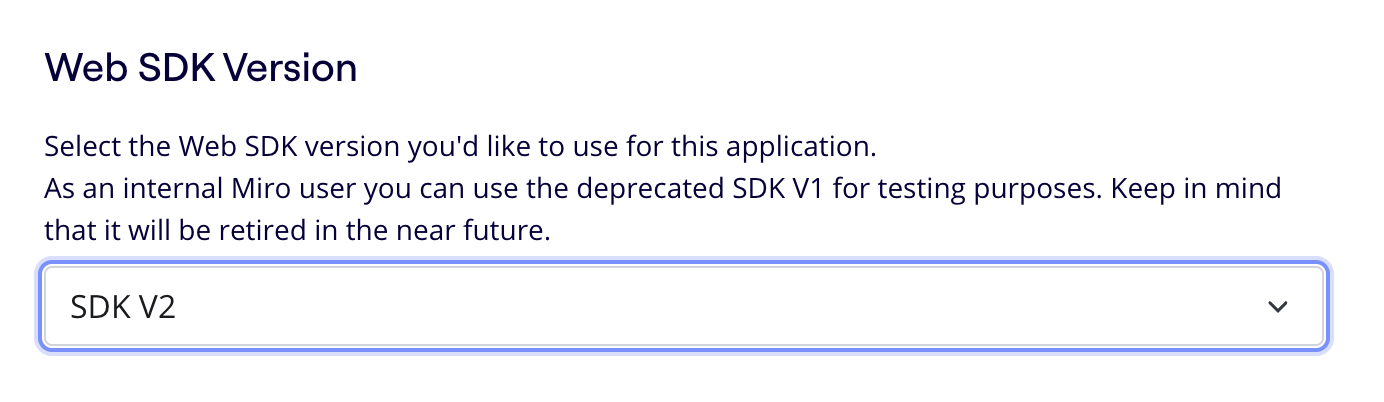I have been approached to migrate a board app / extension not sure what they are called now which is using V1 SDK to V2
From the documentation on how apps are created in V2 everything seems unchanged in the initialization section, apart from referencing the new SDK url ofcourse
However when I try to fire up the code in a new app which has V2 selected I get this:
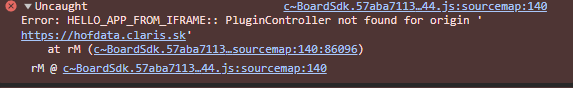
Couldn’t find any explanation in docs as to what this could mean.
Are there any auth / security header changes that a server needs to meet when initializing the iframe panel compared to V1?
Just for context, I do not expect the functionality of my old V1 code to work at all on V2, but I did expect the iframe to fire up and greet me with errors which I could then debug one by one.
I tried adding log calls throughout the code but none display in my browser console, meaning that this error most likely obstructs the script from ever even firing, and the same goes for the HTML, whatever change I make to it does not get shown in the iframe