Does anyone have a problem using “Best Quality” PDF export? “Small file size” export works fine but “Best Quality” gets the frame order wrong. Is it just me?
Nice find everyone! I stopped at 3 frames last night, but started at 10 this morning at worked my way all the way up to the big number of 12.
It’s all speculation on my part, but it seems to start at the 12th frame (for me anyway). I attached the results PDF. When I repeat in “Small file size”, the issue doesn’t occur, butt small and best clearly use different code.
My board: https://miro.com/app/board/o9J_lN5Y0Ec=/
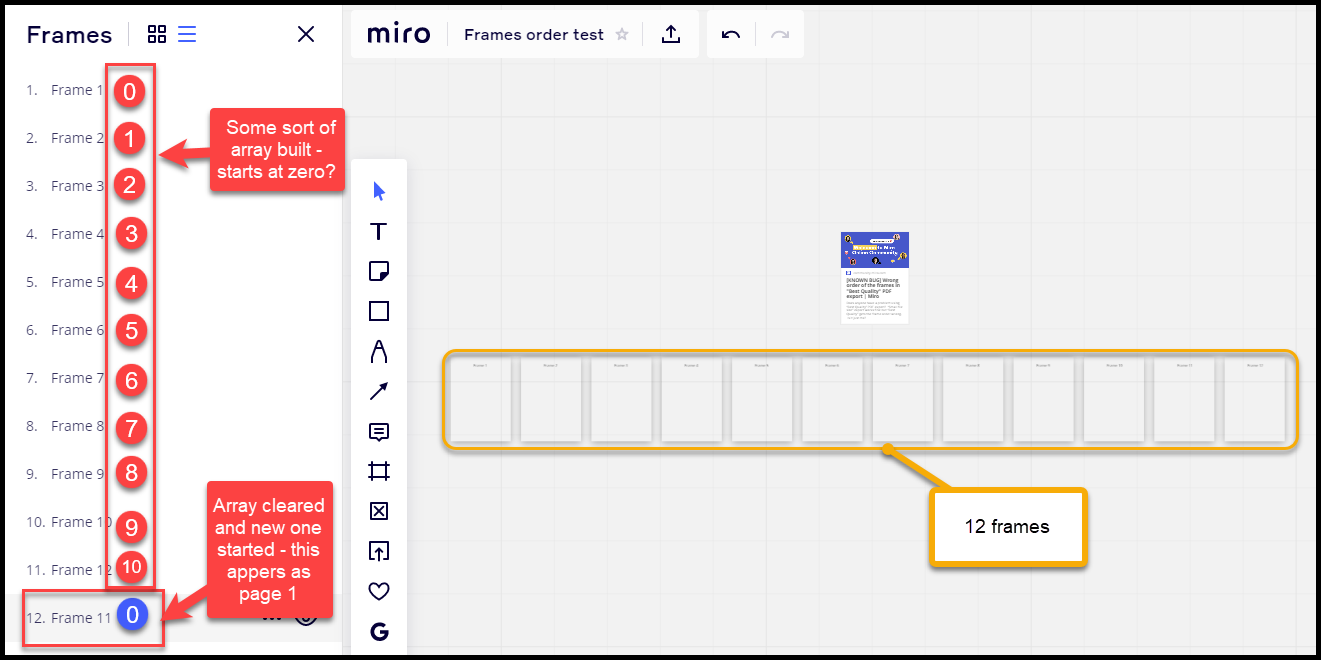
We are having the same issue right now. A 90-page PDF that is totally jumbled, and one of our staff is having to reorder it before delivering to a client. Please keep us posted.
Hi All. I am experiencing the same issue (frames out of order for “best” exports). This is now happening to boards that exported with correct frame order previously (i.e. about a month ago).
I have also noticed that a board exported with frames in the correct order before I marked it up with digital ink (using pen/draw tool), but after my scribbles were added, the frames exported out of sequence. As well, sometimes the pen marks don’t appear accurately (i.e. I’d circle something on the board with a pen, but when exported, the circle I made was shifted out of position and no longer circled the intended object).
My students love both the synchronous delivery on the miro boards AND the PDF outputs for study notes … looking forward to quick resolution of this problem. R.
Same for me. Long PDFs seem to be garbled. And I never use anything but “Best Quality”. At least my last course three courses are affected. Please fix this ASAP!
Reply
Enter your username or e-mail address. We'll send you an e-mail with instructions to reset your password.



