Does anyone have a problem using “Best Quality” PDF export? “Small file size” export works fine but “Best Quality” gets the frame order wrong. Is it just me?
Hi everyone,
I’m sorry to hear you all experience this issue!
I’ve escalated the case to the Miro Support team. I’ll give an update here as soon as I hear from them. Please bear with us!
Hi
Thank you for your patience!
I’m happy to inform you that the issue with the frame order being mixed up when exporting frames into PDF in the best quality has been resolved! Could you please check it on your side, and confirm it is working as expected?
Hi, we are also still experiencing this or similar issue. I’m on Google chrome 110.0.5481.104 with all our frames organized in the right order in the sidebar.
- Whenever we drag-select anything with a larger amount of frames (sometimes from 12, 15 or 24), filter out the frames and export in the best quality, the order is completely jumbled up.
- We only have larger amount of frames and always export in best quality so this occurs practically every time
- The only thing that works is painstakingly selecting each frame in the correct order.
This is currently our single biggest problem with Miro together with the export settings for pdf’s resulting in either potato quality or uncompressed 2gb files.
Hi
Thank you for your patience!
I’m happy to inform you that the issue with the frame order being mixed up when exporting frames into PDF in the best quality has been resolved! Could you please check it on your side, and confirm it is working as expected?
I can confirm I was able to export in Best Quality & the output was in order of frames.
Hi
Thank you for your patience!
I’m happy to inform you that the issue with the frame order being mixed up when exporting frames into PDF in the best quality has been resolved! Could you please check it on your side, and confirm it is working as expected?
Takes a minute, but works for me. Thanks for the fix!
I am having this problem as well. Seems it only outputs in the order in which the frames were created. Reordering or renaming does not affect the page order in the PDF.
Side note, when outputting a PDF as “small file size”, where does the file go? I see no way of telling the where the file should be saved.
Hi
Thank you for your questions!
As for the order of frames, you are right the renaming of frames doesn’t change the order. Have you tried to change the order in Frames window? I’ve just tested this myself and the sequences in the exported PDF was correct - according to the sequence in Frames window.

As for exported file’s location. If you use Miro in a browser, the file should be in Downloads. Similar to any other file which you download in a browser. If you are using Miro app, then there should be an option to choose where you want the file to be saved on your device.
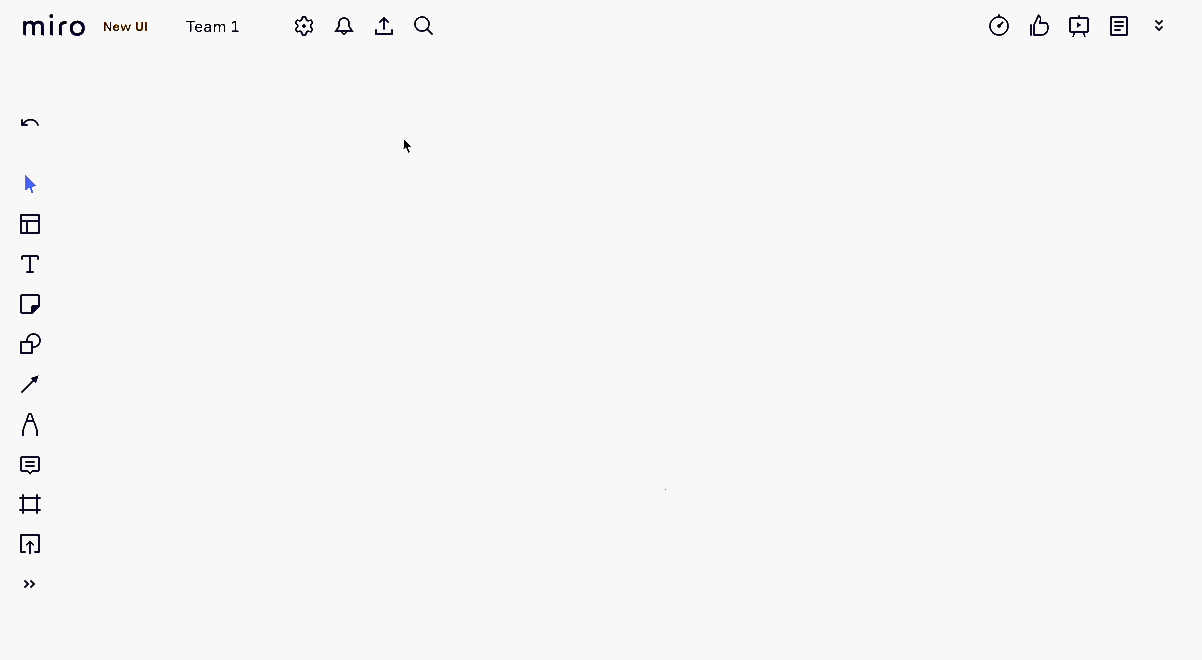
Thank you fo using Miro!
Thanks for the reply.
Yes, changing the order in the Frames window was the third thing I tried. The first was rearranging the frames on the sheet, the second was renaming the frames.
As mentioned earlier, exporting at a the lower quality works fine. BTW, the save window was obscured by other windows and didn’t see it until I existed those programs. In other words, there is no problem at all exporting...it was user error.
I will create a new file and experiment again with the Frames window and see if I can’t get that to work.
Thanks again.
Same issue for me too…
- frames (12) are in order on the Frames list
- small file size: correct order
- best quality: wrong order
If i reboot Miro and try again, the order changes
I’m using the Windows app with an Enterprise account.
I should’ve just done my preso in PowerPoint!!! Need to export and share!!!
Hi. I am still having this problem of boards in the incorrect order in both the small file size and best quality options when I am exporting to pdf.
I am still having this problem with both best quality and smallest file size options. The frames are in the correct order in the frames menu. Can you please look into this?
I really wished that I had known about this, apparently well known, bug before using Miro to facilitate the workshop. The export of the participants frames and my own frames are totally mixed up.
This seems to be a long standing issue. I have a report that is 36 pages long and each frame was created sequentially and kept in order… The frames appear in the correct order in the frames tool. Frame 1 first, Frame 2 second etc etc… all is in order… when I go to ‘present’ mode they all appear in the correct order. When I go to do a high quality PDF… JUMBLED!! Aghhhhh No good at all.
The order is right only for a low number of frames. I have 26 frames full of graphics and the frame order in the pdf is totally messed up.
Heyyy!! I want to export the frames I made, but I can't change the order. I saw that you can change the order in frames section, but that doesn't work when I export them. Has anyone an idea??![]()
I’ve always had my PDFs organized based on the order in the frames panel so if you are seeing something different, I’d recommend opening a support request with Miro here: Submit a request – Miro Support & Help Center
Kiron
I have the same problem. When I export with the ‘best quality’ option, it does not maintain the order. When I use the ‘small file size’ option it maintains the order. :( I wanted to export my presentation urgently.
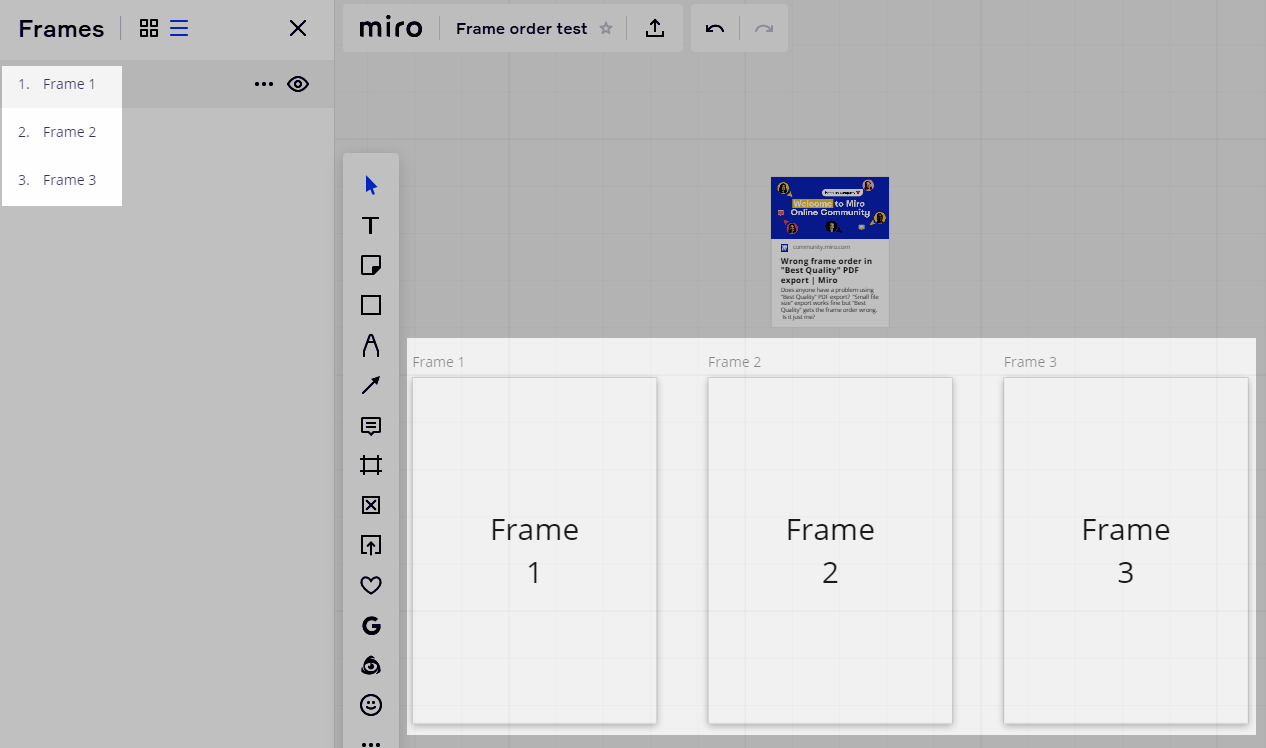
Results are attached.
I did this from both the latest Chrome and Miro 64-bit desktop app on Windows 10. I am on the Consultant Plan.
What are your specific conditions? E.g.:
- How many frames do you have?
- What plan are you on?
- Are you using a browser or desktop app?
- What OS?
Of course, the processing is on the server side, most of that shouldn’t matter.
Does this happen for every board on your plan?
Same here - going bonkers. Not only does it not it not maintain order - only half the frames are included. It’s like playing random shuffle ![]()
One of my boards was exporting in frame order but isn’t any longer. It was fine at 27 frames but now with the same number of frames it is starting from 26, 27, then going to 11-23 (missing 13), then to 1-10, 13, 24, 25.
It exported fine on the 18 Mar 21, but not today, 24 Mar 21.
I’m currently running workshops and providing an offline copy of materials but can no longer keep the pdf up-to-date.
There was an update to frames on the 21 Mar 21 - not sure if this is connected in anyway.
To answer your questions:
How many frames do you have?
13
What plan are you on?
team
- Are you using a browser or desktop app?
Browser
Chrome: Version 90.0.4430.30 (Official Build) beta (64-bit)
Firefox: 85.0.1 (64-bit)
- What OS?
Debian GNU Linux Sid w/ Kernel 5.10.13-1
I just did a test this morning and it does look like there is a new bug with frames ordering in PDF exports.
Kiron
Looks like there might be a bug that has just appeared with this capability.
Kiron
It does appear that there is something wrong with the frame ordering in PDF exports for larger boards. I tried a test with a board which has about twenty frames and the order was messed up.
Kiron
Reply
Enter your E-mail address. We'll send you an e-mail with instructions to reset your password.






