Hi,
I can’t seem to rename the releases, when I click on the “...” it automatically selects the whole board.
Is there a bug or something I do wrong ? How can you rename a release ?
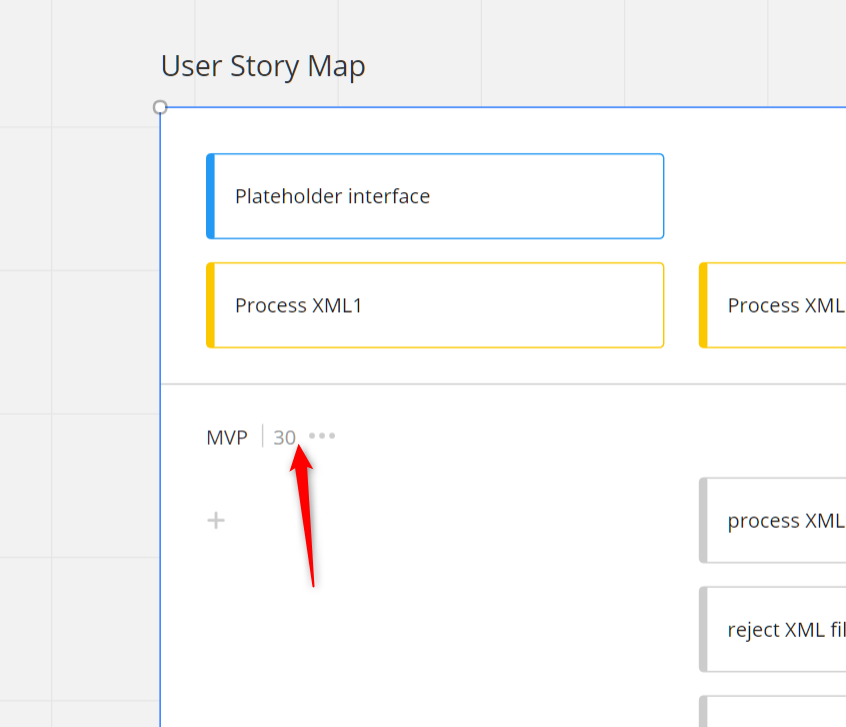
Thanks,
Alex
Hi,
I can’t seem to rename the releases, when I click on the “...” it automatically selects the whole board.
Is there a bug or something I do wrong ? How can you rename a release ?
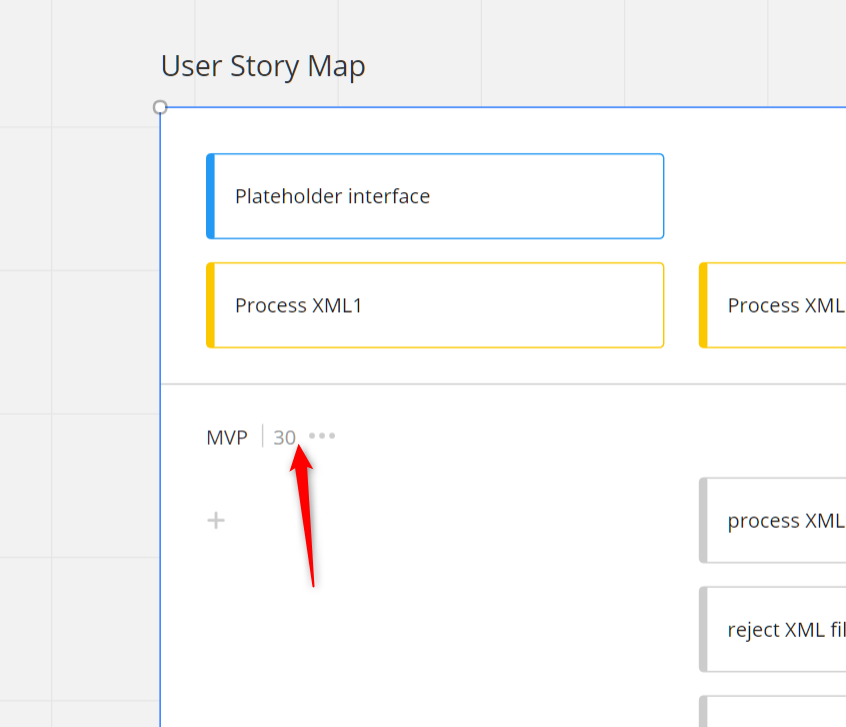
Thanks,
Alex
Does clicking on the name (e.g. MVP) not allow you to select & rename it directly?
Kiron
I’ve got exactly the same problem. It worked in the beginning and now I don’t know if I’ve got too many tasks/stories or what (but I’ve only got 2 releases), I can’t use the 3 dots anymore to access the menu to edit a release..
when I add a new storymap to the same canvas, that behaves fine.. but I obviously don’t want to drag all stories over to the new one..
quite disappointed because this was one of the main reasons to decide for miro
Hi all - I am having exactly the same problem. I can’t rename releases and the functionality with the three dots doesn’t seem to be working, so I cant move releases. It used to work so I think there may be a bug.
I also have this problem.
Kiron
Thanks for the suggestion,
Hey
Will you please check if you use the right navigation mode? All details are in the article - https://help.miro.com/hc/en-us/articles/360017731053-Navigation-Mode.
The Support team could reproduce this issue when the touchscreen mode was chosen by mistake.
My navigation mode is “Mouse”.
I’ve tried with mouse and trackpad, each in their specific mode. but that doesnt make any difference
also, I’ve got two storymaps on one canvas, one that I set up a month ago that contains all the details and then a fresh one. it’s ok on the fresh one, but not functioning on the actual one that I want to use..
Until they found the solution, you can:
Duplicate the user story map.
Delete the previous one.
Edit the titles :)
I see. Thanks all for your reply! I’m sorry I couldn’t help. Will you please reach out to the Support team directly as Kiron suggested? I hope they will be able to investigate the case and find a working solution.
As soon as you hear from the support team, you are welcome to come back here to share the solution with the rest of the community 

I’ve created a ticket, will see what happens and post a response here
Same issue here. Thanks for the workaround
apparently its being worked on.
they’ve identified it as a bug now. still waiting for a resolution
Thanks for the suggestion,
This page doesn’t exist. I tried searching for “180254” on the help page but nothing.
Miro, if you’re going to have bugs, please fix the help system first.
Until they found the solution, you can:
Duplicate the user story map.
Delete the previous one.
Edit the titles :)
This works for me. Although I would prefer that the bug was fixed instead. :/
Hi everybody,
having the same problem here, any news from the support team?
BTW, thank you for the suggestion to duplicate the map - worked for me as well =)
apparently its being worked on.
they’ve identified it as a bug now. still waiting for a resolution
Any update? I have same problem and am using the correct Navigation mode. Why does it work for some people in my team and not others?
I see. Thanks all for your reply! I’m sorry I couldn’t help. Will you please reach out to the Support team directly as Kiron suggested? I hope they will be able to investigate the case and find a working solution.
As soon as you hear from the support team, you are welcome to come back here to share the solution with the rest of the community 

Can you get us an update on this? Do we have a date when issue will be fixed? Why does it work for some people and not others within same team? The link, above, to the support ticket that was raised, didn’t work
+1 to fix this bug !
Thanks for the suggestion,
I can’t access this request either, and yes, I am also having this problem where I can rename / delete a release!
Hi there,
I’m sorry you all still face this issue. I’ve pinged the team to learn the updates, so will let you know as soon as there’s any news.
As for the ticket submitted by Ben, only Ben can access that page, since it was his ticket. That’s why the page doesn’t exist for all the rest.
Hi everyone,
The team informed me that this issue has been fixed 
Could you please check and confirm everything works as expected for you now?
Hi everyone,
The team informed me that this issue has been fixed 
Could you please check and confirm everything works as expected for you now?
Hi,
Bug still present.
Kind Regards,
Enter your E-mail address. We'll send you an e-mail with instructions to reset your password.