When I zoom in on my Jira cards I’m expecting to see the description appear but instead I just see the same fields get larger! Is there a trick I’m missing? Thank you
BTW, if you have a paid subscription, you can open a support ticket by following these steps:
https://help.miro.com/hc/en-us/articles/360020185799#h_01F010RXA0E1S9C0WFQYX75R6C
Miro Support Team:
I used to be be able to see a card’s description when zooming in on it, e.g.:
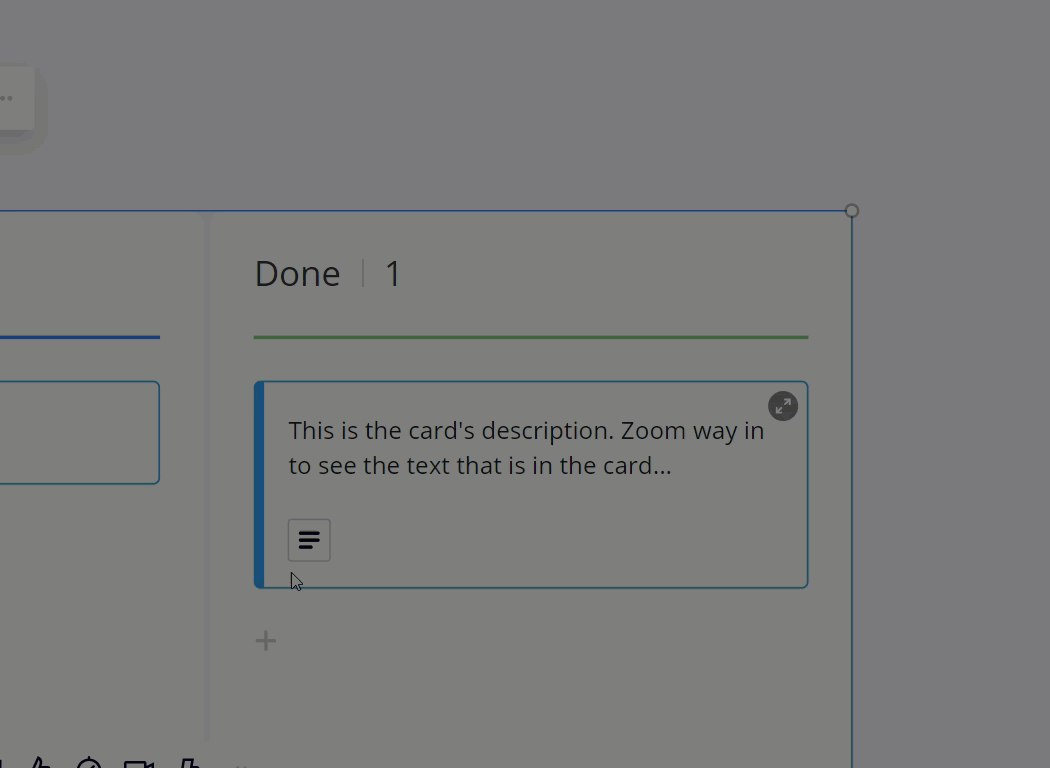
However, this no longer happens:
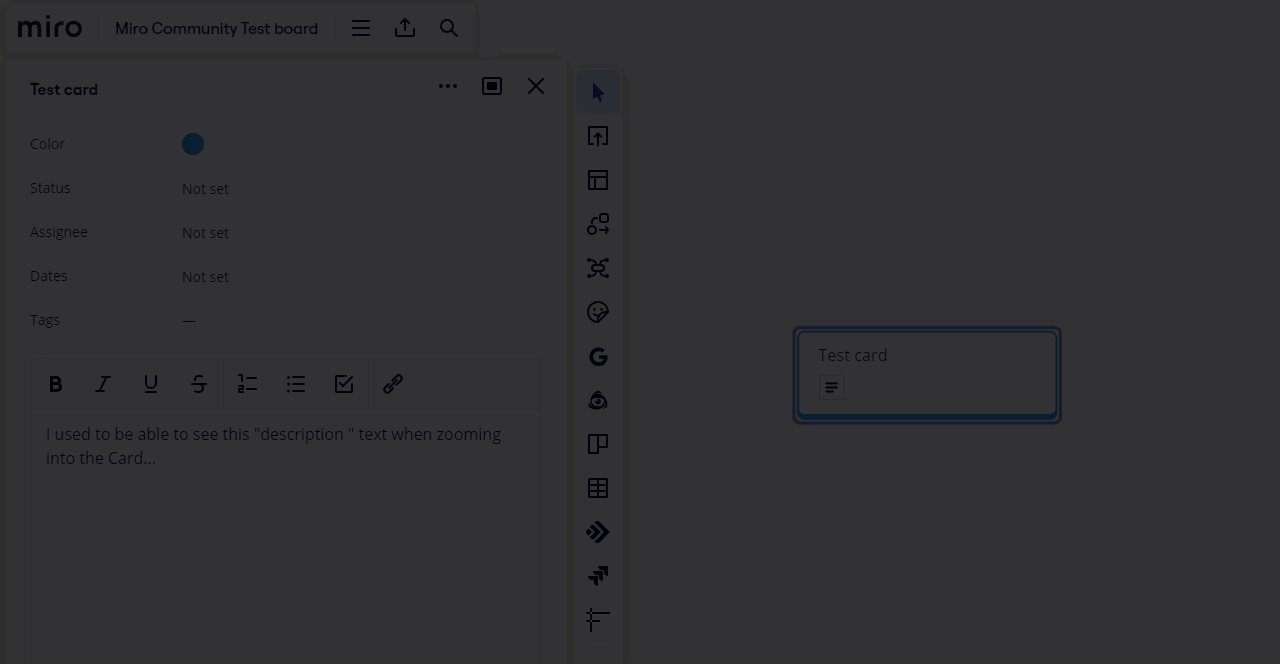
Tested in latest Chrome and Miro desktop app on Windows 11 64-bit.
Reply from Miro support:
The behavior you currently experience with Jira cards is expected. Some changes were made to the UI of all Cards available in Miro, so now the description and the full card title are not displayed if you zoom in - there's a need to open the card details to see the description. These changes were implemented to Jira Cards as well.
Hello,
Is there going to be a setting developed to reverse this change? The old way was much more useful in my opinion.
Having to now open the description of the card is just an annoying extra step.
Hello,
Is there going to be a setting developed to reverse this change? The old way was much more useful in my opinion.
Having to now open the description of the card is just an annoying extra step.
I would suggest that you submit a Wish List post to request the zoom-to-expand option be returned.
You can learn more about Wish List idea posts here: Wish List: Everything You Need to Know.
If you do create a Wish List Idea post, I would also recommend that you post a link to it back here, so that future readers of this post can quickly get to and vote for your Idea.
This is a regression of a very much desirable and useful capability Miro  Why oh why? Too much lag due to the API load? Would be much better to bring this back - at least cache some key info like this?
Why oh why? Too much lag due to the API load? Would be much better to bring this back - at least cache some key info like this?
Reply
Enter your E-mail address. We'll send you an e-mail with instructions to reset your password.


