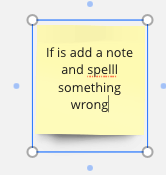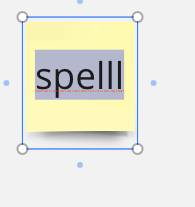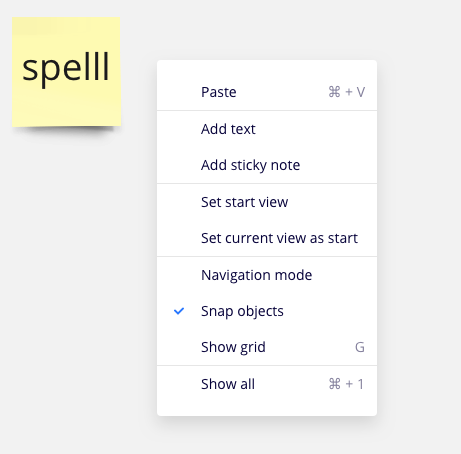Hi
In the Notes panel its really nice that a typo gets red-squiggle under it - but not to so great that the universal right-click for corrections doesn’t function as expected. Instead ALL we get is a menu to format and leave comments etc
Under some circumstances the menu doesn’t appear - If the menu is several inches below the mouse pointer and the click is close to the bottom edge of the window then no menu