Every time I open a link to a board it pops up with this message:
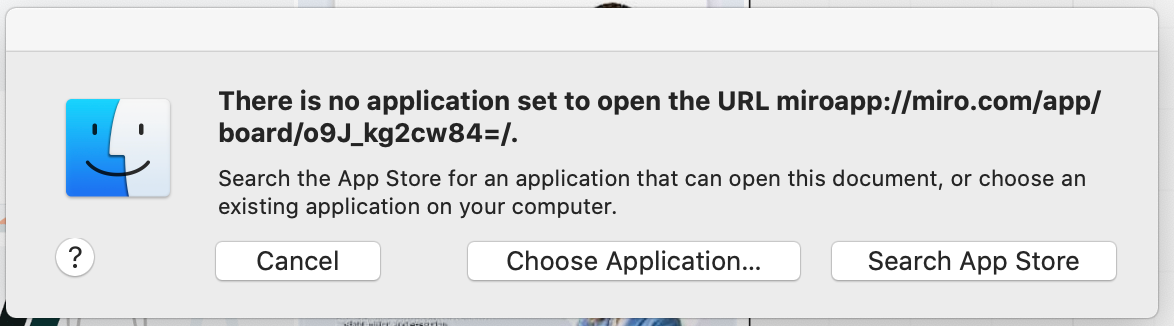
I cannot get rid of it. I have tried:
•Clearing browser settings.
•Completely deleting the Miro app off my laptop.
•Running CCcleaner to try and fix the issue.
Unfortunately the issue still persists and it is extremely frustrating.
Any help/advice is appreciated.




