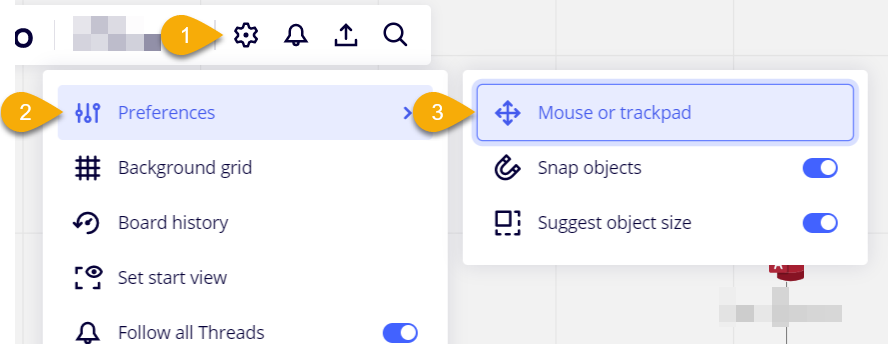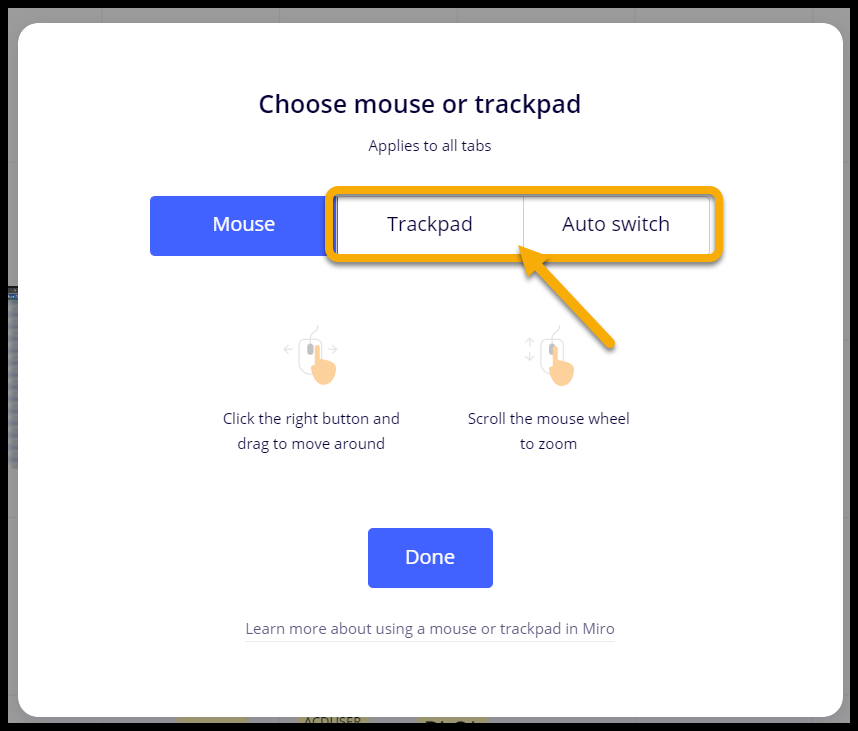Until today I was generally able to use the center mouse wheel to pan, by pressing the wheel as a button and them moving the mouse around. This is a pretty typical feature of cad software and similar.
Although it would sometimes stop working after a bit, if I refreshed the page it would normally work ok. Today it seems this function is now totally gone???
I can still use the mouse wheel scroll to pan vertical, and I can even push it left/right to pan side to side, but pushing down the whole wheel as a button to enable panning seems to be disabled now?
Is this intended behavior?