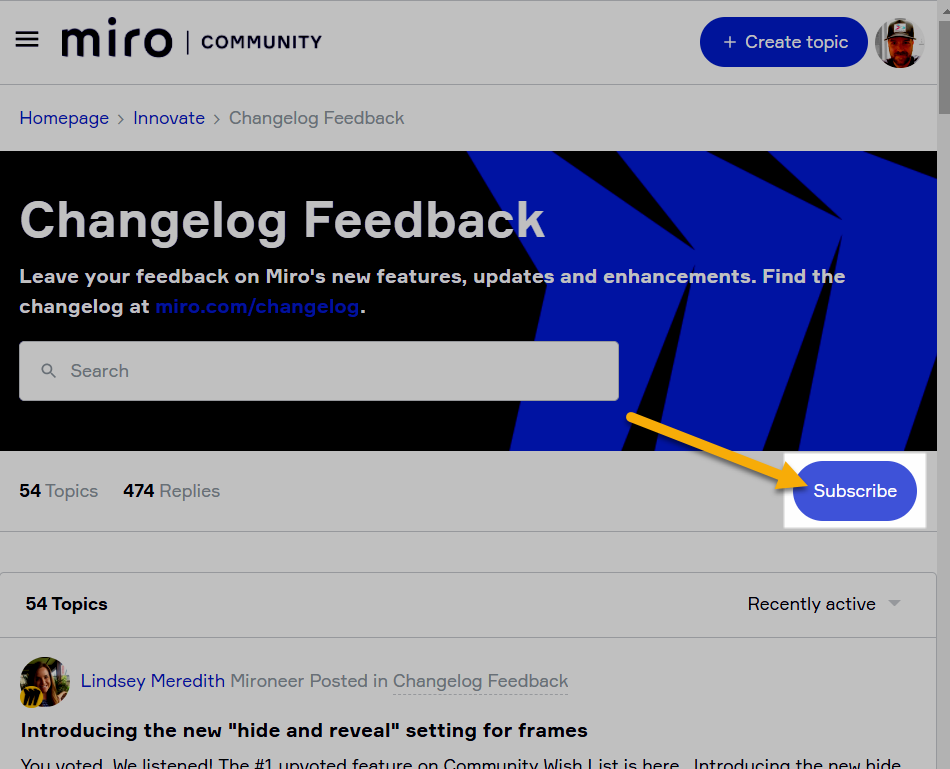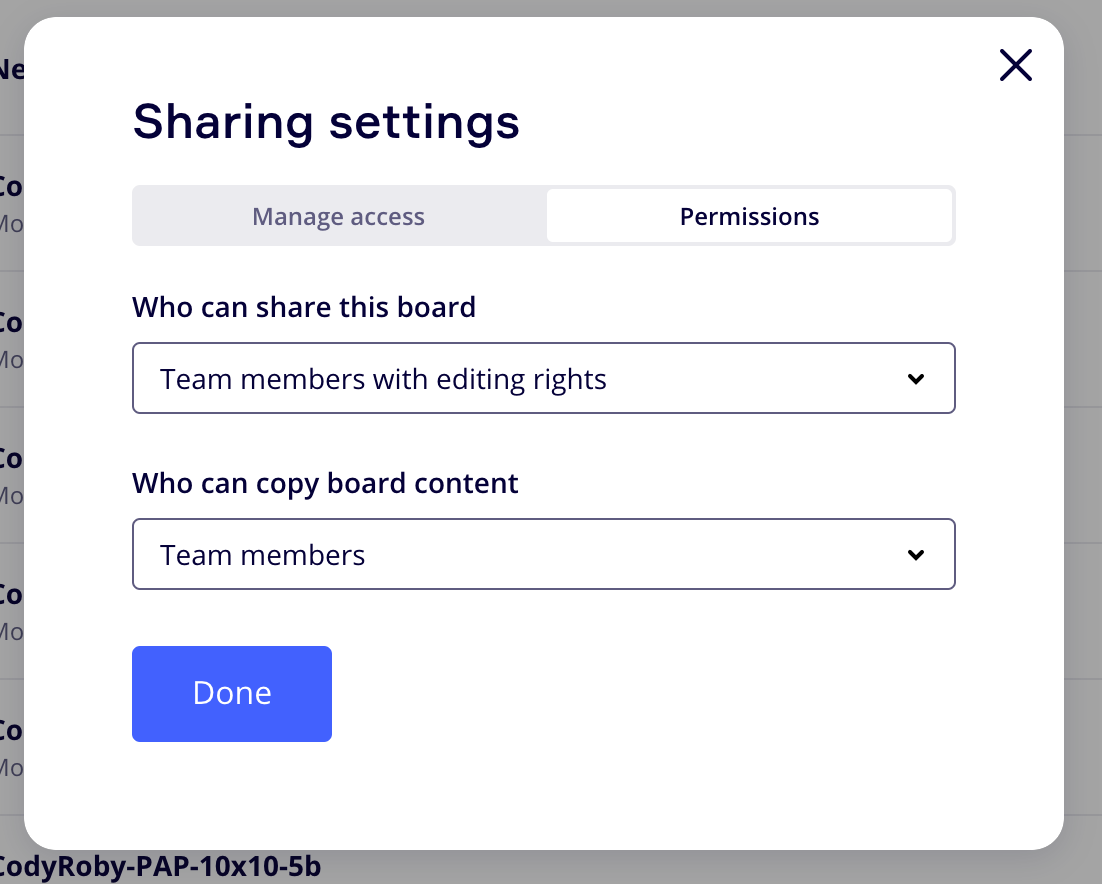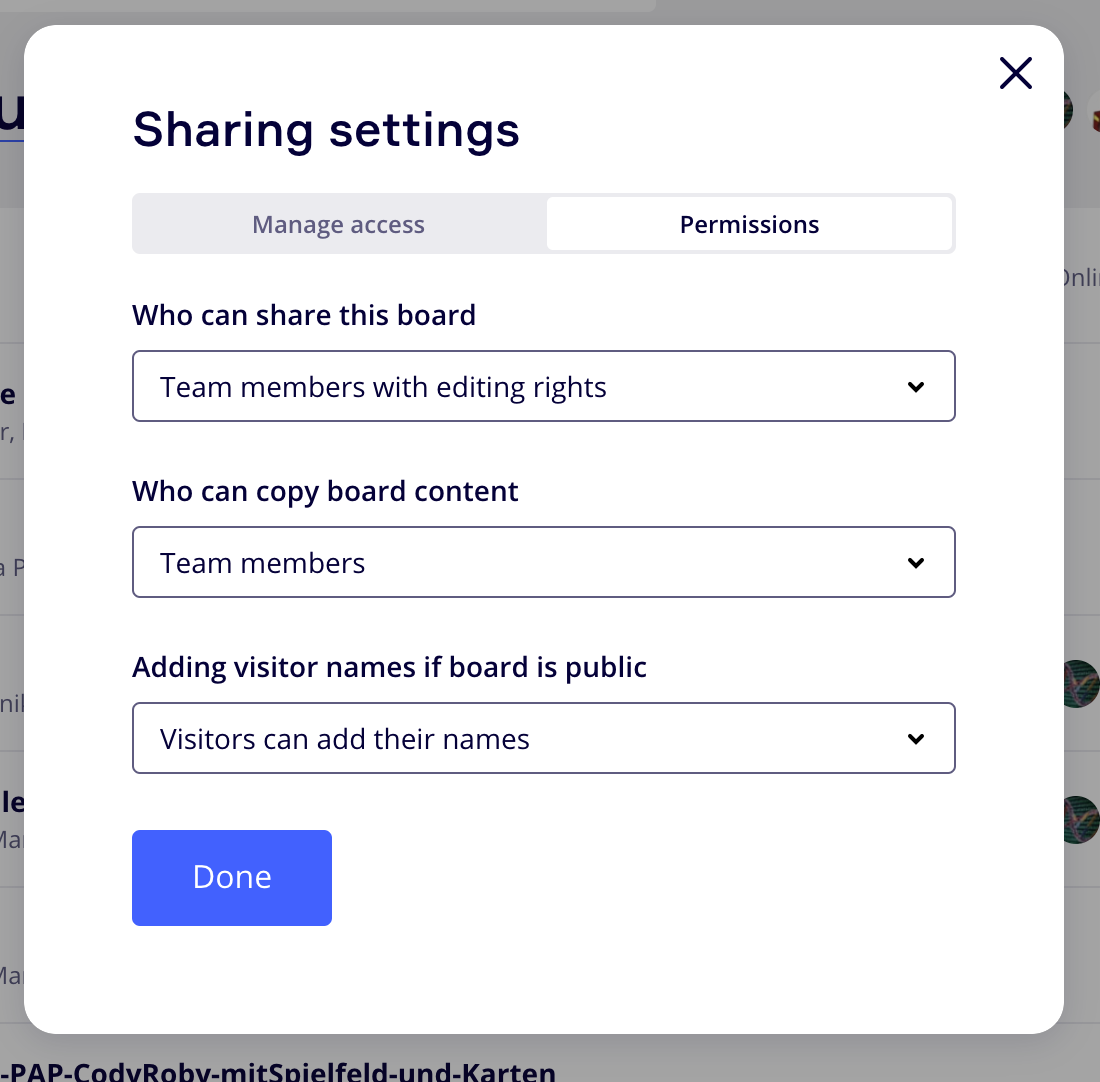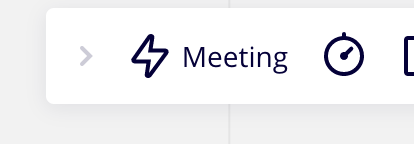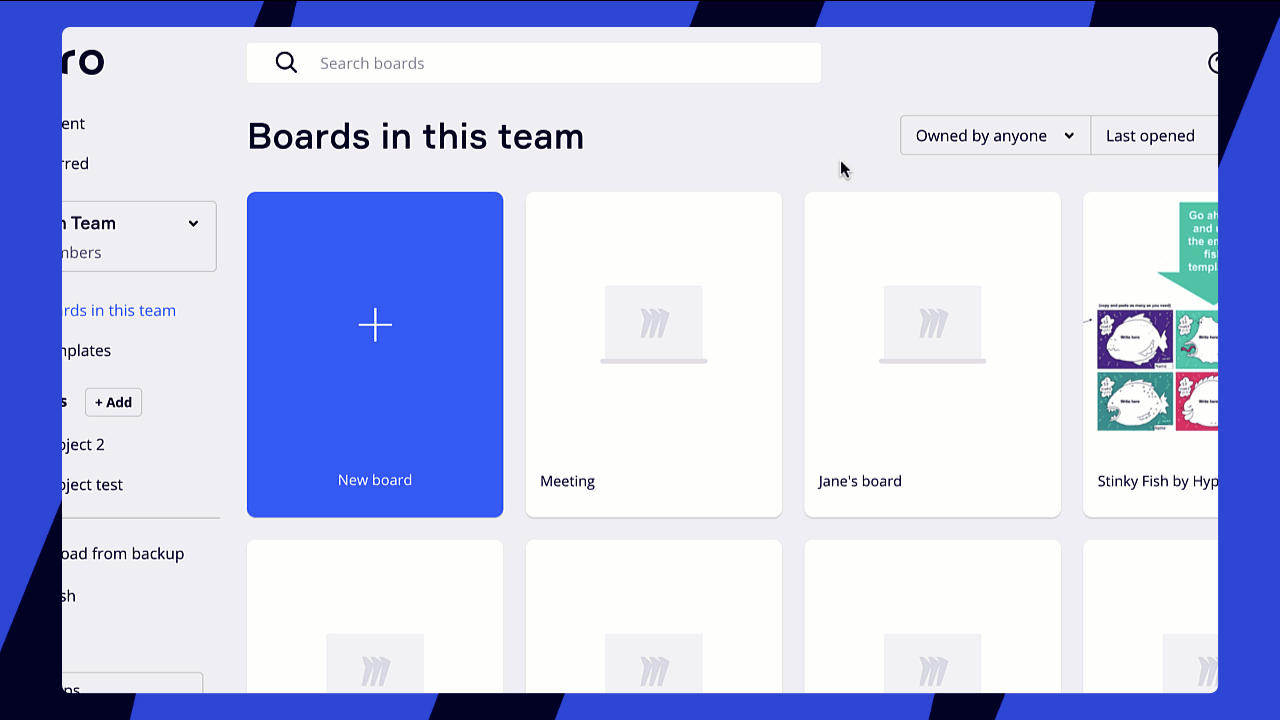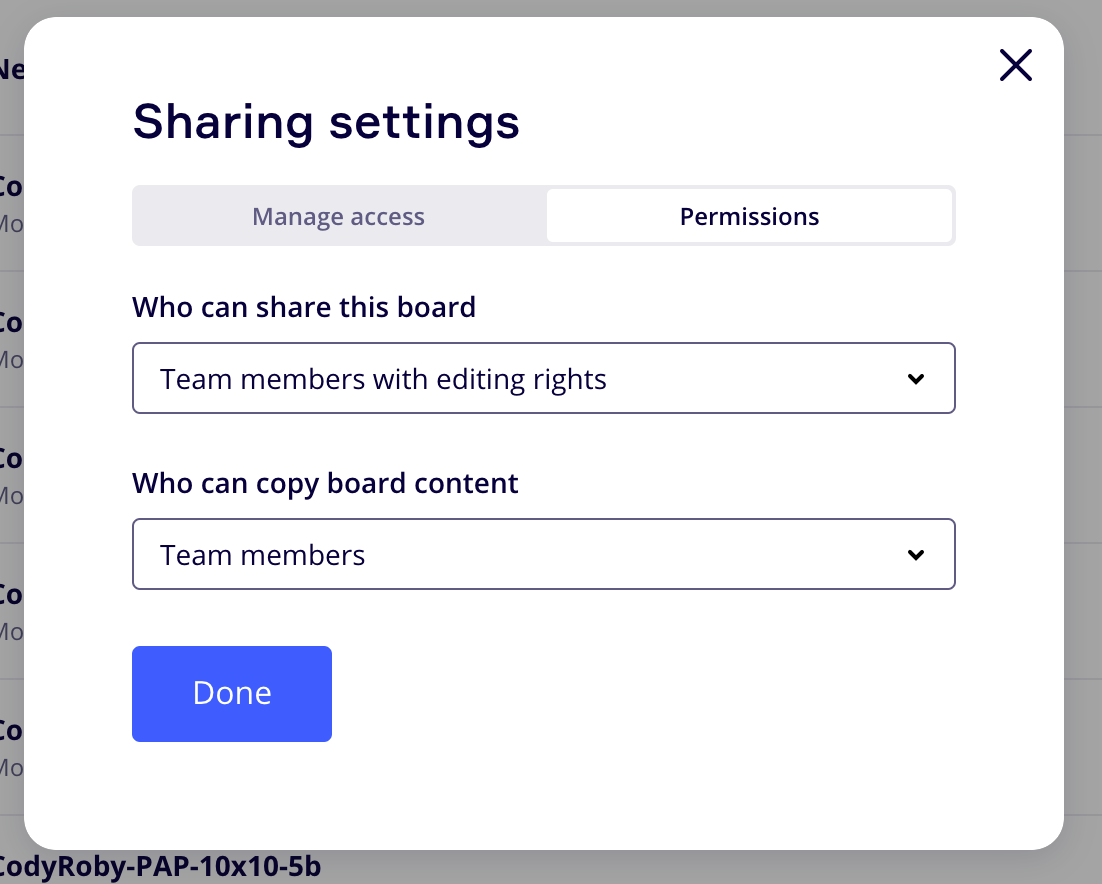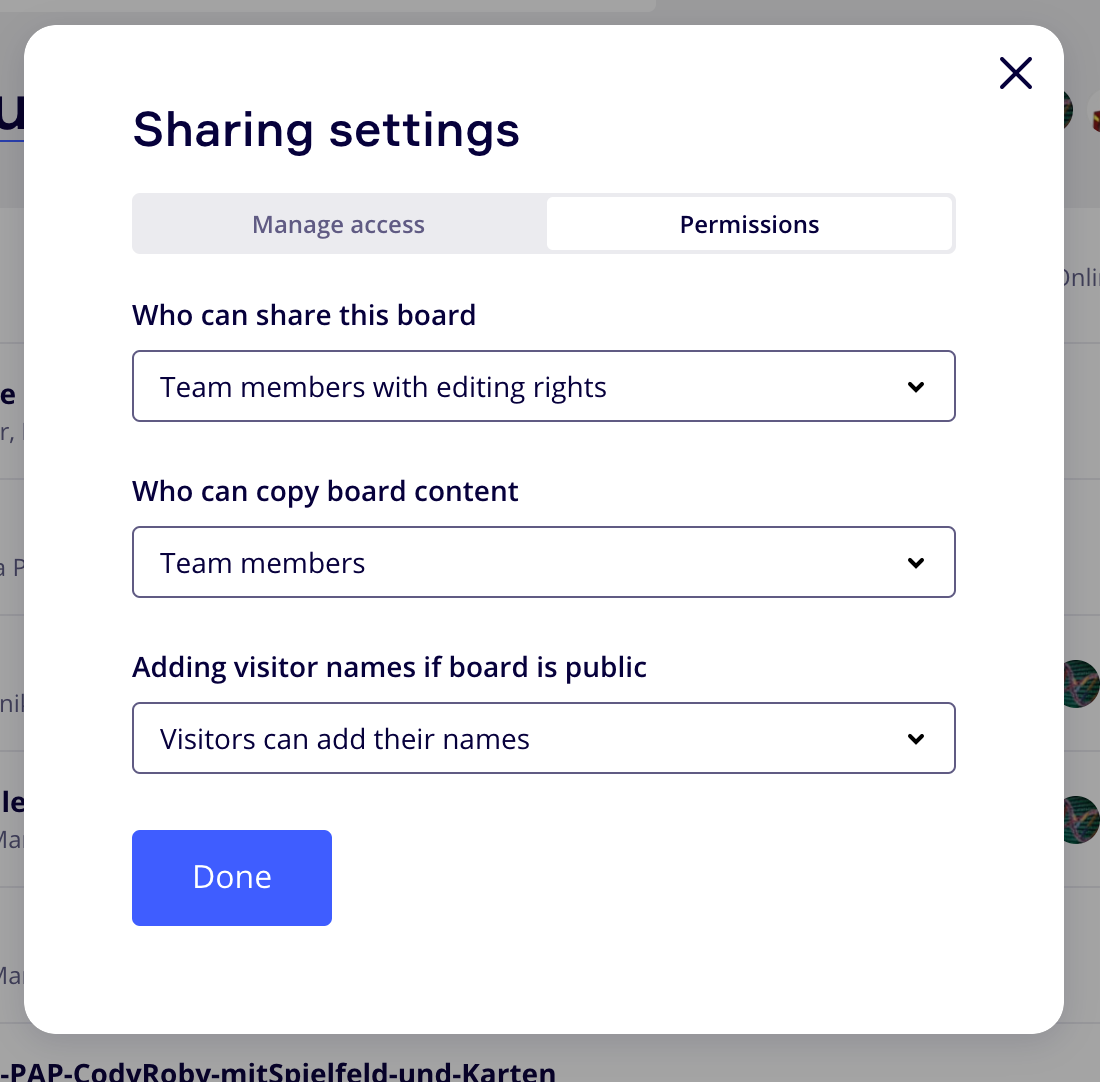i am working on a consultant plan and would like to have the possibility to add guest names if board is public and shard via link (without pw).
I found the very helpful workaround from Robert. Thx for that!
Now a friend of mine showed me the following settings.
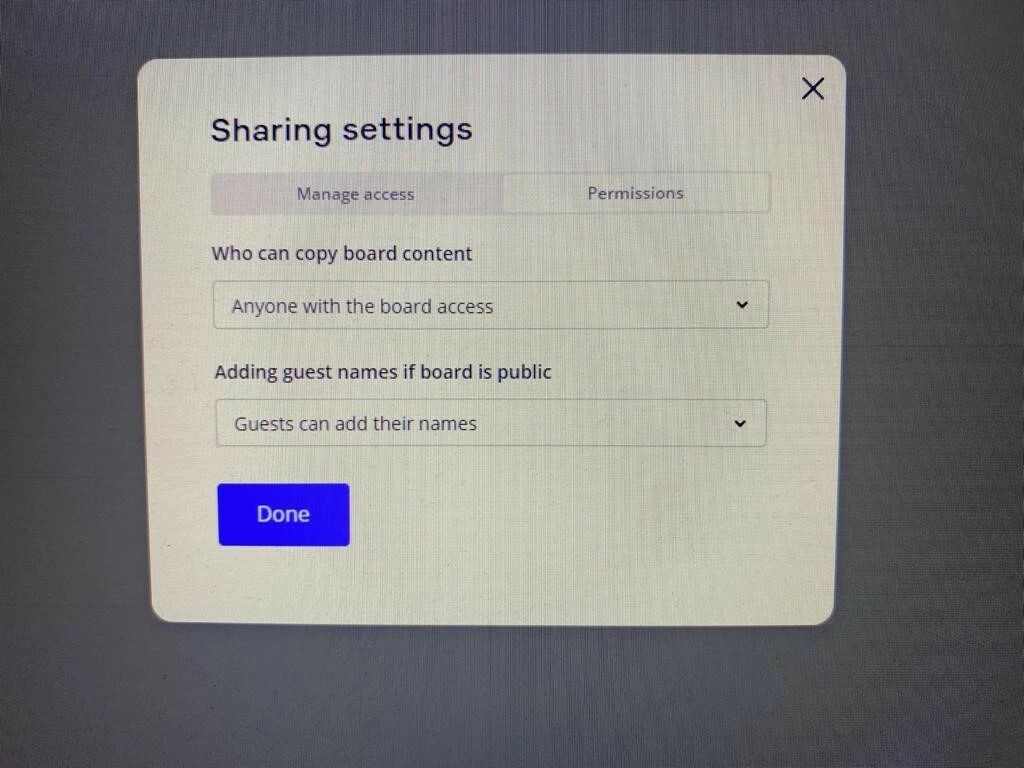
i cant find this possibility in my account. I have only the permission setting “copy board content”, the second topic is missing. Any ideas what tio do?