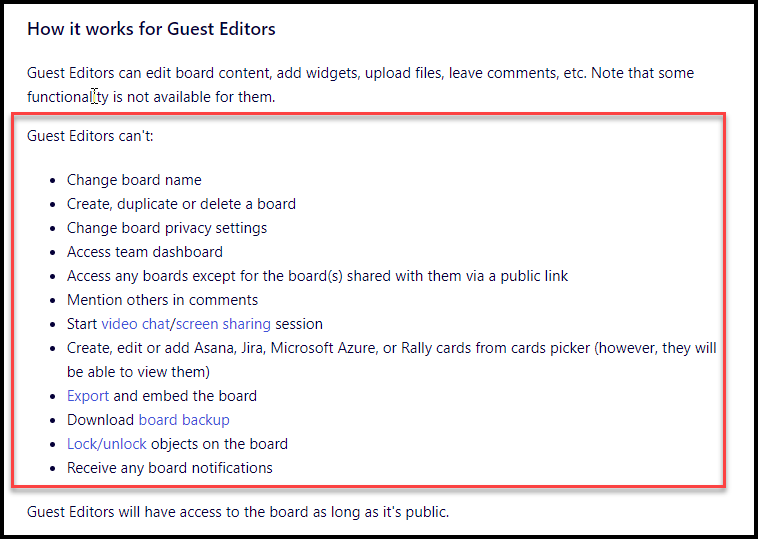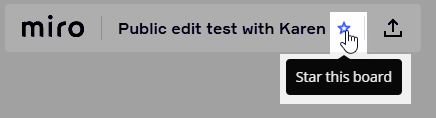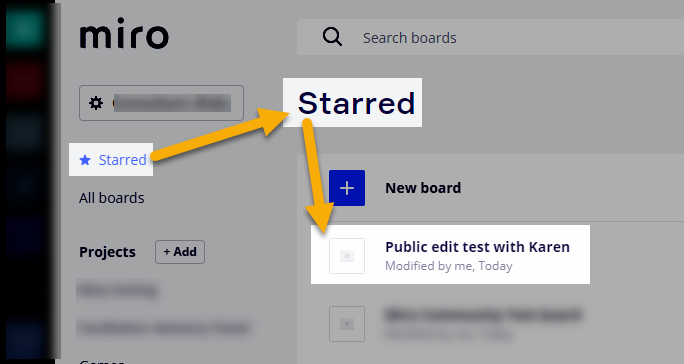I actually like to pay for the services that I use. It seems fair to me. So hanging out on the free version of Miro doesn’t sit great with me. It SEEMS like the thing to do would be pay the $15/month for a consultant account which would feel good to pay for what I’m currently getting for free, and would be good for me to have extra boards, templates, backups, etc. All good. BUT . . .
It seems like if I do that, an important feature that I currently get for free would suddenly get VERY expensive. Right now when I run a workshop for a community, I set them up on a board, give them a set of tasks, they can all see each other, by name, moving around and interacting with the board. Then they can keep working with it on their own time as needed ongoing. Perfect. My understanding is that if I go to the Consultant plan, my clients either can’t edit (maybe - not sure about this?) OR can’t see each other by name (this seems pretty clear). OR I could pay 30 (community members) X $15 per month for as long as they want to access the board.
Is that right? If so, my options are:
- Don’t pay for miro. Deal with the annoyances around not having templates and multiple boards and give my client great service.
- Significantly increase what I charge my client to cover costs of Miro.
- Give my client worse service.
- This is the one I’m most seriously considering - Switch to Mural.
Can someone tell me if there is an option I’m not seeing? I’m happy with the product, but don’t see a cost effective way to use it. It totally baffles me that paying for a service would make it less useful.