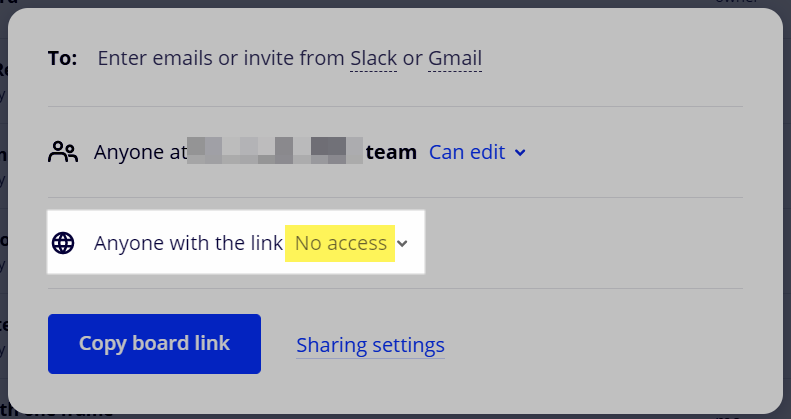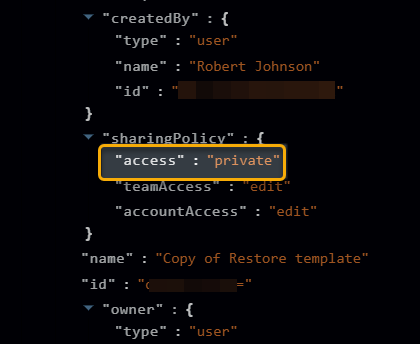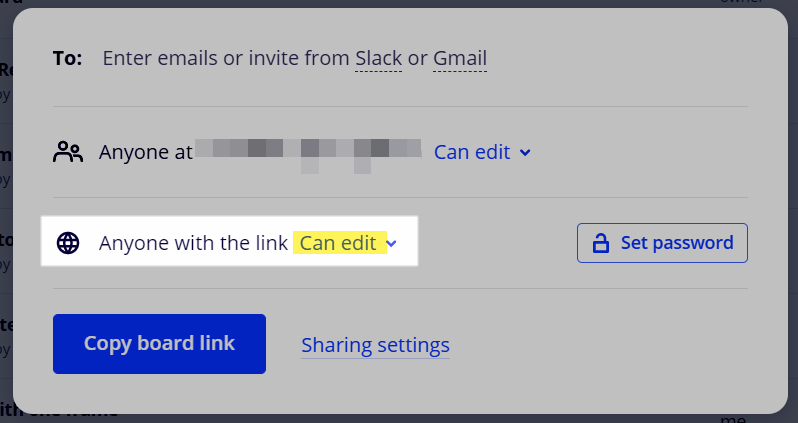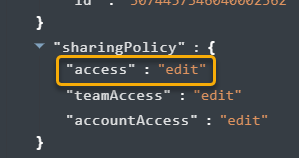Is there a way to identify boards open for editing?
We have a consultant plan and will often open up boards for guest editing - “Anyone with the link Can edit”. We sometimes want to leave the board open after a workshop session for clients to finish up, or add some details not available during the workshop.
Is there a way to identify or flag ‘open’ boards (and particularly boards that are open for anyone to edit)?
I’d like to do an occasional audit of open boards (maybe month-end) and close out ones that shouldn’t still be open for editing.
Thanks
Martin